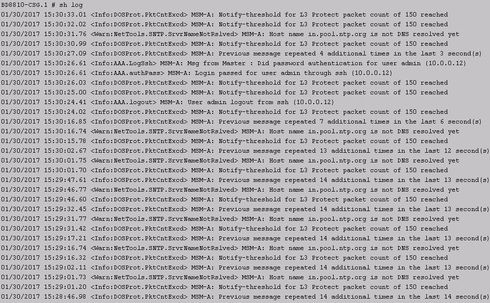This website uses cookies. By clicking Accept, you consent to the use of cookies. Click Here to learn more about how we use cookies.
Turn on suggestions
Auto-suggest helps you quickly narrow down your search results by suggesting possible matches as you type.
Showing results for
- Extreme Networks
- Community List
- Network Management & Authentication
- ExtremeCloud IQ- Site Engine Management Center
- Latency While Pinging Gateway of Vlan's Which is i...
Options
- Subscribe to RSS Feed
- Mark Topic as New
- Mark Topic as Read
- Float this Topic for Current User
- Bookmark
- Subscribe
- Mute
- Printer Friendly Page
Latency While Pinging Gateway of Vlan's Which is in our Core Switch
Latency While Pinging Gateway of Vlan's Which is in our Core Switch
Options
- Mark as New
- Bookmark
- Subscribe
- Mute
- Subscribe to RSS Feed
- Get Direct Link
- Report Inappropriate Content
01-05-2017 03:06 PM
Hello, We have a BD8810 core switch and few models of Extreme EXOS Edge switches (like X430, X440, X460). All of our servers are connected to our core switch. Clients are connected in our Edge Switches. Our core switch having multiple VLAN's. Each vlan have own Tag ID. So, required VLAN's are created in our Edge Switches with relevant Tag ID in core switch. Now, the issue is, From past two days we are facing a issue while pinging the Gateway IP addresses of each VLAN's which are configured in our core. The issue is, reply time in ms is more than 150ms. It was less than 1ms previously. We don't know where the actual issue is? In configuration or is any loop or any slot problem in core. Please help us to resolve this issue.
19 REPLIES 19
Options
- Mark as New
- Bookmark
- Subscribe
- Mute
- Subscribe to RSS Feed
- Get Direct Link
- Report Inappropriate Content
01-30-2017 12:30 PM
Sir,
Thanks for the reply.
We ran the packet capture and export it to a TFTP Server. How to identify where is high the traffic originates from by using this captured data. We tried to open the captured file with wireshark. But we are not able identify the source which is sending more number of packets to CPU.
Thanks in advance.
Thanks for the reply.
We ran the packet capture and export it to a TFTP Server. How to identify where is high the traffic originates from by using this captured data. We tried to open the captured file with wireshark. But we are not able identify the source which is sending more number of packets to CPU.
Thanks in advance.
Options
- Mark as New
- Bookmark
- Subscribe
- Mute
- Subscribe to RSS Feed
- Get Direct Link
- Report Inappropriate Content
01-30-2017 10:51 AM
Hi,
The article below explains the dos-protect messages:
https://gtacknowledge.extremenetworks.com/articles/Q_A/DOS-protect-log-message
I see that the threshold is set to a very minimal value of 150. Usually if the traffic has a pattern, (i.e from a specific source or to a specific destination), the same will be displayed in the log.
Only notify threshold log messages are seen anyways. If the alert threshold is reached, it could display the traffic pattern or it could say "No traffic pattern found".
if you need help with the packet capture, open a case with GTAC.
https://gtacknowledge.extremenetworks.com/articles/How_To/How-to-contact-Extreme-Networks-Global-Tec...
Hope this helps!
The article below explains the dos-protect messages:
https://gtacknowledge.extremenetworks.com/articles/Q_A/DOS-protect-log-message
I see that the threshold is set to a very minimal value of 150. Usually if the traffic has a pattern, (i.e from a specific source or to a specific destination), the same will be displayed in the log.
Only notify threshold log messages are seen anyways. If the alert threshold is reached, it could display the traffic pattern or it could say "No traffic pattern found".
if you need help with the packet capture, open a case with GTAC.
https://gtacknowledge.extremenetworks.com/articles/How_To/How-to-contact-Extreme-Networks-Global-Tec...
Hope this helps!
Options
- Mark as New
- Bookmark
- Subscribe
- Mute
- Subscribe to RSS Feed
- Get Direct Link
- Report Inappropriate Content
01-30-2017 09:12 AM
Sir,
Thanks for the response.
Please check the below image which showing the Log of the core switch.
This logs showing Dos protect packet Exceeded logs repeatedly. How to identify where this traffic originates from.
Is there any option to identify where this traffic originates from?
Please help us to resolve this issue.
Thanks for the response.
Please check the below image which showing the Log of the core switch.
This logs showing Dos protect packet Exceeded logs repeatedly. How to identify where this traffic originates from.
Is there any option to identify where this traffic originates from?
Please help us to resolve this issue.
Options
- Mark as New
- Bookmark
- Subscribe
- Mute
- Subscribe to RSS Feed
- Get Direct Link
- Report Inappropriate Content
01-29-2017 02:44 PM
Hi,
Considering that you have real time impact to the production environment, it would be better if you could open a case with GTAC so that we can assist you diagnose this through a remote session.
Looking at the output of top, the process fdb is also consuming a considerable amount of CPU.
So, we could suspect mac moves on the switch.
Please refer the article below for configuring the mac-tracking.
https://gtacknowledge.extremenetworks.com/articles/How_To/How-to-configure-MAC-tracking-in-EXOS
After configuring the mentioned commands. collect the output of " show log ".
If there is any mac move, it will be displayed in the log.
Hope this helps!
Considering that you have real time impact to the production environment, it would be better if you could open a case with GTAC so that we can assist you diagnose this through a remote session.
Looking at the output of top, the process fdb is also consuming a considerable amount of CPU.
So, we could suspect mac moves on the switch.
Please refer the article below for configuring the mac-tracking.
https://gtacknowledge.extremenetworks.com/articles/How_To/How-to-configure-MAC-tracking-in-EXOS
After configuring the mentioned commands. collect the output of " show log ".
If there is any mac move, it will be displayed in the log.
Hope this helps!
Options
- Mark as New
- Bookmark
- Subscribe
- Mute
- Subscribe to RSS Feed
- Get Direct Link
- Report Inappropriate Content
01-29-2017 02:23 PM
Sir, Sorry for the delayed response. Still we are facing the same issue. We tried to identify if loop persist in the network by using elrp client in all the vlans. But, no loop detected. But, the CPU utilization is very high. Around 80 numbers of Edge switches are connected in our core switch. How to check which Edge Switch cause High CPU utilization in core switch. Please help us to resolve this issue.