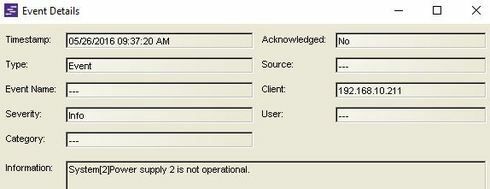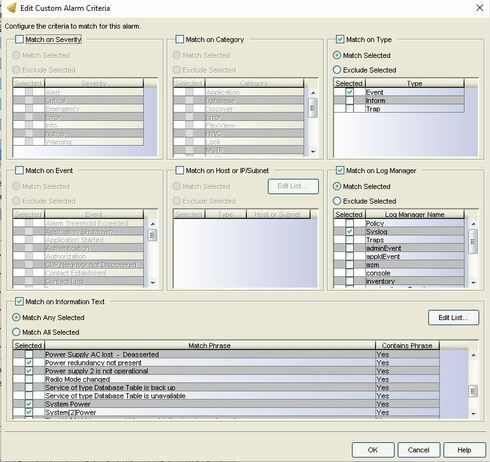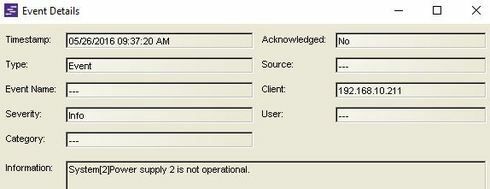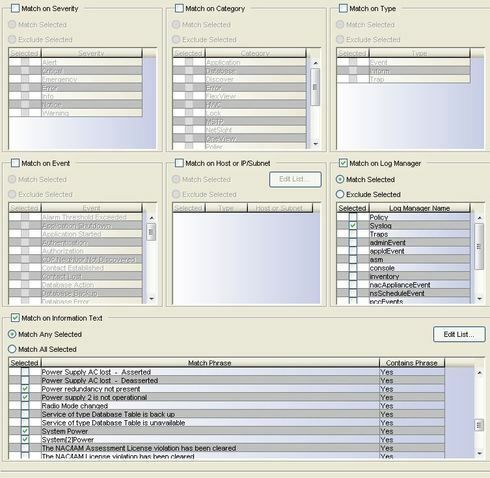This website uses cookies. By clicking Accept, you consent to the use of cookies. Click Here to learn more about how we use cookies.
Turn on suggestions
Auto-suggest helps you quickly narrow down your search results by suggesting possible matches as you type.
Showing results for
- Extreme Networks
- Community List
- Network Management & Authentication
- ExtremeCloud IQ- Site Engine Management Center
- Netsight Alarm Notification
Options
- Subscribe to RSS Feed
- Mark Topic as New
- Mark Topic as Read
- Float this Topic for Current User
- Bookmark
- Subscribe
- Mute
- Printer Friendly Page
Netsight Alarm Notification
Netsight Alarm Notification
Options
- Mark as New
- Bookmark
- Subscribe
- Mute
- Subscribe to RSS Feed
- Get Direct Link
- Report Inappropriate Content
05-26-2016 07:53 AM
Hi All
Currently we are running a few S series Chassis at a client.
We have configured netsight to send Email notifications on all the standard alarms that is predefined within netsight. They all work fine.
What he have found however is that if a Redundant power supply in a chassis looses power a syslog entry is logged as "Informational" in Netsight. This does not raise any alarm on the device en subsequently no email notification is sent. (None of the predefined alarms is matched to action anything)
We have to create a custom Alarm for this.
The Syslog Entry looks as follows:
I have created the following custom Alarm to much the above syslog entry:
The action is follows:
This does not seem to work ;(
Any ideas??
Thx
Andre
Currently we are running a few S series Chassis at a client.
We have configured netsight to send Email notifications on all the standard alarms that is predefined within netsight. They all work fine.
What he have found however is that if a Redundant power supply in a chassis looses power a syslog entry is logged as "Informational" in Netsight. This does not raise any alarm on the device en subsequently no email notification is sent. (None of the predefined alarms is matched to action anything)
We have to create a custom Alarm for this.
The Syslog Entry looks as follows:
I have created the following custom Alarm to much the above syslog entry:
The action is follows:
This does not seem to work ;(
Any ideas??
Thx
Andre
6 REPLIES 6
Options
- Mark as New
- Bookmark
- Subscribe
- Mute
- Subscribe to RSS Feed
- Get Direct Link
- Report Inappropriate Content
12-19-2016 06:52 AM
Hi Community
So from the above I managed to get the notification working for failed PSU's.
The problem I now have is that this works great for when a PSU fails, but if a redundant PSU have already failed the SSA does not repeat the alarm until it reboots.
The SSA raises the syslog entry only once, when the PSU fails.
If you have a fan failure this is repeated numerous times and you can see all the notification in Netsight.
We have over 1000 S series switches deployed and can not afford the downtime to reboot each one to find a "Failed PSU".
Can netsigh check the staus of the PSU's?
So from the above I managed to get the notification working for failed PSU's.
The problem I now have is that this works great for when a PSU fails, but if a redundant PSU have already failed the SSA does not repeat the alarm until it reboots.
The SSA raises the syslog entry only once, when the PSU fails.
If you have a fan failure this is repeated numerous times and you can see all the notification in Netsight.
We have over 1000 S series switches deployed and can not afford the downtime to reboot each one to find a "Failed PSU".
Can netsigh check the staus of the PSU's?
Options
- Mark as New
- Bookmark
- Subscribe
- Mute
- Subscribe to RSS Feed
- Get Direct Link
- Report Inappropriate Content
06-13-2016 01:31 PM
Hi Andre,
It looks like this thread went quiet after Ron's suggestions. Were you able to get your alarms working?
It looks like this thread went quiet after Ron's suggestions. Were you able to get your alarms working?
Options
- Mark as New
- Bookmark
- Subscribe
- Mute
- Subscribe to RSS Feed
- Get Direct Link
- Report Inappropriate Content
05-26-2016 08:38 PM
Weird, looks OK to me, could you check some basic things..
- date/time, is it correct on both Netsight and the switch
- email - do you get an mail if you click the email test button (in Action, left button from the pull-down where you've set it to "Andre"
- could you add another trigger message - try only "Power" - just to make sure that it's not working because of the (2)
- in Actions is "Alarm Suppression" disabled
- date/time, is it correct on both Netsight and the switch
- email - do you get an mail if you click the email test button (in Action, left button from the pull-down where you've set it to "Andre"
- could you add another trigger message - try only "Power" - just to make sure that it's not working because of the (2)
- in Actions is "Alarm Suppression" disabled
Options
- Mark as New
- Bookmark
- Subscribe
- Mute
- Subscribe to RSS Feed
- Get Direct Link
- Report Inappropriate Content
05-26-2016 09:37 AM
Hi Ron
I have tried removing the "Match on Type" I only have the following now:
Still not going 😢
I have tried removing the "Match on Type" I only have the following now:
Still not going 😢