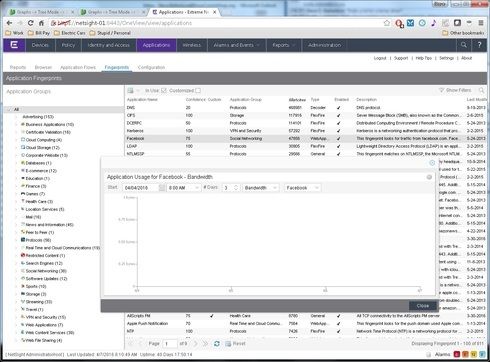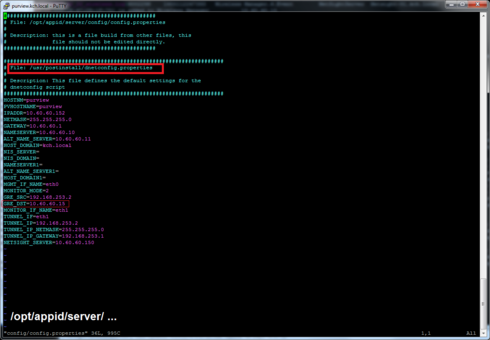This website uses cookies. By clicking Accept, you consent to the use of cookies. Click Here to learn more about how we use cookies.
Turn on suggestions
Auto-suggest helps you quickly narrow down your search results by suggesting possible matches as you type.
Showing results for
- Extreme Networks
- Community List
- Network Management & Authentication
- ExtremeCloud IQ- Site Engine Management Center
- RE: Netsight Oneview Applications shows fingerprin...
Options
- Subscribe to RSS Feed
- Mark Topic as New
- Mark Topic as Read
- Float this Topic for Current User
- Bookmark
- Subscribe
- Mute
- Printer Friendly Page
Netsight Oneview Applications shows fingerprint matches, but no detail or bandwidth figures?
Netsight Oneview Applications shows fingerprint matches, but no detail or bandwidth figures?
Options
- Mark as New
- Bookmark
- Subscribe
- Mute
- Subscribe to RSS Feed
- Get Direct Link
- Report Inappropriate Content
04-07-2016 10:24 AM
I have a new setup with a wireless controller dumping mirror data into Netsight. I had a lot of trouble getting this going initially. One of my issues resulted in having to disable the management interface and start using a "physical" type topology to manage my controller. This became the IP of the controller in Netsight. But I have to wonder if that old IP is still floating around in a config file somewhere on the Netsight side?
Anyway - the problem is this ... I am collecting all sorts of fingerprint data and application flows. But when I try to look at a bandwidth chart, I see nothing? For something like Facebook, I am getting a ton of hits. Yet '0' bandwidth usage?
Can anyone think of where I might have something mis-configured?
Also, a completely unrelated question (hijacking my own thread): When I am in the Wireless tab > Clients, with a particular client selected ... is there any way for me to go to an applications view for that client? I know that I can go to the Applications tab and then search for that client by MAC, but it seems like there has to be a direct method. And it seems like click-drag is disallowed on that Clients page so I can't do a copy/paste between those tabs.
Anyway - the problem is this ... I am collecting all sorts of fingerprint data and application flows. But when I try to look at a bandwidth chart, I see nothing? For something like Facebook, I am getting a ton of hits. Yet '0' bandwidth usage?
Can anyone think of where I might have something mis-configured?
Also, a completely unrelated question (hijacking my own thread): When I am in the Wireless tab > Clients, with a particular client selected ... is there any way for me to go to an applications view for that client? I know that I can go to the Applications tab and then search for that client by MAC, but it seems like there has to be a direct method. And it seems like click-drag is disallowed on that Clients page so I can't do a copy/paste between those tabs.
7 REPLIES 7
Options
- Mark as New
- Bookmark
- Subscribe
- Mute
- Subscribe to RSS Feed
- Get Direct Link
- Report Inappropriate Content
05-10-2016 05:48 PM
Hi Steve,
I have some additional detail on how we save and report on data. I will send a note along through your support ticket.
Thanks
Jeff
I have some additional detail on how we save and report on data. I will send a note along through your support ticket.
Thanks
Jeff
Options
- Mark as New
- Bookmark
- Subscribe
- Mute
- Subscribe to RSS Feed
- Get Direct Link
- Report Inappropriate Content
05-10-2016 05:48 PM
Addressed via the support ticket.
Options
- Mark as New
- Bookmark
- Subscribe
- Mute
- Subscribe to RSS Feed
- Get Direct Link
- Report Inappropriate Content
05-10-2016 05:48 PM
Hello Jeff, thanks for the info. I understand that Purview is only collecting the "top figures", but the figures I want to look at - are the top applications, and the top bandwidth users. 🙂 Also, seems odd that it will always show me bandwidth histograms of the *wired* device/server on my network ... but it won't show me anything about the host on my wireless network, that is the reason for the data being collected?
I had an engineer out earlier this week from Extreme just to see how things are going with my new setup and I showed him some of these oddities. He suggested that I move along to version 7.x to see if these bugs go away. And I would like to use some of the other new improvements of 7, so even if it doesn't fix this problem, I am okay with that.
Also --- because I saved a screenshot, I found this file on my purview box which still had the original IP address of my wireless controller, not what it was changed to several weeks ago. Although, it appears that this file is the result of the installation, and perhaps is not read by any services?
Filename is: /opt/appid/server/config.properties
I updated the IP to the correct one and rebooted my Purview box ... but it had no effect on the problem. 😞
I had an engineer out earlier this week from Extreme just to see how things are going with my new setup and I showed him some of these oddities. He suggested that I move along to version 7.x to see if these bugs go away. And I would like to use some of the other new improvements of 7, so even if it doesn't fix this problem, I am okay with that.
Also --- because I saved a screenshot, I found this file on my purview box which still had the original IP address of my wireless controller, not what it was changed to several weeks ago. Although, it appears that this file is the result of the installation, and perhaps is not read by any services?
Filename is: /opt/appid/server/config.properties
I updated the IP to the correct one and rebooted my Purview box ... but it had no effect on the problem. 😞
Options
- Mark as New
- Bookmark
- Subscribe
- Mute
- Subscribe to RSS Feed
- Get Direct Link
- Report Inappropriate Content
05-09-2016 04:40 PM
Steve, are there any outstanding issues still? Are you all set?