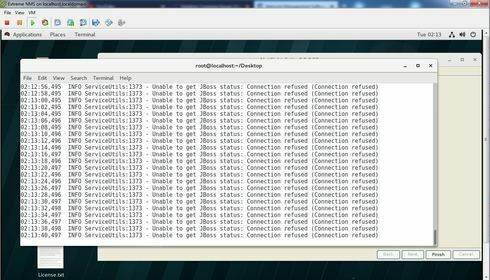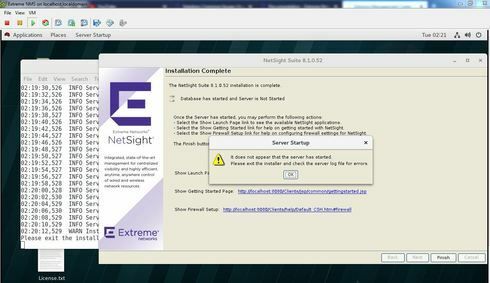This website uses cookies. By clicking Accept, you consent to the use of cookies. Click Here to learn more about how we use cookies.
Turn on suggestions
Auto-suggest helps you quickly narrow down your search results by suggesting possible matches as you type.
Showing results for
- Extreme Networks
- Community List
- Network Management & Authentication
- ExtremeCloud IQ- Site Engine Management Center
- NMS Installation in Red Hat Linux encountered erro...
Options
- Subscribe to RSS Feed
- Mark Topic as New
- Mark Topic as Read
- Float this Topic for Current User
- Bookmark
- Subscribe
- Mute
- Printer Friendly Page
NMS Installation in Red Hat Linux encountered error!
NMS Installation in Red Hat Linux encountered error!
Options
- Mark as New
- Bookmark
- Subscribe
- Mute
- Subscribe to RSS Feed
- Get Direct Link
- Report Inappropriate Content
01-09-2018 01:07 AM
Hi Friends,
Please help me.
When I install NMS in red hat linux there is error appear after installation. Please see screenshots below.
error "database has started and Server is Not Started.
also in terminal continues "connection refused".
Thanks,
Gerald Sazon
Please help me.
When I install NMS in red hat linux there is error appear after installation. Please see screenshots below.
error "database has started and Server is Not Started.
also in terminal continues "connection refused".
Thanks,
Gerald Sazon
8 REPLIES 8
Options
- Mark as New
- Bookmark
- Subscribe
- Mute
- Subscribe to RSS Feed
- Get Direct Link
- Report Inappropriate Content
01-11-2018 09:32 AM
Hi Sir, I have urgent concern. kindly help me. I was able to install the NMS through windows server. But I encountered problem 1. Upon adding device extreme switch 210 model enabled snmp. The NMS cannot see it. 2. x450 switch enabled snmp. the nms can see it and status up. but the problem is in the "Dashboard" there are no event or even port utilization see. there is no happening in dashboards. Thanks, Gerald
Options
- Mark as New
- Bookmark
- Subscribe
- Mute
- Subscribe to RSS Feed
- Get Direct Link
- Report Inappropriate Content
01-09-2018 02:19 AM
Hi Gerald,
If you would like to have a remote session , please create a GTAC case.
So that we can arrange a remote session for you.
Thanks,
Suresh.B
If you would like to have a remote session , please create a GTAC case.
So that we can arrange a remote session for you.
Thanks,
Suresh.B
Options
- Mark as New
- Bookmark
- Subscribe
- Mute
- Subscribe to RSS Feed
- Get Direct Link
- Report Inappropriate Content
01-09-2018 02:08 AM
Hi Gerald,
Please check the KB given by David , once after that if you face any issues make sure you are able to reach the internet from server also DNS configuration right.
Thanks,
Suresh.B
Please check the KB given by David , once after that if you face any issues make sure you are able to reach the internet from server also DNS configuration right.
Thanks,
Suresh.B
Options
- Mark as New
- Bookmark
- Subscribe
- Mute
- Subscribe to RSS Feed
- Get Direct Link
- Report Inappropriate Content
01-09-2018 02:08 AM
Hi Suresh,
I can access internet from server and I can ping the server IP from laptop.
Still can't access 192.168.3.185:8080 on web browser.
Please help me.
Thanks,
Gerald
I can access internet from server and I can ping the server IP from laptop.
Still can't access 192.168.3.185:8080 on web browser.
Please help me.
Thanks,
Gerald