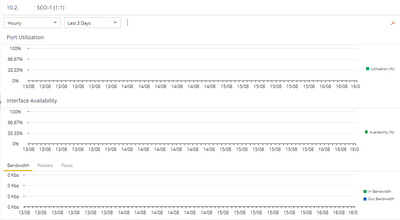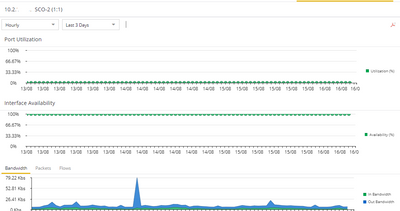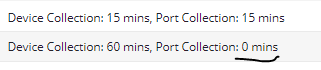- Extreme Networks
- Community List
- Network Management & Authentication
- ExtremeCloud IQ- Site Engine Management Center
- No interface history data X435-24P-4S
- Subscribe to RSS Feed
- Mark Topic as New
- Mark Topic as Read
- Float this Topic for Current User
- Bookmark
- Subscribe
- Mute
- Printer Friendly Page
No interface history data X435-24P-4S
- Mark as New
- Bookmark
- Subscribe
- Mute
- Subscribe to RSS Feed
- Get Direct Link
- Report Inappropriate Content
08-15-2023 10:39 PM
I have 2 X435 switches. Configurations are identical. SNMP is working.
On Both switches the setting Collect Device statistics and collect Port Statistics are set on Historical.
However on one switchs there is no data collected.
on the other there is data:
how to solve this?
Solved! Go to Solution.
- Mark as New
- Bookmark
- Subscribe
- Mute
- Subscribe to RSS Feed
- Get Direct Link
- Report Inappropriate Content
08-18-2023 05:15 AM
You could poke around Administration -> Diagnostics -> Historical Statistic Collector (level:Advanced) and compare/contrast a working and non-working device. Collection Targets... Target Availability.
... that or open a case w/ GTAC and provide a show support ZIP for review.
- Mark as New
- Bookmark
- Subscribe
- Mute
- Subscribe to RSS Feed
- Get Direct Link
- Report Inappropriate Content
08-21-2023 02:34 AM - edited 08-21-2023 05:04 AM
I notice there is a difference:
I deleted the device and added it again.. now the setting are good and I see historical data
- Mark as New
- Bookmark
- Subscribe
- Mute
- Subscribe to RSS Feed
- Get Direct Link
- Report Inappropriate Content
08-21-2023 05:23 AM
Very good. In the above GUI where you saw the discrepancy I believe you have/had the option to directly edit the times by editing the entry... this may have been an alternative to delete and re-add of the device. The latter however is a 'clean' approach since it is unknown what other differences may have/had been lurking.
You're welcome. Have a good day.
- Mark as New
- Bookmark
- Subscribe
- Mute
- Subscribe to RSS Feed
- Get Direct Link
- Report Inappropriate Content
08-22-2023 11:36 PM
unfortunately I had no option to change this setting.
That is why I removed the device and added it again.