- Extreme Networks
- Community List
- Network Management & Authentication
- ExtremeCloud IQ- Site Engine Management Center
- No syslog messages in XMC → DeviceView→ Device Log...
- Subscribe to RSS Feed
- Mark Topic as New
- Mark Topic as Read
- Float this Topic for Current User
- Bookmark
- Subscribe
- Mute
- Printer Friendly Page
No syslog messages in XMC → DeviceView→ Device Logs
- Mark as New
- Bookmark
- Subscribe
- Mute
- Subscribe to RSS Feed
- Get Direct Link
- Report Inappropriate Content
09-17-2021 12:36 PM
Hy,
I cannot see syslog messages in XMC → DeviceView→ Device Logs
Although I can see the messages in /var/log/syslog
what is the correct pattern for Ubuntu x64 Appliance?
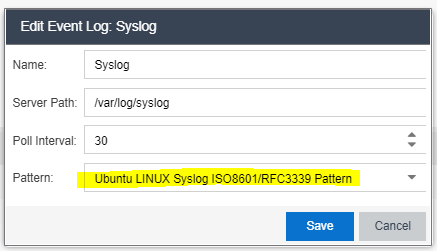
my appliance was first deployed with
netsight_appliance_64bit.5.1.0.140
uname -a
Linux netsight01.lsag.net 5.4.0-52-generic #57~18.04.1-Ubuntu SMP Thu Oct 15 14:04:49 UTC 2020 x86_64 x86_64 x86_64 GNU/Linux
lsb_release -a
No LSB modules are available.
Distributor ID: Ubuntu
Description: Ubuntu 18.04.5 LTS
Release: 18.04
Codename: bionic
I already tried Ubuntu LINUX Syslog Pattern
and
Ubuntu LINUX Syslog ISO8601/RFC3339 Pattern
still not seeing anything
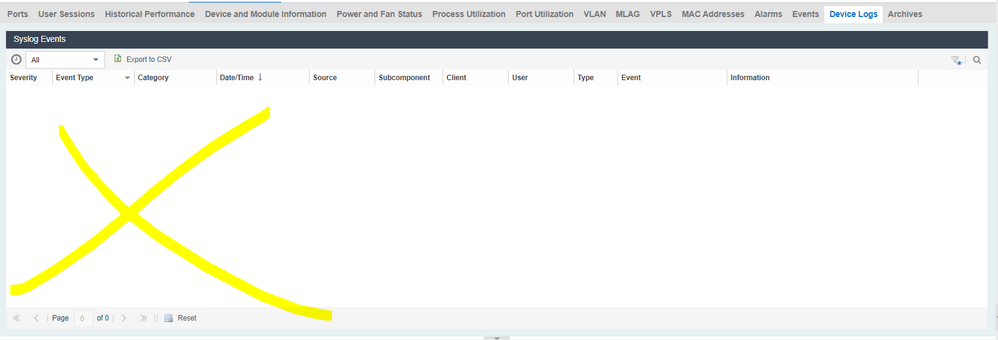
Solved! Go to Solution.
- Mark as New
- Bookmark
- Subscribe
- Mute
- Subscribe to RSS Feed
- Get Direct Link
- Report Inappropriate Content
09-20-2021 11:25 AM
After changing pattern to “NetSight Syslog pattern” it works
But I have some switches that have another ip for management / and syslog source.
On those devices I cannot see the syslog messages in the Device View
- Mark as New
- Bookmark
- Subscribe
- Mute
- Subscribe to RSS Feed
- Get Direct Link
- Report Inappropriate Content
09-20-2021 11:25 AM
After changing pattern to “NetSight Syslog pattern” it works
But I have some switches that have another ip for management / and syslog source.
On those devices I cannot see the syslog messages in the Device View
- Mark as New
- Bookmark
- Subscribe
- Mute
- Subscribe to RSS Feed
- Get Direct Link
- Report Inappropriate Content
09-20-2021 07:13 AM
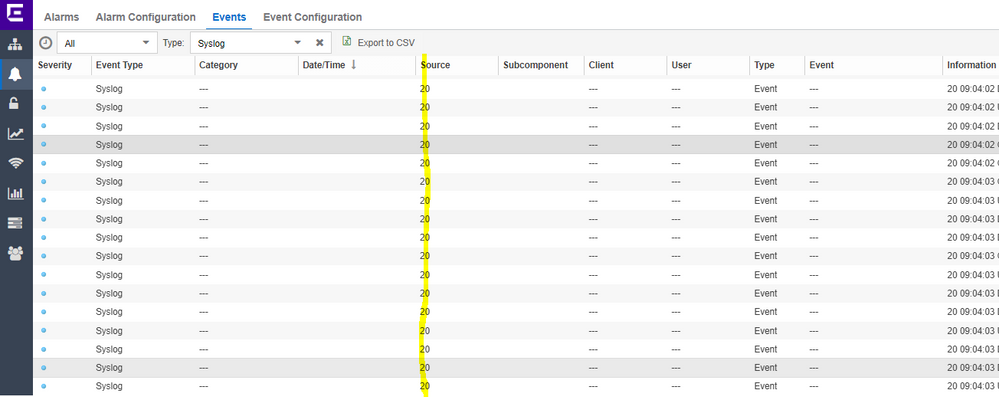
I can see the syslog messages in EVENTS tab
The source seems to be the problem.
Does this have to do with wrong pattern?
- Mark as New
- Bookmark
- Subscribe
- Mute
- Subscribe to RSS Feed
- Get Direct Link
- Report Inappropriate Content
09-20-2021 06:57 AM
hy,
Thank you for your answer! I did not change the user
ps -ef shows only nsftpd and mysql do not run as root user
Every other NetSight process/daemon runs as root
BR
- Mark as New
- Bookmark
- Subscribe
- Mute
- Subscribe to RSS Feed
- Get Direct Link
- Report Inappropriate Content
09-18-2021 04:27 AM
Hello Anton,
if you run as different user check this:
https://extremeportal.force.com/ExtrArticleDetail?an=000093590
