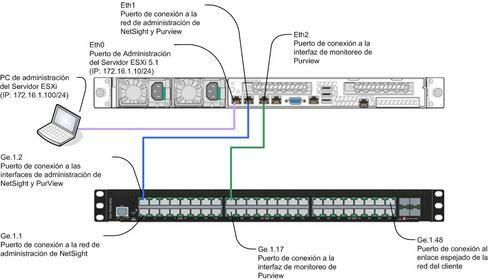This website uses cookies. By clicking Accept, you consent to the use of cookies. Click Here to learn more about how we use cookies.
Turn on suggestions
Auto-suggest helps you quickly narrow down your search results by suggesting possible matches as you type.
Showing results for
- Extreme Networks
- Community List
- Network Management & Authentication
- ExtremeCloud IQ- Site Engine Management Center
- RE: Oneview/Purview application response times mis...
Options
- Subscribe to RSS Feed
- Mark Topic as New
- Mark Topic as Read
- Float this Topic for Current User
- Bookmark
- Subscribe
- Mute
- Printer Friendly Page
Oneview/Purview application response times missing
Oneview/Purview application response times missing
Options
- Mark as New
- Bookmark
- Subscribe
- Mute
- Subscribe to RSS Feed
- Get Direct Link
- Report Inappropriate Content
02-08-2015 10:02 AM
Hi,
i see no network or applications response times in Purview/Oneview, what to check in my configuration?
i see no network or applications response times in Purview/Oneview, what to check in my configuration?
30 REPLIES 30
Options
- Mark as New
- Bookmark
- Subscribe
- Mute
- Subscribe to RSS Feed
- Get Direct Link
- Report Inappropriate Content
02-08-2015 11:52 PM
Thanks, all. I can see traffic flows with application groups and respone times shown.
Options
- Mark as New
- Bookmark
- Subscribe
- Mute
- Subscribe to RSS Feed
- Get Direct Link
- Report Inappropriate Content
02-08-2015 11:52 PM
i setup a purview appliance with 1 interface in VMWare, using GRE Tunnel for mirrored traffic. If you use policy manager, configure a rule/mirror there.
# tg.2.24 is an unused dummy port
set mirror create 1
set mirror 1 mirrorN 15
set mirror ports tg.2.24 1
# tg.2.15 is the port with the traffic that should be mirrored
set policy profile 9 name PurviewMirror pvid-status enable pvid 4095 mirror-destination 1
set policy rule admin-profile port tg.2.15 mask 16 port-string tg.2.15 admin-pid 9
# GRE Tunnel
# 10.10.10.1 - routable address
# gre tunnel set on the "dummy" port tg.2.24
# x.x.x.x your purview appliance
interface loop.0.1
ip address 10.10.10.1 255.255.255.255 primary
no shutdown
exit
interface tun.0.1
tunnel destination x.x.x.x
tunnel mode gre l2 tg.2.24
tunnel mirror enable
tunnel source 10.10.10.1
no shutdown
exit
then configure the gre endpoint at the purview appliance (specify source 10.10.10.1)
This example is almost from "purview deployment guide". There you can find various implementation options.
# tg.2.24 is an unused dummy port
set mirror create 1
set mirror 1 mirrorN 15
set mirror ports tg.2.24 1
# tg.2.15 is the port with the traffic that should be mirrored
set policy profile 9 name PurviewMirror pvid-status enable pvid 4095 mirror-destination 1
set policy rule admin-profile port tg.2.15 mask 16 port-string tg.2.15 admin-pid 9
# GRE Tunnel
# 10.10.10.1 - routable address
# gre tunnel set on the "dummy" port tg.2.24
# x.x.x.x your purview appliance
interface loop.0.1
ip address 10.10.10.1 255.255.255.255 primary
no shutdown
exit
interface tun.0.1
tunnel destination x.x.x.x
tunnel mode gre l2 tg.2.24
tunnel mirror enable
tunnel source 10.10.10.1
no shutdown
exit
then configure the gre endpoint at the purview appliance (specify source 10.10.10.1)
This example is almost from "purview deployment guide". There you can find various implementation options.
Options
- Mark as New
- Bookmark
- Subscribe
- Mute
- Subscribe to RSS Feed
- Get Direct Link
- Report Inappropriate Content
02-08-2015 11:52 PM
Forgot to mention that this config assumes mirrored traffic to be analyzed is fed into the SSA through port ge.1.48.
Options
- Mark as New
- Bookmark
- Subscribe
- Mute
- Subscribe to RSS Feed
- Get Direct Link
- Report Inappropriate Content
02-08-2015 11:52 PM
KeN, Here's a configuration for an SSA switch that connects to the Purview engine configured in Deployment Mode 2 2. Dual Interface Mirrored Separate interfaces are configured for management and monitoring traffic. The monitoring interface will be put into tap mode for traffic monitoring. The switch sends NetFlow information through port ge.1.2 and packet information through port ge.1.17. No GRE tunnels configured here so ge.1.17 must be directly connected to eth2 port in the Purview appliance.
Here's a diagram. Sorry, the legends are in spanish...
The commands to configure this are:
set vlan create 100,1111-1112 clear vlan egress 1 lag.0.1-62;tbp.0.1-62;ge.1.1-48;tg.1.1-4 set vlan egress 100 ge.1.1-16 untagged
set vlan egress 1111 ge.1.17 untagged set vlan egress 1112 ge.1.48 untagged set ip interface vlan.0.100 default set ip address 192.168.100.1 mask 255.255.255.0 interface vlan.0.100 set port vlan ge.1.1-16 100 modify-egress set port vlan ge.1.17 1111 modify-egress set port vlan ge.1.48 1112 modify-egress set prompt PoC-SSA set cdp status disable set ciscodp status disable set gvrp disable set lacp disable set mirror create 1 set mirror 1 mirrorN 15 set mirror ports ge.1.17 1 set netflow export-interval 1 set netflow export-destination 192.168.100.20 2055 set netflow export-version 9 set netflow export-rate 20000 1 set netflow export-data enable mac set netflow export-data enable vlan set netflow port ge.1.48 enable rx set netflow template refresh-rate 30 timeout 1 set netflow cache enable
set policy profile 1 name Purview pvid-status enable pvid 0 mirror-destination 1 set policy rule admin-profile port ge.1.48 mask 16 port-string ge.1.48 admin-pid 1 set spantree portadmin ge.1.1-17,48 disable
set ssh enabled set telnet disable inbound set telnet disable outbound
Here's a diagram. Sorry, the legends are in spanish...
The commands to configure this are:
set vlan create 100,1111-1112 clear vlan egress 1 lag.0.1-62;tbp.0.1-62;ge.1.1-48;tg.1.1-4 set vlan egress 100 ge.1.1-16 untagged
set vlan egress 1111 ge.1.17 untagged set vlan egress 1112 ge.1.48 untagged set ip interface vlan.0.100 default set ip address 192.168.100.1 mask 255.255.255.0 interface vlan.0.100 set port vlan ge.1.1-16 100 modify-egress set port vlan ge.1.17 1111 modify-egress set port vlan ge.1.48 1112 modify-egress set prompt PoC-SSA set cdp status disable set ciscodp status disable set gvrp disable set lacp disable set mirror create 1 set mirror 1 mirrorN 15 set mirror ports ge.1.17 1 set netflow export-interval 1 set netflow export-destination 192.168.100.20 2055 set netflow export-version 9 set netflow export-rate 20000 1 set netflow export-data enable mac set netflow export-data enable vlan set netflow port ge.1.48 enable rx set netflow template refresh-rate 30 timeout 1 set netflow cache enable
set policy profile 1 name Purview pvid-status enable pvid 0 mirror-destination 1 set policy rule admin-profile port ge.1.48 mask 16 port-string ge.1.48 admin-pid 1 set spantree portadmin ge.1.1-17,48 disable
set ssh enabled set telnet disable inbound set telnet disable outbound
Options
- Mark as New
- Bookmark
- Subscribe
- Mute
- Subscribe to RSS Feed
- Get Direct Link
- Report Inappropriate Content
02-08-2015 11:42 AM
I think if you see just the flows - that just means it sees netflow data. For application detection you need to give the appliance some more data from a coreflow2 device via port mirror or policy mirror.
In my case (just a quick test with standard nms-adv license) i use policy mirror + gre tunnel, works fine - just missing the response times.
In my case (just a quick test with standard nms-adv license) i use policy mirror + gre tunnel, works fine - just missing the response times.