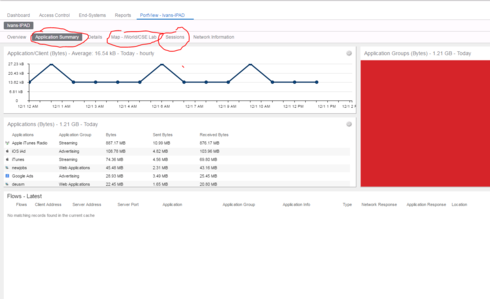This website uses cookies. By clicking Accept, you consent to the use of cookies. Click Here to learn more about how we use cookies.
Turn on suggestions
Auto-suggest helps you quickly narrow down your search results by suggesting possible matches as you type.
Showing results for
- Extreme Networks
- Community List
- Network Management & Authentication
- ExtremeCloud IQ- Site Engine Management Center
- PortView 'Application Summary' tab
Options
- Subscribe to RSS Feed
- Mark Topic as New
- Mark Topic as Read
- Float this Topic for Current User
- Bookmark
- Subscribe
- Mute
- Printer Friendly Page
PortView 'Application Summary' tab
PortView 'Application Summary' tab
Options
- Mark as New
- Bookmark
- Subscribe
- Mute
- Subscribe to RSS Feed
- Get Direct Link
- Report Inappropriate Content
12-01-2016 06:59 PM
I cannot see few tabs ('Application Summary', 'Sessions' 'Maps') from End System PortView in newest version of Management center (7.06) which I was able to see from v7.04.
I do not believe that upgrade just remove those tabs... 🙂
I do not believe that upgrade just remove those tabs... 🙂
1 REPLY 1
Options
- Mark as New
- Bookmark
- Subscribe
- Mute
- Subscribe to RSS Feed
- Get Direct Link
- Report Inappropriate Content
01-23-2017 02:27 PM
Hi
Interface Summary:
You can still view “interface Summary” under the top menu
Network>Devices>drill down to the device you want to look at>click on the “gear” icon on the top of the left hand windowpane>Interface>Interface Summary
MAP:
You can still view “MAPS” under the top menu Network>Devices>World>Maps you have created
Session and more:
From the top menu:
Control>End Systems>sort by columns desired> Right click on a desired row>Show Details
Interface Summary:
You can still view “interface Summary” under the top menu
Network>Devices>drill down to the device you want to look at>click on the “gear” icon on the top of the left hand windowpane>Interface>Interface Summary
MAP:
You can still view “MAPS” under the top menu Network>Devices>World>Maps you have created
Session and more:
From the top menu:
Control>End Systems>sort by columns desired> Right click on a desired row>Show Details