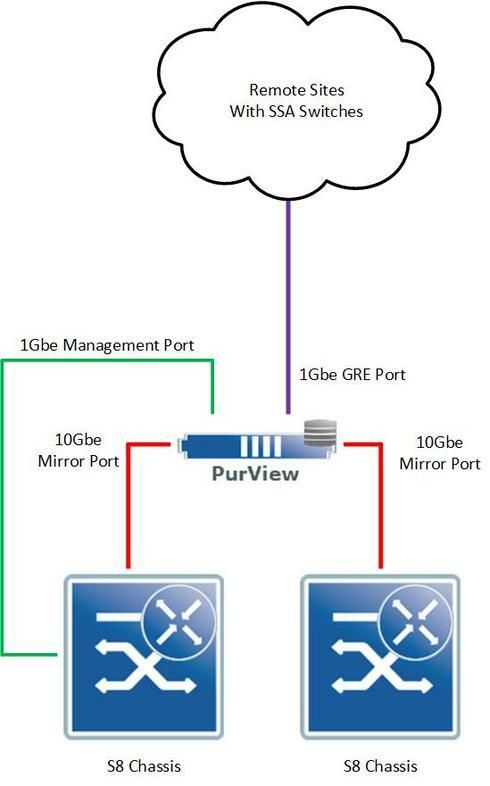This website uses cookies. By clicking Accept, you consent to the use of cookies. Click Here to learn more about how we use cookies.
Turn on suggestions
Auto-suggest helps you quickly narrow down your search results by suggesting possible matches as you type.
Showing results for
- Extreme Networks
- Community List
- Network Management & Authentication
- ExtremeCloud IQ- Site Engine Management Center
- Purview HW Appliance with seperate Management Port...
Options
- Subscribe to RSS Feed
- Mark Topic as New
- Mark Topic as Read
- Float this Topic for Current User
- Bookmark
- Subscribe
- Mute
- Printer Friendly Page
Purview HW Appliance with seperate Management Port, Mirror Port and a GRE Port
Purview HW Appliance with seperate Management Port, Mirror Port and a GRE Port
Options
- Mark as New
- Bookmark
- Subscribe
- Mute
- Subscribe to RSS Feed
- Get Direct Link
- Report Inappropriate Content
07-27-2018 07:17 AM
Hi Community
We are in the process of deploying a Purview Hardware appliance in a datacentre that utilizes two S8 chassis as the core. The appliance will be located in the same rack as the Chassis.
We have the two port 10Gbe Addiotional NIC installed in the Purview HW Applaince.
When running the purview setup wizard we have a few options to deploy Purview, but I am looking for a hybrid of the GRE and Mirror port.
I want to use direct port mirroring to the 10Gbe ports from the Chassis and then have another dedicated 1Gbe port for remote GRE mirroring from remote SSA switches.
And finally a dedicated 1Gbe out of band management.
My idea is to connect the Purview HW Appliance as follows:
From the wizard I select the option with will give me a dedicated Management port and the two Seperate dedicated 10Gbe mirror ports.
How do I add the seperate GRE 1Gbe port afterwards?
Whatdoes the config look like in the interface file:
etc/network/interface
Thx
We are in the process of deploying a Purview Hardware appliance in a datacentre that utilizes two S8 chassis as the core. The appliance will be located in the same rack as the Chassis.
We have the two port 10Gbe Addiotional NIC installed in the Purview HW Applaince.
When running the purview setup wizard we have a few options to deploy Purview, but I am looking for a hybrid of the GRE and Mirror port.
I want to use direct port mirroring to the 10Gbe ports from the Chassis and then have another dedicated 1Gbe port for remote GRE mirroring from remote SSA switches.
And finally a dedicated 1Gbe out of band management.
My idea is to connect the Purview HW Appliance as follows:
- 1Gbe Port for out of band Management
- 10Gbe Port for direct Port mirror from first S8 Chassis
- 10Gbe Port for direct Port mirror from second S8 Chassis
- 1Gbe Port for remote GRE mirroring from remote SSA swicthes
From the wizard I select the option with will give me a dedicated Management port and the two Seperate dedicated 10Gbe mirror ports.
How do I add the seperate GRE 1Gbe port afterwards?
Whatdoes the config look like in the interface file:
etc/network/interface
Thx
3 REPLIES 3
Options
- Mark as New
- Bookmark
- Subscribe
- Mute
- Subscribe to RSS Feed
- Get Direct Link
- Report Inappropriate Content
08-01-2018 06:15 PM
Hi Andre
This is something to try. The appidconfig.xml may get over written on an enforce...
Run the dnetconfig script and do a gre installation for your remote site. Management would need to be in eth0.
Hand edit the /opt/appid/conf/appidconfig.xml to add two interfaces for mirror (eth4 and eth5 for ex.)
Hand edit the /etc/network/interface file
# The monitor network interface: eth4
auto eth4
iface eth4 inet manual
ifaceup ifconfig $IFACE 0.0.0.0 up
up ip link set $IFACE promisc on
down ip link set $IFACE promisc off
down ifconfig $IFACE down
# The monitor network interface: eth5
auto eth5
iface eth5 inet manual
ifaceup ifconfig $IFACE 0.0.0.0 up
up ip link set $IFACE promisc on
down ip link set $IFACE promisc off
down ifconfig $IFACE down
I haven't tested this but it is something to contemplate.
-jeff
This is something to try. The appidconfig.xml may get over written on an enforce...
Run the dnetconfig script and do a gre installation for your remote site. Management would need to be in eth0.
Hand edit the /opt/appid/conf/appidconfig.xml to add two interfaces for mirror (eth4 and eth5 for ex.)
Hand edit the /etc/network/interface file
# The monitor network interface: eth4
auto eth4
iface eth4 inet manual
ifaceup ifconfig $IFACE 0.0.0.0 up
up ip link set $IFACE promisc on
down ip link set $IFACE promisc off
down ifconfig $IFACE down
# The monitor network interface: eth5
auto eth5
iface eth5 inet manual
ifaceup ifconfig $IFACE 0.0.0.0 up
up ip link set $IFACE promisc on
down ip link set $IFACE promisc off
down ifconfig $IFACE down
I haven't tested this but it is something to contemplate.
-jeff
Options
- Mark as New
- Bookmark
- Subscribe
- Mute
- Subscribe to RSS Feed
- Get Direct Link
- Report Inappropriate Content
08-01-2018 09:22 AM
Thx Jeff
Options
- Mark as New
- Bookmark
- Subscribe
- Mute
- Subscribe to RSS Feed
- Get Direct Link
- Report Inappropriate Content
08-01-2018 08:49 AM
Hi Andre
This is interesting. My first guess is it would be easier to run the current option of dual interface with a tunnel then try to manipulate the two other interfaces to move into promiscuous mode and receive the mirrors. The dnetconfig script is used during the installation and reconfiguration but is the interface file that is read during start up. Please allow me some time to look into this a bit more.
-jeff
This is interesting. My first guess is it would be easier to run the current option of dual interface with a tunnel then try to manipulate the two other interfaces to move into promiscuous mode and receive the mirrors. The dnetconfig script is used during the installation and reconfiguration but is the interface file that is read during start up. Please allow me some time to look into this a bit more.
-jeff