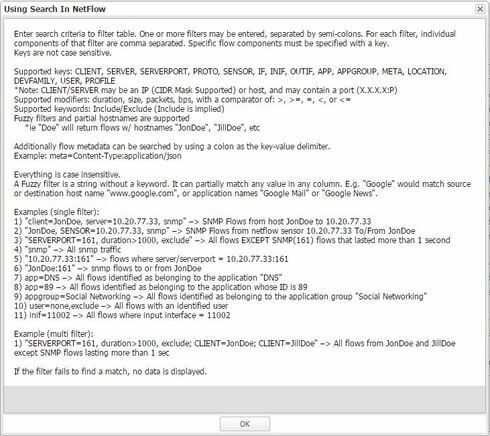This website uses cookies. By clicking Accept, you consent to the use of cookies. Click Here to learn more about how we use cookies.
Turn on suggestions
Auto-suggest helps you quickly narrow down your search results by suggesting possible matches as you type.
Showing results for
- Extreme Networks
- Community List
- Network Management & Authentication
- ExtremeCloud IQ- Site Engine Management Center
- purview: report how to show bidirectional traffic
Options
- Subscribe to RSS Feed
- Mark Topic as New
- Mark Topic as Read
- Float this Topic for Current User
- Bookmark
- Subscribe
- Mute
- Printer Friendly Page
purview: report how to show bidirectional traffic
purview: report how to show bidirectional traffic
Options
- Mark as New
- Bookmark
- Subscribe
- Mute
- Subscribe to RSS Feed
- Get Direct Link
- Report Inappropriate Content
06-03-2015 04:55 AM
Our customer has a mid-size Network with Enterasys components S8 in the Core.
PurView, NAC-GW's and Netsight are Version 6.1.0.182. ALL ports from the S8 are policy based mirrored to the PurView Gateway.
Following, simple request:
"Show me with which devices the D2 Switch with IP 10.255.255.150 talks SNMP"
If I start a "Report" with "Network Activity for a Client", set the Client IP Address to 10.255.255.150 I can see there 4 Applications SNMP, NTP, ICMP and TFTP.
If I here click to "SNMP" I will see ALL mirror SNMP traffic but NOT the Device I searched for... (there are about 100 Switches within that LAN).
What is the best way to fullfill this request?
PurView, NAC-GW's and Netsight are Version 6.1.0.182. ALL ports from the S8 are policy based mirrored to the PurView Gateway.
Following, simple request:
"Show me with which devices the D2 Switch with IP 10.255.255.150 talks SNMP"
If I start a "Report" with "Network Activity for a Client", set the Client IP Address to 10.255.255.150 I can see there 4 Applications SNMP, NTP, ICMP and TFTP.
If I here click to "SNMP" I will see ALL mirror SNMP traffic but NOT the Device I searched for... (there are about 100 Switches within that LAN).
What is the best way to fullfill this request?
7 REPLIES 7
Options
- Mark as New
- Bookmark
- Subscribe
- Mute
- Subscribe to RSS Feed
- Get Direct Link
- Report Inappropriate Content
06-16-2015 11:48 AM
YES, thanks again Mike for support.
It is very simple (if you know it 😉 ) Go to "Application" and there to "Application flows" on the right side you can see the "search" line. This is NOT simply a text field to search for, I REALLY recommend you to click to the help text and to "more" within there....
It is very simple (if you know it 😉 ) Go to "Application" and there to "Application flows" on the right side you can see the "search" line. This is NOT simply a text field to search for, I REALLY recommend you to click to the help text and to "more" within there....
Options
- Mark as New
- Bookmark
- Subscribe
- Mute
- Subscribe to RSS Feed
- Get Direct Link
- Report Inappropriate Content
06-08-2015 12:23 PM
Rainer and I resolved this in the case.
Options
- Mark as New
- Bookmark
- Subscribe
- Mute
- Subscribe to RSS Feed
- Get Direct Link
- Report Inappropriate Content
06-08-2015 12:23 PM
Options
- Mark as New
- Bookmark
- Subscribe
- Mute
- Subscribe to RSS Feed
- Get Direct Link
- Report Inappropriate Content
06-05-2015 04:29 AM
Extreme Networks GTAC Case # (01127878)