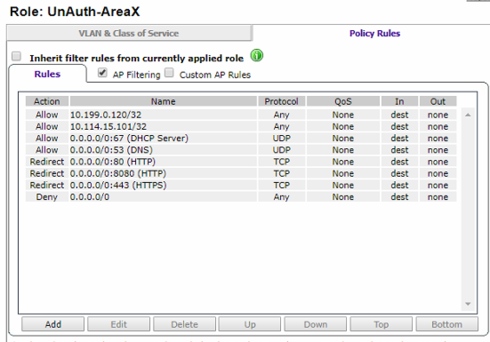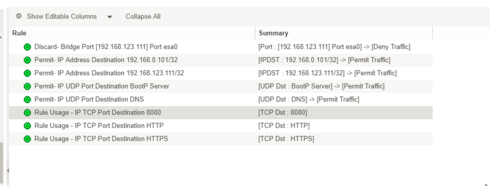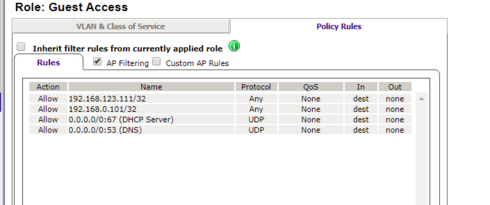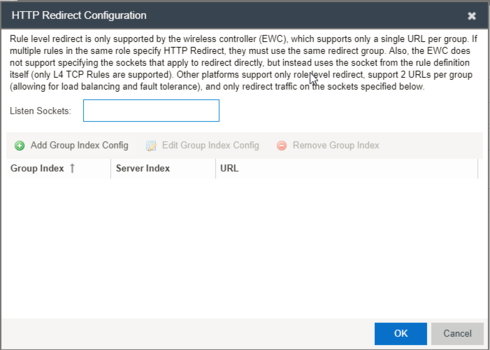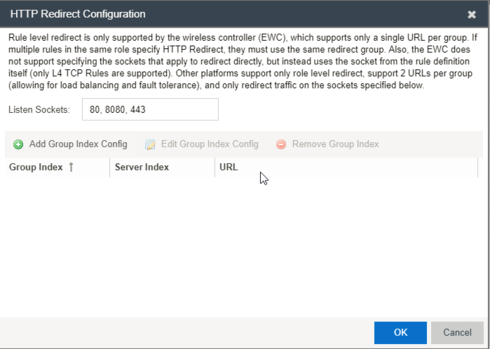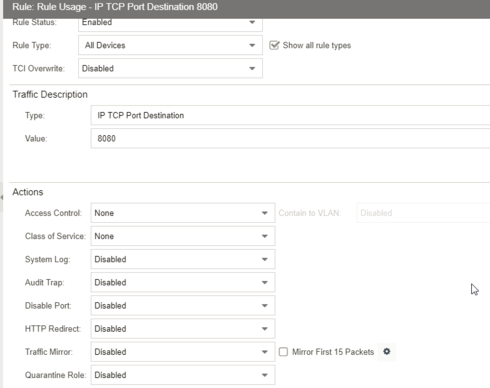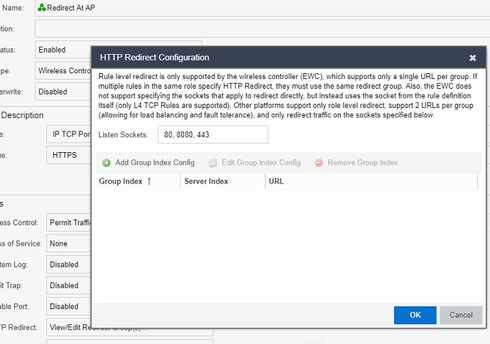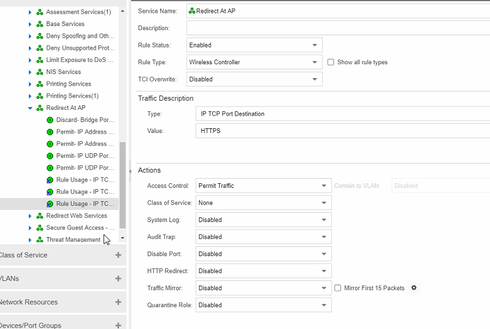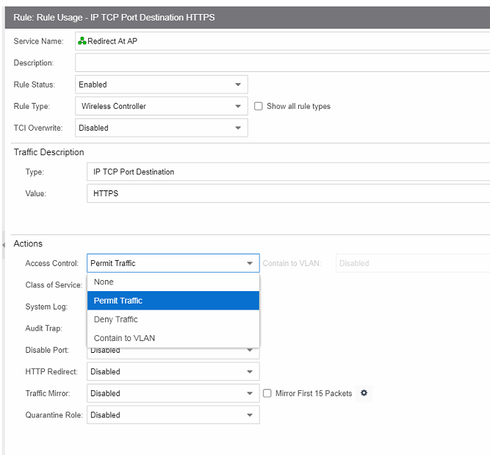This website uses cookies. By clicking Accept, you consent to the use of cookies. Click Here to learn more about how we use cookies.
Turn on suggestions
Auto-suggest helps you quickly narrow down your search results by suggesting possible matches as you type.
Showing results for
- Extreme Networks
- Community List
- Network Management & Authentication
- ExtremeCloud IQ- Site Engine Management Center
- Redirect @ AP NAC enforce deleting rules
Options
- Subscribe to RSS Feed
- Mark Topic as New
- Mark Topic as Read
- Float this Topic for Current User
- Bookmark
- Subscribe
- Mute
- Printer Friendly Page
Redirect @ AP NAC enforce deleting rules
Redirect @ AP NAC enforce deleting rules
Anonymous
Not applicable
Options
- Mark as New
- Bookmark
- Subscribe
- Mute
- Subscribe to RSS Feed
- Get Direct Link
- Report Inappropriate Content
06-20-2018 03:28 PM
Hi,
Currently running Extreme Control version 8.1.2.59 and Extreme Wireless (identiFi) 10.41.02.0014.
I'm in the process of configuring redirection at the AP which works with the following rules:
Which I entered in the wireless controller first and then did an import from the wireless device into NAC. The rules in the NAC now look like the following:
When I then do an enforce back to the EWC it wipes out the redirect rules and now looks like the following (ignore the change in IP's for a moment, just a couple of different shots from different systems, but the results are the same):
I notice in the NAC rule configuration an option for HTTP Redirect, perhaps I have to configure the redirect rules using this form, which will successfully write the redirect rules back to the EWC on enforce?
Thought that maybe the values in the 'Listen Sockets' might be 80,8080,443
But whenever I 'OK' it the 'HTTP redirect' option comes back 'Disabled':
I'm probably driving this completely wrong, but would appreciate any advise.
Many thanks in advance.
Currently running Extreme Control version 8.1.2.59 and Extreme Wireless (identiFi) 10.41.02.0014.
I'm in the process of configuring redirection at the AP which works with the following rules:
Which I entered in the wireless controller first and then did an import from the wireless device into NAC. The rules in the NAC now look like the following:
When I then do an enforce back to the EWC it wipes out the redirect rules and now looks like the following (ignore the change in IP's for a moment, just a couple of different shots from different systems, but the results are the same):
I notice in the NAC rule configuration an option for HTTP Redirect, perhaps I have to configure the redirect rules using this form, which will successfully write the redirect rules back to the EWC on enforce?
Thought that maybe the values in the 'Listen Sockets' might be 80,8080,443
But whenever I 'OK' it the 'HTTP redirect' option comes back 'Disabled':
I'm probably driving this completely wrong, but would appreciate any advise.
Many thanks in advance.
4 REPLIES 4
Anonymous
Not applicable
Options
- Mark as New
- Bookmark
- Subscribe
- Mute
- Subscribe to RSS Feed
- Get Direct Link
- Report Inappropriate Content
06-25-2018 11:41 AM
Hi Tyler,
No problem.
Not sure what happened but I did post a large reply with lots more screenshots, as I managed to work it out in the end.
But you are correct, that's exactly what I missed, and it all worked as expected after that.
Thanks for replying anyway.
Cheers,
Martin
No problem.
Not sure what happened but I did post a large reply with lots more screenshots, as I managed to work it out in the end.
But you are correct, that's exactly what I missed, and it all worked as expected after that.
Thanks for replying anyway.
Cheers,
Martin
Options
- Mark as New
- Bookmark
- Subscribe
- Mute
- Subscribe to RSS Feed
- Get Direct Link
- Report Inappropriate Content
06-25-2018 11:30 AM
Hi Martin,
Sorry, I missed a part of your screenshot when I first read it. After you define the sockets to listen on in the redirect config, you need to add a Redirect Group that is your redirect URL. If you are redirecting to NAC there should already be pre-configured ones available in the drop down. If you're using something else then you can list the URL. Just be sure to include the port number (:80 or :443) in the URL.
See if that gets you a bit further. I think that's the piece you're missing though.
Tyler
Sorry, I missed a part of your screenshot when I first read it. After you define the sockets to listen on in the redirect config, you need to add a Redirect Group that is your redirect URL. If you are redirecting to NAC there should already be pre-configured ones available in the drop down. If you're using something else then you can list the URL. Just be sure to include the port number (:80 or :443) in the URL.
See if that gets you a bit further. I think that's the piece you're missing though.
Tyler
Anonymous
Not applicable
Options
- Mark as New
- Bookmark
- Subscribe
- Mute
- Subscribe to RSS Feed
- Get Direct Link
- Report Inappropriate Content
06-20-2018 08:18 PM
Hi Tyler,
Thanks for replying. So had a bit more of a play around and it does remain disabled, and when you go into the 'Listen Sockets' is still there, but I can't see anything anywhere that says 'HTTP Redirect 1'?
I did change the rule to permit and set the rule type to 'Wireless Controller', and then when I did an enforce it looked like the redirect are there:
Now the rules on the wireless controller look like the following:
So as you can see the rules for ports 80, 8080 and 443 are not showing up as redirect.
Here is the example https (443) rule that I configured:
Don't suppose you can see where I'm going wrong?
Many thanks.
Thanks for replying. So had a bit more of a play around and it does remain disabled, and when you go into the 'Listen Sockets' is still there, but I can't see anything anywhere that says 'HTTP Redirect 1'?
I did change the rule to permit and set the rule type to 'Wireless Controller', and then when I did an enforce it looked like the redirect are there:
Now the rules on the wireless controller look like the following:
So as you can see the rules for ports 80, 8080 and 443 are not showing up as redirect.
Here is the example https (443) rule that I configured:
Don't suppose you can see where I'm going wrong?
Many thanks.
Options
- Mark as New
- Bookmark
- Subscribe
- Mute
- Subscribe to RSS Feed
- Get Direct Link
- Report Inappropriate Content
06-20-2018 03:56 PM
Hi Martin,
The redirect rule is most likely there, just hidden in the dropdown list. If you drop down the item that says "Disabled" you should see one item that says "HTTP Redirect 1" or something along those lines.
Tyler
The redirect rule is most likely there, just hidden in the dropdown list. If you drop down the item that says "Disabled" you should see one item that says "HTTP Redirect 1" or something along those lines.
Tyler