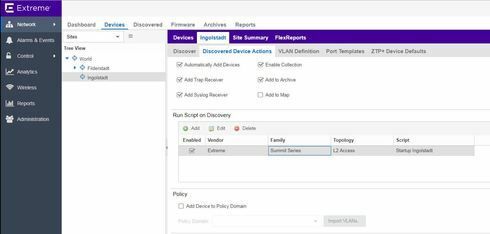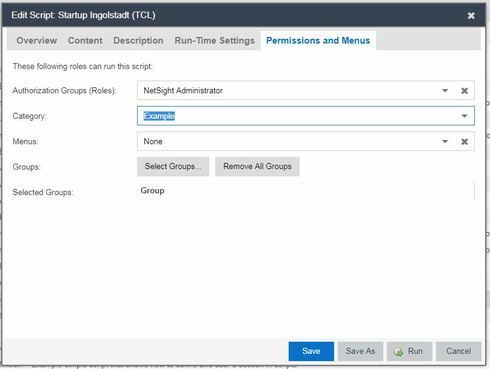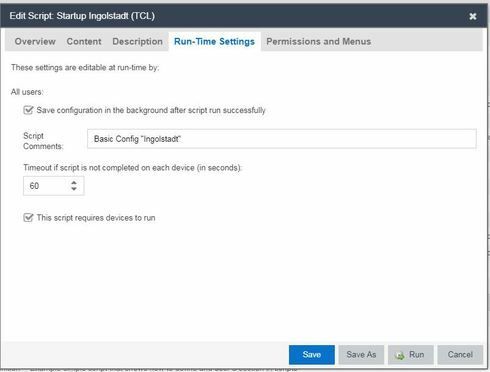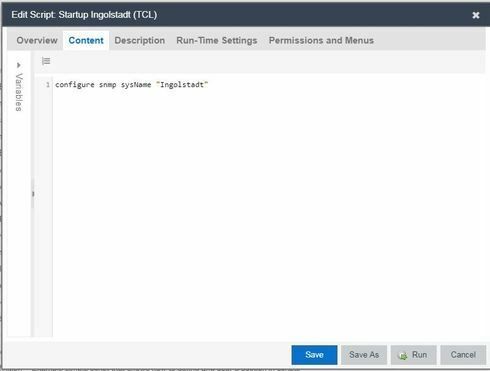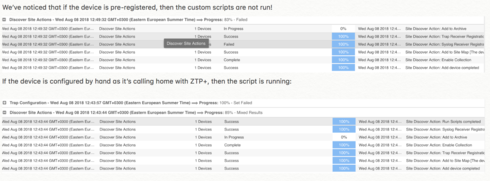This website uses cookies. By clicking Accept, you consent to the use of cookies. Click Here to learn more about how we use cookies.
Turn on suggestions
Auto-suggest helps you quickly narrow down your search results by suggesting possible matches as you type.
Showing results for
- Extreme Networks
- Community List
- Network Management & Authentication
- ExtremeCloud IQ- Site Engine Management Center
- Run Script on Discovery during ZTP+ process
Options
- Subscribe to RSS Feed
- Mark Topic as New
- Mark Topic as Read
- Float this Topic for Current User
- Bookmark
- Subscribe
- Mute
- Printer Friendly Page
Run Script on Discovery during ZTP+ process
Run Script on Discovery during ZTP+ process
Options
- Mark as New
- Bookmark
- Subscribe
- Mute
- Subscribe to RSS Feed
- Get Direct Link
- Report Inappropriate Content
11-04-2017 01:42 PM
Dear all.
I have a question about running a script during ZTP+ process.
NetSight 8.0.4.54
EXOS 22.3.1.4 Patch 4
We want to deploy ZTP+ functionality. The overall process is working fine.
Devices are discovered. Firmware is updated and the devices are integrated automaticaly to the correct site in EMC.
What I want, is that a new device gets a special basic configuration after it is discovered.
In the settings for every site in the menu "Discovered Device Actions" you can add a script.
I can add the script, but it is not executed. I did not find some detailed information in any manual about this functionality.
So can anyone help me here to get this running!?
thanks and best regards
Alex
I have a question about running a script during ZTP+ process.
NetSight 8.0.4.54
EXOS 22.3.1.4 Patch 4
We want to deploy ZTP+ functionality. The overall process is working fine.
Devices are discovered. Firmware is updated and the devices are integrated automaticaly to the correct site in EMC.
What I want, is that a new device gets a special basic configuration after it is discovered.
In the settings for every site in the menu "Discovered Device Actions" you can add a script.
I can add the script, but it is not executed. I did not find some detailed information in any manual about this functionality.
So can anyone help me here to get this running!?
thanks and best regards
Alex
6 REPLIES 6
Options
- Mark as New
- Bookmark
- Subscribe
- Mute
- Subscribe to RSS Feed
- Get Direct Link
- Report Inappropriate Content
08-09-2018 04:27 AM
Hi,
I've encountered the same issue with 8.1.2.59 in a case with a customer. Here were my findings related to ZTP+ and Custom Scripts:
Troubleshooting: - Tested two different 8.1.2.59 versions with the same scenario:
1. ZTP+ - device pre-registered -> scripts won't run
2. ZTP+ - device not pre-registered -> scripts will run after configuration in discovered tab
Switch 220-12p-10GE2, version 1.2.2.3
I've opened a GTAC case for this and let you know about the findings later on.
I've encountered the same issue with 8.1.2.59 in a case with a customer. Here were my findings related to ZTP+ and Custom Scripts:
Troubleshooting: - Tested two different 8.1.2.59 versions with the same scenario:
1. ZTP+ - device pre-registered -> scripts won't run
2. ZTP+ - device not pre-registered -> scripts will run after configuration in discovered tab
Switch 220-12p-10GE2, version 1.2.2.3
I've opened a GTAC case for this and let you know about the findings later on.
Options
- Mark as New
- Bookmark
- Subscribe
- Mute
- Subscribe to RSS Feed
- Get Direct Link
- Report Inappropriate Content
08-09-2018 04:27 AM
Options
- Mark as New
- Bookmark
- Subscribe
- Mute
- Subscribe to RSS Feed
- Get Direct Link
- Report Inappropriate Content
11-07-2017 05:24 PM
Hi,
it should work with any script. How do you create your script? It needs to be valid.
it should work with any script. How do you create your script? It needs to be valid.
Options
- Mark as New
- Bookmark
- Subscribe
- Mute
- Subscribe to RSS Feed
- Get Direct Link
- Report Inappropriate Content
11-07-2017 05:24 PM
Hello Stephane.
thanks for your help
I create the script by
Administration ->Scripting -> Scripts -> Add ...
If I run this script manualy on a device, it is working.
To avoid script errors, I only configure a sysname in my test lab.
configure snmp sysname "ingolstadt"
regards
Alexander
thanks for your help
I create the script by
Administration ->Scripting -> Scripts -> Add ...
If I run this script manualy on a device, it is working.
To avoid script errors, I only configure a sysname in my test lab.
configure snmp sysname "ingolstadt"
regards
Alexander