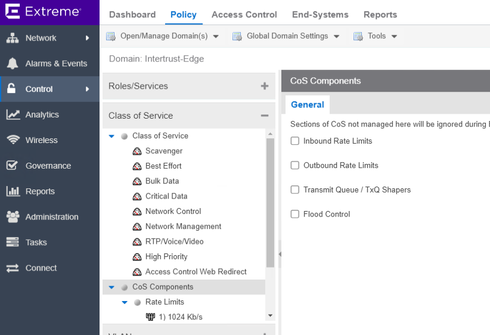This website uses cookies. By clicking Accept, you consent to the use of cookies. Click Here to learn more about how we use cookies.
Turn on suggestions
Auto-suggest helps you quickly narrow down your search results by suggesting possible matches as you type.
Showing results for
- Extreme Networks
- Community List
- Network Management & Authentication
- ExtremeCloud IQ- Site Engine Management Center
- RE: Sending flow data from a switch direct to Extr...
Options
- Subscribe to RSS Feed
- Mark Topic as New
- Mark Topic as Read
- Float this Topic for Current User
- Bookmark
- Subscribe
- Mute
- Printer Friendly Page
Sending flow data from a switch direct to ExtremeAnalytics (without a flowcollector engine)
Sending flow data from a switch direct to ExtremeAnalytics (without a flowcollector engine)
Options
- Mark as New
- Bookmark
- Subscribe
- Mute
- Subscribe to RSS Feed
- Get Direct Link
- Report Inappropriate Content
02-28-2018 07:24 AM
Hello everybody
I would like to configure the Extreme Switches (x440-G2, with version 22.4) to sending sflow/netflow data direct to the Extreme Analytics. I heard this is now possible without having a flowcollector enginge like PV FC-180 installed. Is this true? Because I couldn't find any referenced documentation to this. Thank you very much for your feedback.
Best regards, Yves
I would like to configure the Extreme Switches (x440-G2, with version 22.4) to sending sflow/netflow data direct to the Extreme Analytics. I heard this is now possible without having a flowcollector enginge like PV FC-180 installed. Is this true? Because I couldn't find any referenced documentation to this. Thank you very much for your feedback.
Best regards, Yves
41 REPLIES 41
Options
- Mark as New
- Bookmark
- Subscribe
- Mute
- Subscribe to RSS Feed
- Get Direct Link
- Report Inappropriate Content
07-03-2018 10:38 AM
Well..
I've disable CoS in policy and did an enforce, well I think that's what I've done - see below:
When you look on the switch there is a lot of config that policy originally added, and it doesn't get removed, even removing a CoS from a role (had to do that manually as previously stated):
configure ports group "Default (IRL.1)" add 1-52
configure ports group "Default (TXQ.0)" add 1-52
configure qosscheduler strict-priority ports "Default (TXQ.0)"
configure qosprofile QP1 maxbuffer 100 weight 1 ports "Default (TXQ.0)"
configure qosprofile QP2 maxbuffer 100 weight 1
configure qosprofile QP2 maxbuffer 100 weight 1 ports "Default (TXQ.0)"
configure qosprofile QP3 maxbuffer 100 weight 1
configure qosprofile QP3 maxbuffer 100 weight 1 ports "Default (TXQ.0)"
configure qosprofile QP4 maxbuffer 100 weight 1
configure qosprofile QP4 maxbuffer 100 weight 1 ports "Default (TXQ.0)"
configure qosprofile QP5 maxbuffer 100 weight 1
configure qosprofile QP5 maxbuffer 100 weight 1 ports "Default (TXQ.0)"
configure qosprofile QP6 maxbuffer 100 weight 1
configure qosprofile QP6 maxbuffer 100 weight 1 ports "Default (TXQ.0)"
configure qosprofile QP7 maxbuffer 100 weight 1
configure qosprofile QP7 maxbuffer 100 weight 1 ports "Default (TXQ.0)"
configure qosprofile QP8 maxbuffer 100 weight 1 ports "Default (TXQ.0)"
configure dot1p type 0 qosprofile QP1 ingress-meter ingmeter0
configure dot1p type 1 qosprofile QP2 ingress-meter ingmeter1
configure dot1p type 2 qosprofile QP3 ingress-meter ingmeter2
configure dot1p type 3 qosprofile QP4 ingress-meter ingmeter3
configure dot1p type 4 qosprofile QP5 ingress-meter ingmeter4
configure dot1p type 5 qosprofile QP6 ingress-meter ingmeter5
configure dot1p type 6 qosprofile QP7 ingress-meter ingmeter6
configure dot1p type 7 qosprofile QP8 ingress-meter ingmeter7
configure vr VR-Default delete protocol mpls
configure cos-index 8 qosprofile QP4 replace-tos 64
configure meter ingmeter2 committed-rate 10000000 Kbps out-actions drop ports "Default (IRL.1)"
configure meter ingmeter3 committed-rate 10000000 Kbps out-actions drop ports "Default (IRL.1)"
configure access-list vlan-acl-precedence shared
configure access-list rule-compression port-counters shared
So apologies if this might seem like a daft question but do you know how I can fully remove all the CoS settings, perhaps just by manually removing all the config above?
I tried removing the meters but it complained about being in use elsewhere, probably the 'configure dot1p' command.
Before I start removing all the config, and its only a POC so its no big deal, I just wanted to see if there was an easier way and that I'm going about it correctly.
Many thanks.
I've disable CoS in policy and did an enforce, well I think that's what I've done - see below:
When you look on the switch there is a lot of config that policy originally added, and it doesn't get removed, even removing a CoS from a role (had to do that manually as previously stated):
configure ports group "Default (IRL.1)" add 1-52
configure ports group "Default (TXQ.0)" add 1-52
configure qosscheduler strict-priority ports "Default (TXQ.0)"
configure qosprofile QP1 maxbuffer 100 weight 1 ports "Default (TXQ.0)"
configure qosprofile QP2 maxbuffer 100 weight 1
configure qosprofile QP2 maxbuffer 100 weight 1 ports "Default (TXQ.0)"
configure qosprofile QP3 maxbuffer 100 weight 1
configure qosprofile QP3 maxbuffer 100 weight 1 ports "Default (TXQ.0)"
configure qosprofile QP4 maxbuffer 100 weight 1
configure qosprofile QP4 maxbuffer 100 weight 1 ports "Default (TXQ.0)"
configure qosprofile QP5 maxbuffer 100 weight 1
configure qosprofile QP5 maxbuffer 100 weight 1 ports "Default (TXQ.0)"
configure qosprofile QP6 maxbuffer 100 weight 1
configure qosprofile QP6 maxbuffer 100 weight 1 ports "Default (TXQ.0)"
configure qosprofile QP7 maxbuffer 100 weight 1
configure qosprofile QP7 maxbuffer 100 weight 1 ports "Default (TXQ.0)"
configure qosprofile QP8 maxbuffer 100 weight 1 ports "Default (TXQ.0)"
configure dot1p type 0 qosprofile QP1 ingress-meter ingmeter0
configure dot1p type 1 qosprofile QP2 ingress-meter ingmeter1
configure dot1p type 2 qosprofile QP3 ingress-meter ingmeter2
configure dot1p type 3 qosprofile QP4 ingress-meter ingmeter3
configure dot1p type 4 qosprofile QP5 ingress-meter ingmeter4
configure dot1p type 5 qosprofile QP6 ingress-meter ingmeter5
configure dot1p type 6 qosprofile QP7 ingress-meter ingmeter6
configure dot1p type 7 qosprofile QP8 ingress-meter ingmeter7
configure vr VR-Default delete protocol mpls
configure cos-index 8 qosprofile QP4 replace-tos 64
configure meter ingmeter2 committed-rate 10000000 Kbps out-actions drop ports "Default (IRL.1)"
configure meter ingmeter3 committed-rate 10000000 Kbps out-actions drop ports "Default (IRL.1)"
configure access-list vlan-acl-precedence shared
configure access-list rule-compression port-counters shared
So apologies if this might seem like a daft question but do you know how I can fully remove all the CoS settings, perhaps just by manually removing all the config above?
I tried removing the meters but it complained about being in use elsewhere, probably the 'configure dot1p' command.
Before I start removing all the config, and its only a POC so its no big deal, I just wanted to see if there was an easier way and that I'm going about it correctly.
Many thanks.
Options
- Mark as New
- Bookmark
- Subscribe
- Mute
- Subscribe to RSS Feed
- Get Direct Link
- Report Inappropriate Content
07-03-2018 10:38 AM
fwiw, you should be able to have telemetry and policy on the x440G2, but I doubt you can have CoS settings as well. You should check why you still have a cos configured. did you try without the meters?
Options
- Mark as New
- Bookmark
- Subscribe
- Mute
- Subscribe to RSS Feed
- Get Direct Link
- Report Inappropriate Content
07-03-2018 10:38 AM
No worries. Thanks for helping out on this Stephane. It is quite a challenge, just doesn't seem a clear way to see what's using the slices. Even when policy is disabled and all the ACL config is removed 3 are still consumed, but not sure what?
Tried everything I can fined from compression, shared, dedicated, double ACLs, but nothing is effecting or reducing the values.
There is definitely a dark art to it somewhere 🙂
Tried everything I can fined from compression, shared, dedicated, double ACLs, but nothing is effecting or reducing the values.
There is definitely a dark art to it somewhere 🙂
Options
- Mark as New
- Bookmark
- Subscribe
- Mute
- Subscribe to RSS Feed
- Get Direct Link
- Report Inappropriate Content
07-03-2018 10:38 AM
You should not see that line imho.
Options
- Mark as New
- Bookmark
- Subscribe
- Mute
- Subscribe to RSS Feed
- Get Direct Link
- Report Inappropriate Content
07-03-2018 10:38 AM
There are no TCi Overwrites configured and removed all the CoS settings, as can been seen in the screenshot below for one example I set the CoS to 'none'
But even after an enforce the cos value stays persistent in the policy configuration on the switch?
So manually removed this but still no difference to amount of ACL slices used.
But even after an enforce the cos value stays persistent in the policy configuration on the switch?
So manually removed this but still no difference to amount of ACL slices used.