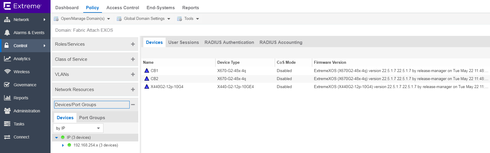This website uses cookies. By clicking Accept, you consent to the use of cookies. Click Here to learn more about how we use cookies.
Turn on suggestions
Auto-suggest helps you quickly narrow down your search results by suggesting possible matches as you type.
Showing results for
- Extreme Networks
- Community List
- Network Management & Authentication
- ExtremeCloud IQ- Site Engine Management Center
- RE: Sending flow data from a switch direct to Extr...
Options
- Subscribe to RSS Feed
- Mark Topic as New
- Mark Topic as Read
- Float this Topic for Current User
- Bookmark
- Subscribe
- Mute
- Printer Friendly Page
Sending flow data from a switch direct to ExtremeAnalytics (without a flowcollector engine)
Sending flow data from a switch direct to ExtremeAnalytics (without a flowcollector engine)
Options
- Mark as New
- Bookmark
- Subscribe
- Mute
- Subscribe to RSS Feed
- Get Direct Link
- Report Inappropriate Content
02-28-2018 07:24 AM
Hello everybody
I would like to configure the Extreme Switches (x440-G2, with version 22.4) to sending sflow/netflow data direct to the Extreme Analytics. I heard this is now possible without having a flowcollector enginge like PV FC-180 installed. Is this true? Because I couldn't find any referenced documentation to this. Thank you very much for your feedback.
Best regards, Yves
I would like to configure the Extreme Switches (x440-G2, with version 22.4) to sending sflow/netflow data direct to the Extreme Analytics. I heard this is now possible without having a flowcollector enginge like PV FC-180 installed. Is this true? Because I couldn't find any referenced documentation to this. Thank you very much for your feedback.
Best regards, Yves
41 REPLIES 41
Options
- Mark as New
- Bookmark
- Subscribe
- Mute
- Subscribe to RSS Feed
- Get Direct Link
- Report Inappropriate Content
07-03-2018 10:38 AM
that's certainly a wise decision, playing all around with the ACL config as you did, you may have some leftovers.
Make sure CoS is disabled in Policy Manager, like that:
Make sure CoS is disabled in Policy Manager, like that:
Options
- Mark as New
- Bookmark
- Subscribe
- Mute
- Subscribe to RSS Feed
- Get Direct Link
- Report Inappropriate Content
07-03-2018 10:38 AM
So I've tried all the above and removed all the QoS config I can, but still the ACL slices will not budge, so no idea what's using them?
Think the only way I'm going to be able to straighten it out I think is wipe the switch and start again.
Thanks for all your effort anyway.
Think the only way I'm going to be able to straighten it out I think is wipe the switch and start again.
Thanks for all your effort anyway.
Options
- Mark as New
- Bookmark
- Subscribe
- Mute
- Subscribe to RSS Feed
- Get Direct Link
- Report Inappropriate Content
07-03-2018 10:38 AM
Thanks Stephane, shall try this out and post back. I haven't got double width enabled. I did try it, but removed it as I couldn't enable policy.
Options
- Mark as New
- Bookmark
- Subscribe
- Mute
- Subscribe to RSS Feed
- Get Direct Link
- Report Inappropriate Content
07-03-2018 10:38 AM
btw, you are not using double width ACL, right? You should not.
Options
- Mark as New
- Bookmark
- Subscribe
- Mute
- Subscribe to RSS Feed
- Get Direct Link
- Report Inappropriate Content
07-03-2018 10:38 AM
A fresh x440G2 (default config) should use only 1 slice.
X440G2-24p-10G4.1 # show access-list usage acl-slice port 1
Ports 1-28
Stage: INGRESS
Slices: Used: 1 Available: 7
Virtual Slice * (physical slice 0) Rules: Used: 0 Available: 256
Virtual Slice * (physical slice 1) Rules: Used: 0 Available: 256
Virtual Slice * (physical slice 2) Rules: Used: 0 Available: 256
Virtual Slice * (physical slice 3) Rules: Used: 0 Available: 256
Virtual Slice * (physical slice 4) Rules: Used: 0 Available: 256
Virtual Slice * (physical slice 5) Rules: Used: 0 Available: 256
Virtual Slice * (physical slice 6) Rules: Used: 0 Available: 256
Virtual Slice 7 (physical slice 7) Rules: Used: 10 Available: 246 system
Stage: EGRESS
Slices: Used: 0 Available: 4
Virtual Slice * (physical slice 0) Rules: Used: 0 Available: 128
Virtual Slice * (physical slice 1) Rules: Used: 0 Available: 128
Virtual Slice * (physical slice 2) Rules: Used: 0 Available: 128
Virtual Slice * (physical slice 3) Rules: Used: 0 Available: 128
Stage: LOOKUP
Slices: Used: 0 Available: 4
Virtual Slice * (physical slice 0) Rules: Used: 0 Available: 128
Virtual Slice * (physical slice 1) Rules: Used: 0 Available: 128
Virtual Slice * (physical slice 2) Rules: Used: 0 Available: 128
Virtual Slice * (physical slice 3) Rules: Used: 0 Available: 128
Stage: EXTERNAL
Telemetry + Policy should leave you with 1 slice free.
You could try disabling diffserv examination and dot1p examination and turn off port qos (config port qosprofile none). If all else fails, you can reduce policy to just L2 rules via:
config policy resource-profile default profile-modifier no-ipv4 enable
This will require disable/enable policy but will effectively reserve/consume only 2 slices (instead of 4) for policy.
X440G2-24p-10G4.1 # show access-list usage acl-slice port 1
Ports 1-28
Stage: INGRESS
Slices: Used: 1 Available: 7
Virtual Slice * (physical slice 0) Rules: Used: 0 Available: 256
Virtual Slice * (physical slice 1) Rules: Used: 0 Available: 256
Virtual Slice * (physical slice 2) Rules: Used: 0 Available: 256
Virtual Slice * (physical slice 3) Rules: Used: 0 Available: 256
Virtual Slice * (physical slice 4) Rules: Used: 0 Available: 256
Virtual Slice * (physical slice 5) Rules: Used: 0 Available: 256
Virtual Slice * (physical slice 6) Rules: Used: 0 Available: 256
Virtual Slice 7 (physical slice 7) Rules: Used: 10 Available: 246 system
Stage: EGRESS
Slices: Used: 0 Available: 4
Virtual Slice * (physical slice 0) Rules: Used: 0 Available: 128
Virtual Slice * (physical slice 1) Rules: Used: 0 Available: 128
Virtual Slice * (physical slice 2) Rules: Used: 0 Available: 128
Virtual Slice * (physical slice 3) Rules: Used: 0 Available: 128
Stage: LOOKUP
Slices: Used: 0 Available: 4
Virtual Slice * (physical slice 0) Rules: Used: 0 Available: 128
Virtual Slice * (physical slice 1) Rules: Used: 0 Available: 128
Virtual Slice * (physical slice 2) Rules: Used: 0 Available: 128
Virtual Slice * (physical slice 3) Rules: Used: 0 Available: 128
Stage: EXTERNAL
Telemetry + Policy should leave you with 1 slice free.
You could try disabling diffserv examination and dot1p examination and turn off port qos (config port qosprofile none). If all else fails, you can reduce policy to just L2 rules via:
config policy resource-profile default profile-modifier no-ipv4 enable
This will require disable/enable policy but will effectively reserve/consume only 2 slices (instead of 4) for policy.