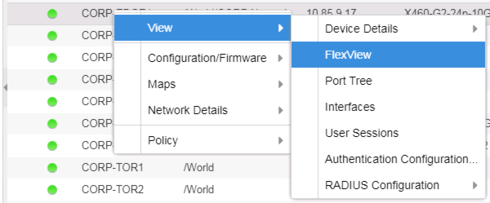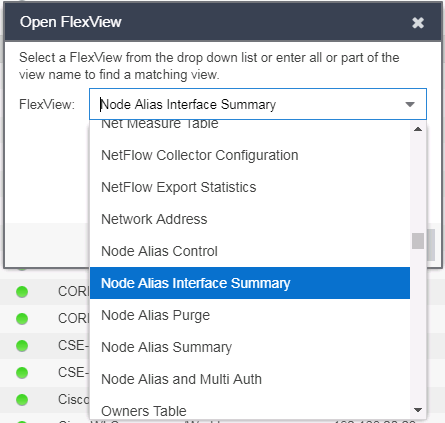This website uses cookies. By clicking Accept, you consent to the use of cookies. Click Here to learn more about how we use cookies.
Turn on suggestions
Auto-suggest helps you quickly narrow down your search results by suggesting possible matches as you type.
Showing results for
Options
- Subscribe to RSS Feed
- Mark Topic as New
- Mark Topic as Read
- Float this Topic for Current User
- Bookmark
- Subscribe
- Mute
- Printer Friendly Page
SHOW IP PORT
SHOW IP PORT
Options
- Mark as New
- Bookmark
- Subscribe
- Mute
- Subscribe to RSS Feed
- Get Direct Link
- Report Inappropriate Content
08-29-2018 06:36 AM
I do not view all ip connected to all of 48 ports of my switch (series B5 and seris X450) .
I 'll accept to use "extreme management server" also CLI command or device terminal
I 'll accept to use "extreme management server" also CLI command or device terminal
6 REPLIES 6
Options
- Mark as New
- Bookmark
- Subscribe
- Mute
- Subscribe to RSS Feed
- Get Direct Link
- Report Inappropriate Content
08-29-2018 07:53 AM
Visconti,
If I understood well, you might find Flexview useful within XMC if you don't have plans for NAC. Check this out:
Does it suit you?
Regards,
Tomasz
If I understood well, you might find Flexview useful within XMC if you don't have plans for NAC. Check this out:
Does it suit you?
Regards,
Tomasz
Options
- Mark as New
- Bookmark
- Subscribe
- Mute
- Subscribe to RSS Feed
- Get Direct Link
- Report Inappropriate Content
08-29-2018 07:32 AM
Hello Visconti,
First of all, B5 and X450-G2 with newer firmware have a Node Alias feature that is kind of port-IP table that works even if the switch works just as a L2 device. Please have in mind, some entries will stay there even if there's no longer a particular IP and they have to age like MAC entries in FDB tables.
Is your X450 a '-G2' or just X450? What is the firmware version?
For nodealias feature you might want to take a look here:
https://documentation.extremenetworks.com/exos_22.5/EXOS_User_Guide_22_5.pdf
https://documentation.extremenetworks.com/Active_Archive/B-Series/B-5/SW_Doc/9034706-01_B5_CLIRef_FW...
Basics for Node Alias in EXOS:
enable nodealias port all
show nodealias
show nodealias port
show nodealias mac
show nodealias ip Basics for Node Alias in EOS:
set nodealias enable
I don't see any show commands for nodealias in EOS and most probably that's because it was intended for NMS+NAC operation, so the Extreme Management Center can lookup the nodealias table when doing mac-to-IP mapping alongside authentication process for a connected end-system.
If you want to see connected end-systems with their MACs, IPs, hostnames etc., you can deploy XMC with Extreme Access Control. Then authentication on your access ports. Depending on your needs you can use authentication at EAC or some external RADIUS (like NPS) for role-based access control, or you can accept everything and get just the visibility.
Another option is to lookup the nodealias tables via Flexview.
Please let us know what is your vision here so we may guide you further.
Kind regards,
Tomasz
First of all, B5 and X450-G2 with newer firmware have a Node Alias feature that is kind of port-IP table that works even if the switch works just as a L2 device. Please have in mind, some entries will stay there even if there's no longer a particular IP and they have to age like MAC entries in FDB tables.
Is your X450 a '-G2' or just X450? What is the firmware version?
For nodealias feature you might want to take a look here:
https://documentation.extremenetworks.com/exos_22.5/EXOS_User_Guide_22_5.pdf
https://documentation.extremenetworks.com/Active_Archive/B-Series/B-5/SW_Doc/9034706-01_B5_CLIRef_FW...
Basics for Node Alias in EXOS:
enable nodealias port all
show nodealias
show nodealias port
show nodealias mac
show nodealias ip Basics for Node Alias in EOS:
set nodealias enable
I don't see any show commands for nodealias in EOS and most probably that's because it was intended for NMS+NAC operation, so the Extreme Management Center can lookup the nodealias table when doing mac-to-IP mapping alongside authentication process for a connected end-system.
If you want to see connected end-systems with their MACs, IPs, hostnames etc., you can deploy XMC with Extreme Access Control. Then authentication on your access ports. Depending on your needs you can use authentication at EAC or some external RADIUS (like NPS) for role-based access control, or you can accept everything and get just the visibility.
Another option is to lookup the nodealias tables via Flexview.
Please let us know what is your vision here so we may guide you further.
Kind regards,
Tomasz