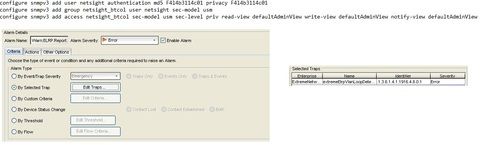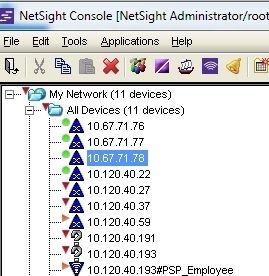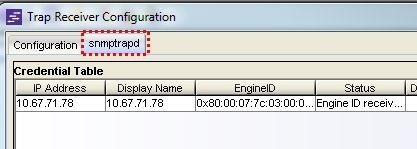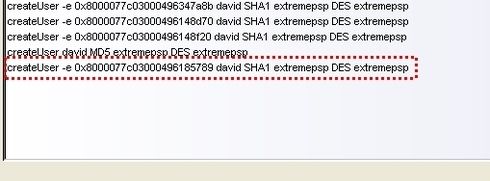This website uses cookies. By clicking Accept, you consent to the use of cookies. Click Here to learn more about how we use cookies.
Turn on suggestions
Auto-suggest helps you quickly narrow down your search results by suggesting possible matches as you type.
Showing results for
- Extreme Networks
- Community List
- Network Management & Authentication
- ExtremeCloud IQ- Site Engine Management Center
- RE: SNMPv3 Alarms to NetSight 6.3 fails
Options
- Subscribe to RSS Feed
- Mark Topic as New
- Mark Topic as Read
- Float this Topic for Current User
- Bookmark
- Subscribe
- Mute
- Printer Friendly Page
SNMPv3 Alarms to NetSight 6.3 fails
SNMPv3 Alarms to NetSight 6.3 fails
Options
- Mark as New
- Bookmark
- Subscribe
- Mute
- Subscribe to RSS Feed
- Get Direct Link
- Report Inappropriate Content
05-31-2016 05:27 PM
I have the following problem:
1. Set the SNMPv3 on Extreme switches with siguinetre configuration:
snmpv3 add configure user authentication md5 NetSight F4l4b3114c01 privacy F4l4b3114c01netsight_btcol configure SNMPv3 user group add NetSight sec-model usmsnmpv3 configure add access netsight_btcol sec-sec-level model usm priv defaultAdminView read-view write-view notify-view defaultAdminView defaultAdminView
2. NetSight have set alerts for ELRP, EAPS, Link Down, VRRP and OSPF protocols attached according to information in the image
The problem is that when a fault occurs in these protocols alarm never comes?
What should I do? as I set it up? anyone can share me some script?
1. Set the SNMPv3 on Extreme switches with siguinetre configuration:
snmpv3 add configure user authentication md5 NetSight F4l4b3114c01 privacy F4l4b3114c01netsight_btcol configure SNMPv3 user group add NetSight sec-model usmsnmpv3 configure add access netsight_btcol sec-sec-level model usm priv defaultAdminView read-view write-view notify-view defaultAdminView defaultAdminView
2. NetSight have set alerts for ELRP, EAPS, Link Down, VRRP and OSPF protocols attached according to information in the image
The problem is that when a fault occurs in these protocols alarm never comes?
What should I do? as I set it up? anyone can share me some script?
9 REPLIES 9
Options
- Mark as New
- Bookmark
- Subscribe
- Mute
- Subscribe to RSS Feed
- Get Direct Link
- Report Inappropriate Content
06-03-2016 01:25 AM
I'm not sure if you already add the switch to the NetSight's "snmptrapd.conf". If the switch is not registered on the "snmptrapd.conf" file in NetSight, then NetSight doesn't display the Trap alarm even though it receive trap message sent from the switch.
Followings are the procedure to add device into "snmptrad.conf" file.
1. Right-click on a device which you want to add in Console's device-tree.
2. Choose "Trap Receiver Configuration" then new window will be pop-up.
3. Select "snmptrapd" tab
4. Check the credential table (e.g. IP address or Credential Name) if they are correct. Usually the "Credential Name" is chosen incorrectly so you have to correct it.
5. Click the device in the Credential table and click "Get EngineID"
6. Click "Add to File" and confirm the EngineID is added as well in the end of line under "snmptrapd.conf text"
7. Save and Close
8. You have to restart "SNMPTrap" service in NetSight server
If your NetSight is Linux based, then please refer follow article:
https://gtacknowledge.extremenetworks.com/articles/How_To/How-to-restart-snmptrapd-in-NetSight-of-li...
If your NetSight is Window based, then you can just use NetSight icon in taskbar to restart SNMPTrap.
Followings are the procedure to add device into "snmptrad.conf" file.
1. Right-click on a device which you want to add in Console's device-tree.
2. Choose "Trap Receiver Configuration" then new window will be pop-up.
3. Select "snmptrapd" tab
4. Check the credential table (e.g. IP address or Credential Name) if they are correct. Usually the "Credential Name" is chosen incorrectly so you have to correct it.
5. Click the device in the Credential table and click "Get EngineID"
6. Click "Add to File" and confirm the EngineID is added as well in the end of line under "snmptrapd.conf text"
7. Save and Close
8. You have to restart "SNMPTrap" service in NetSight server
If your NetSight is Linux based, then please refer follow article:
https://gtacknowledge.extremenetworks.com/articles/How_To/How-to-restart-snmptrapd-in-NetSight-of-li...
If your NetSight is Window based, then you can just use NetSight icon in taskbar to restart SNMPTrap.
Options
- Mark as New
- Bookmark
- Subscribe
- Mute
- Subscribe to RSS Feed
- Get Direct Link
- Report Inappropriate Content
05-31-2016 06:56 PM
Hi Jairo,
Can you confirm that the switch is responding to basic SNMP requests? To do this, you can go to Console, select a device, click on MIB Tools, a new window will pop up. The IP address of the device you chose should be in the IP address field. Select a MIB you wish to test with from the Tree. Click on the MIB and in the bottom frame click Query to see if the switch responds. The response should appear in the bottom frame.
Can you confirm that the switch is responding to basic SNMP requests? To do this, you can go to Console, select a device, click on MIB Tools, a new window will pop up. The IP address of the device you chose should be in the IP address field. Select a MIB you wish to test with from the Tree. Click on the MIB and in the bottom frame click Query to see if the switch responds. The response should appear in the bottom frame.
Options
- Mark as New
- Bookmark
- Subscribe
- Mute
- Subscribe to RSS Feed
- Get Direct Link
- Report Inappropriate Content
05-31-2016 06:56 PM
This is the information
Options
- Mark as New
- Bookmark
- Subscribe
- Mute
- Subscribe to RSS Feed
- Get Direct Link
- Report Inappropriate Content
05-31-2016 06:52 PM
Hi. Do I understand well that the switch does not send the trap? Or the switch does send the trap and the Netsight does no action?
Regards
Zdeněk Pala