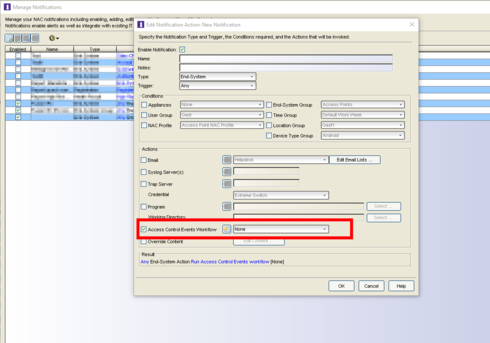This website uses cookies. By clicking Accept, you consent to the use of cookies. Click Here to learn more about how we use cookies.
Turn on suggestions
Auto-suggest helps you quickly narrow down your search results by suggesting possible matches as you type.
Showing results for
- Extreme Networks
- Community List
- Network Management & Authentication
- ExtremeCloud IQ- Site Engine Management Center
- RE: Start XMC scripts or workflows via NAC Notifi...
Options
- Subscribe to RSS Feed
- Mark Topic as New
- Mark Topic as Read
- Float this Topic for Current User
- Bookmark
- Subscribe
- Mute
- Printer Friendly Page
Start XMC scripts or workflows via NAC Notifications" or NetSight "Alarms Manager"
Start XMC scripts or workflows via NAC Notifications" or NetSight "Alarms Manager"
Options
- Mark as New
- Bookmark
- Subscribe
- Mute
- Subscribe to RSS Feed
- Get Direct Link
- Report Inappropriate Content
10-30-2018 06:31 AM
Hello,
is there a way to start scripts (Python!) or workflows created via XMC triggered by NAC "Notifications" or Netsight "Alarms manager"?
I know I can start every script/executable in the file system and the python scripts are stored in the file system. But if I start these files directly I have to handle myself the "Device Selection" for the correct device the script should run against.
I hope there is a smoother way to do that because that's a normal scenario:
For me the event is from outside (example port down on an arbitrary switch in XMC).
Best regards
Stephan
is there a way to start scripts (Python!) or workflows created via XMC triggered by NAC "Notifications" or Netsight "Alarms manager"?
I know I can start every script/executable in the file system and the python scripts are stored in the file system. But if I start these files directly I have to handle myself the "Device Selection" for the correct device the script should run against.
I hope there is a smoother way to do that because that's a normal scenario:
- Something happens on a device (like port goes down)
- Alarms manager detects this issue
- Alarms manager starts a script to fix it
For me the event is from outside (example port down on an arbitrary switch in XMC).
Best regards
Stephan
Regards
Stephan
14 REPLIES 14
Options
- Mark as New
- Bookmark
- Subscribe
- Mute
- Subscribe to RSS Feed
- Get Direct Link
- Report Inappropriate Content
06-17-2019 01:55 PM
Hi Zdenek,
I tried this and it doesn't work.
If I run the workflow by selecting my device (from the Tasks > Workflow menu itself) the workflow "works" (so no wrong cli command or so).
If I setup my notification, I get the following error: "no compatible devices found.".
Any Idea on how to solve this? It seems that XMC/control doesn't recognize the switch as an EXOS or something like that?
kind regards,
Jasper
Options
- Mark as New
- Bookmark
- Subscribe
- Mute
- Subscribe to RSS Feed
- Get Direct Link
- Report Inappropriate Content
06-17-2019 04:14 PM
Hi,
the workflow can be executed for non-exos switch the same way as on exos switch. what is the workflow you are trying to execute/start by notification?
have you tried to check why the workflow does fail?
Z.
the workflow can be executed for non-exos switch the same way as on exos switch. what is the workflow you are trying to execute/start by notification?
have you tried to check why the workflow does fail?
Z.
Regards
Zdeněk Pala
Options
- Mark as New
- Bookmark
- Subscribe
- Mute
- Subscribe to RSS Feed
- Get Direct Link
- Report Inappropriate Content
06-18-2019 12:56 PM
Hi Zdenek,
just adding NSI's to some VLAN's using CLI commands on an EXOS (x450-g2, running 22.6.x).
The worklof/script works if you run it, using notifitcation it doesn't.
What kind of debug logging do I need to enable to view the actual error? Because in the 'events' I only see this "error": no compatible devices found.
Kind regards,
Jasper
Options
- Mark as New
- Bookmark
- Subscribe
- Mute
- Subscribe to RSS Feed
- Get Direct Link
- Report Inappropriate Content
10-31-2018 10:15 AM
Options
- Mark as New
- Bookmark
- Subscribe
- Mute
- Subscribe to RSS Feed
- Get Direct Link
- Report Inappropriate Content
10-30-2018 12:02 PM
Hmmmmm,
there is an "Action" in the Notification manager pointing in the right direction.
But I can't select select anything in the dropdown even I created an Workflow as "Saved Task" in XMC. Maybe this windows is further on than the code behind it, because I still use the 8.1.4.40.
there is an "Action" in the Notification manager pointing in the right direction.
But I can't select select anything in the dropdown even I created an Workflow as "Saved Task" in XMC. Maybe this windows is further on than the code behind it, because I still use the 8.1.4.40.
Regards
Stephan