- Extreme Networks
- Community List
- Network Management & Authentication
- ExtremeCloud IQ- Site Engine Management Center
- Re: Trigger workflow after "host up" alarm
- Subscribe to RSS Feed
- Mark Topic as New
- Mark Topic as Read
- Float this Topic for Current User
- Bookmark
- Subscribe
- Mute
- Printer Friendly Page
Trigger workflow after "host up" alarm
- Mark as New
- Bookmark
- Subscribe
- Mute
- Subscribe to RSS Feed
- Get Direct Link
- Report Inappropriate Content
12-04-2020 10:58 AM
Hi community,
I created a workflow that is working on 1 or more Juniper EX switches or MX routers for retriving the chassis alarms that are active in the moment I manually launch it in the everyday functioning.
I need to trigger this workflow every time XMC rises the “host up” alarm telling us that a device is back online after an electic outage. For some reason the “External workflow action” option is greyed out.
What can I do? Is there something in between that I need to study or know?
I need to execute this workflow because in our environment Juniper’s devices don’t send to XMC the appropriate Syslog if chassis alarms are rise during the boot process and at the moment we don’t catch them.
Thank you
Solved! Go to Solution.
- Mark as New
- Bookmark
- Subscribe
- Mute
- Subscribe to RSS Feed
- Get Direct Link
- Report Inappropriate Content
12-04-2020 11:51 AM
And it should appear as Action/Task and not External Workflow.
For this you need to populate the category and menu
Mig
- Mark as New
- Bookmark
- Subscribe
- Mute
- Subscribe to RSS Feed
- Get Direct Link
- Report Inappropriate Content
12-04-2020 12:39 PM
Thank you so much Miguel-Angel!
I forgot that there were that option to assign a workflow to a category like “alarms” and I confused the “Action/task” option with the “external workflow”. Now I ‘ve made this few changes and I managed to configure it in the “host up” alarm.
Have a nice day!
- Mark as New
- Bookmark
- Subscribe
- Mute
- Subscribe to RSS Feed
- Get Direct Link
- Report Inappropriate Content
12-04-2020 11:51 AM
And it should appear as Action/Task and not External Workflow.
For this you need to populate the category and menu
Mig
- Mark as New
- Bookmark
- Subscribe
- Mute
- Subscribe to RSS Feed
- Get Direct Link
- Report Inappropriate Content
12-04-2020 11:47 AM
Alessandro,
I think you should add to the workflow the ability to be launched by an alarm:
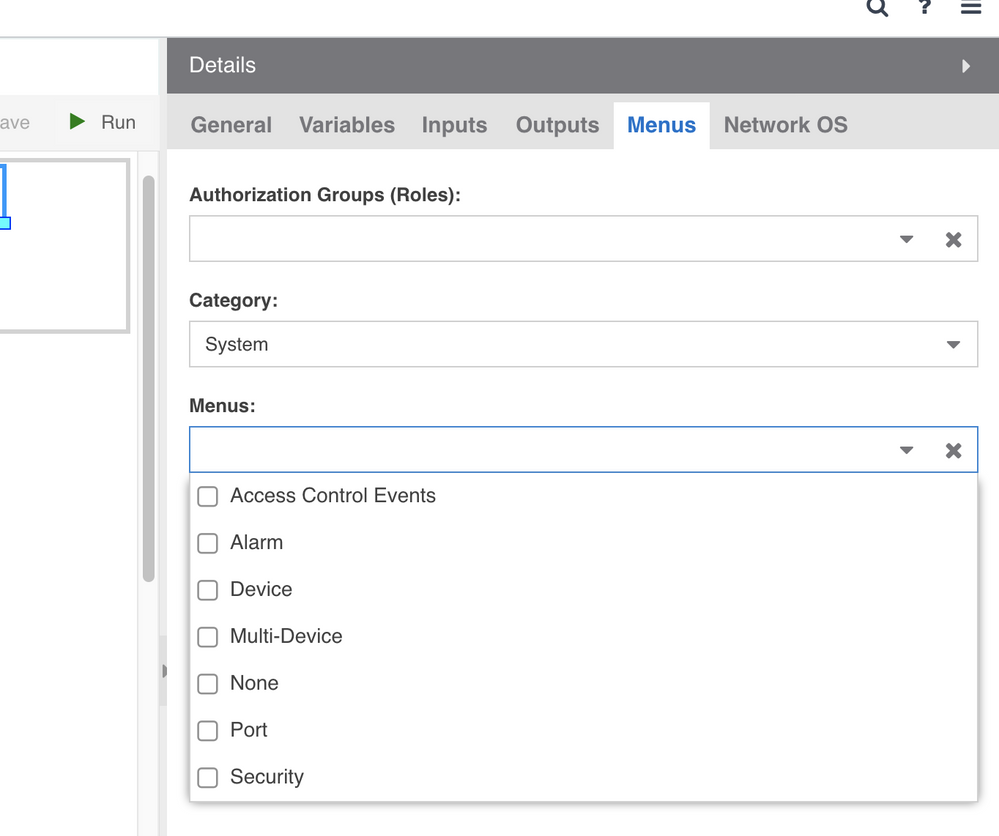
Mig
