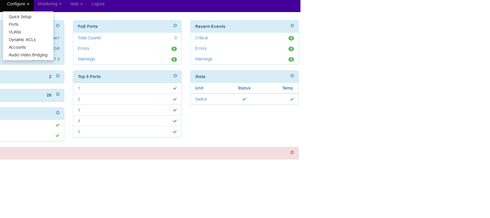This website uses cookies. By clicking Accept, you consent to the use of cookies. Click Here to learn more about how we use cookies.
Turn on suggestions
Auto-suggest helps you quickly narrow down your search results by suggesting possible matches as you type.
Showing results for
- Extreme Networks
- Community List
- Network Management & Authentication
- ExtremeCloud IQ- Site Engine Management Center
- RE: trying to configure a simple network
Options
- Subscribe to RSS Feed
- Mark Topic as New
- Mark Topic as Read
- Float this Topic for Current User
- Bookmark
- Subscribe
- Mute
- Printer Friendly Page
trying to configure a simple network
trying to configure a simple network
Options
- Mark as New
- Bookmark
- Subscribe
- Mute
- Subscribe to RSS Feed
- Get Direct Link
- Report Inappropriate Content
01-24-2017 12:31 AM
just purchased extreme network 440 and a new router. Its my understanding i don't need a router that the switch can do dhcp as well? if this is the case how would i set the static from my isp on a specific port and be able to utilize the rest of the ports for connection to other devices for connection to the internet. just one vlan so i can begin to learn these switches. trying to keep it simple for now. i've managed to set an ip on the switch and can access the gui. but i dont know how to set one of the ports to be my "in" port from my modem w static settings
12 REPLIES 12
Options
- Mark as New
- Bookmark
- Subscribe
- Mute
- Subscribe to RSS Feed
- Get Direct Link
- Report Inappropriate Content
01-26-2017 04:35 AM
It is not possible to connect the Extreme switch directly with ISP IP gateway. Since the Summit switches don't support NAT. I would recommend adding a firewall or a device that supports NAT. Yes, by default all ports are mapped to default vlan.
Options
- Mark as New
- Bookmark
- Subscribe
- Mute
- Subscribe to RSS Feed
- Get Direct Link
- Report Inappropriate Content
01-25-2017 11:31 AM
yes i am able to access the gui and and would like to use my own router. i have my isp configured in our router and need to connect it to the switch is the setup i believe we are going to go w. so from what i understand is i just need to untag the port that our router will be plugging into the extreme switch as all ports are on the default vlan as of now. is this correct? i have an ip set for the extreme switch set to 10.1.1.2 and dhcp on the router dhcp configured for 10.1.1.1-10.1.1.250
Options
- Mark as New
- Bookmark
- Subscribe
- Mute
- Subscribe to RSS Feed
- Get Direct Link
- Report Inappropriate Content
01-25-2017 02:27 AM
Hi Gus,
As per your description, I believe you are able to access the GUI already. The most of the configuration can be done in GUI itself.
Please let me know if you need any help in particular.
Regards,
Karthikeyan
As per your description, I believe you are able to access the GUI already. The most of the configuration can be done in GUI itself.
Please let me know if you need any help in particular.
Regards,
Karthikeyan
Options
- Mark as New
- Bookmark
- Subscribe
- Mute
- Subscribe to RSS Feed
- Get Direct Link
- Report Inappropriate Content
01-25-2017 01:00 AM
Unlike cisco SBCS and other platform there is no support for GUI on our extreme switches. Here you can always configure the required things either by CLI or chalet screenplay features.
Please find below link talking more about this screenplay feature:
https://gtacknowledge.extremenetworks.com/articles/Solution/After-upgrading-EXOS-GUI-is-Screenplay-s...
Please find below link talking more about this screenplay feature:
https://gtacknowledge.extremenetworks.com/articles/Solution/After-upgrading-EXOS-GUI-is-Screenplay-s...
Options
- Mark as New
- Bookmark
- Subscribe
- Mute
- Subscribe to RSS Feed
- Get Direct Link
- Report Inappropriate Content
01-24-2017 10:56 PM
is it possible to do all these configurations from the gui?