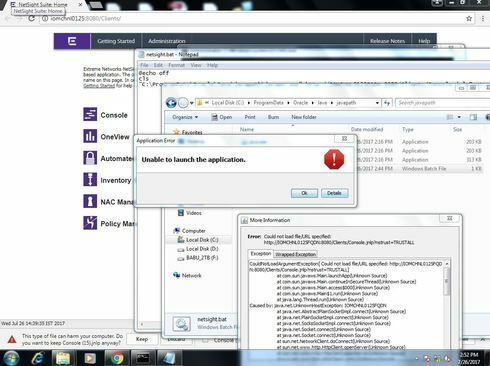This website uses cookies. By clicking Accept, you consent to the use of cookies. Click Here to learn more about how we use cookies.
Turn on suggestions
Auto-suggest helps you quickly narrow down your search results by suggesting possible matches as you type.
Showing results for
- Extreme Networks
- Community List
- Network Management & Authentication
- ExtremeCloud IQ- Site Engine Management Center
- RE: unable to launch the netsight console
Options
- Subscribe to RSS Feed
- Mark Topic as New
- Mark Topic as Read
- Float this Topic for Current User
- Bookmark
- Subscribe
- Mute
- Printer Friendly Page
unable to launch the netsight console
unable to launch the netsight console
Options
- Mark as New
- Bookmark
- Subscribe
- Mute
- Subscribe to RSS Feed
- Get Direct Link
- Report Inappropriate Content
07-26-2017 04:39 AM
Whenever i am opening the netsight by clicking on console it is providing a new console.jnlp and i am unable to open the console. Netsight is installed in Win 7 64bit version.i tried by even updating the java.current version of java is Java 8 update 141 (64-bit)
9 REPLIES 9
Options
- Mark as New
- Bookmark
- Subscribe
- Mute
- Subscribe to RSS Feed
- Get Direct Link
- Report Inappropriate Content
07-26-2017 06:43 AM
Make a batch-cmd and add the following:
@echo off
cls
"C:\ProgramData\Oracle\Java\javapath\javaws.exe" http://netsightservernameFQDN:8080/Clients/Console.jnlp?nstrust=TRUSTALL
Than it will work.
Kind regards
Dennis
@echo off
cls
"C:\ProgramData\Oracle\Java\javapath\javaws.exe" http://netsightservernameFQDN:8080/Clients/Console.jnlp?nstrust=TRUSTALL
Than it will work.
Kind regards
Dennis
Options
- Mark as New
- Bookmark
- Subscribe
- Mute
- Subscribe to RSS Feed
- Get Direct Link
- Report Inappropriate Content
07-26-2017 06:43 AM
After removing FQDN in the bat file I am getting the error unable to launch application with the message:
Could not verify signing in resource:http://IOMCHNL0125:8080/Clients/plugins/AclMgr/forms-1.0.5.Jar
Could not verify signing in resource:http://IOMCHNL0125:8080/Clients/plugins/AclMgr/forms-1.0.5.Jar
Options
- Mark as New
- Bookmark
- Subscribe
- Mute
- Subscribe to RSS Feed
- Get Direct Link
- Report Inappropriate Content
07-26-2017 06:43 AM
Hi ,
I tried with the batch cmd suggestedhttps://community.extremenetworks.com/extreme/topics/unable-to-launch-the-netsight-console?rfm=1&topic_submit=true but still the same issue.Please check the attached snap.
Thanks for your help.
I tried with the batch cmd suggestedhttps://community.extremenetworks.com/extreme/topics/unable-to-launch-the-netsight-console?rfm=1&topic_submit=true but still the same issue.Please check the attached snap.
Thanks for your help.
Options
- Mark as New
- Bookmark
- Subscribe
- Mute
- Subscribe to RSS Feed
- Get Direct Link
- Report Inappropriate Content
07-26-2017 04:47 AM
This version of Java (8 update 141) removed the trust of the (Symantec) sub-CA that our code is signed with. So it is not working with this Java version. Please install an older version of Java until we have a fix for it.
Options
- Mark as New
- Bookmark
- Subscribe
- Mute
- Subscribe to RSS Feed
- Get Direct Link
- Report Inappropriate Content
07-26-2017 04:47 AM
What version of Java can be used with Netsight 6.1.Please suggest. Thanks.