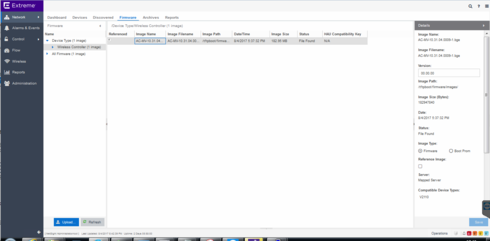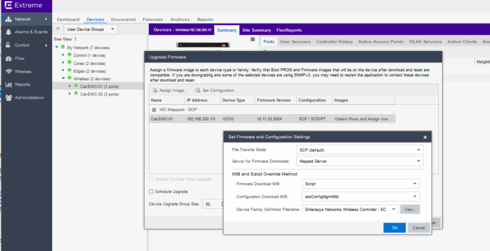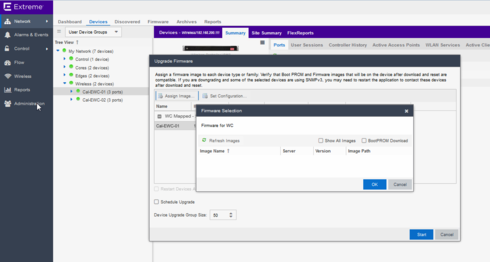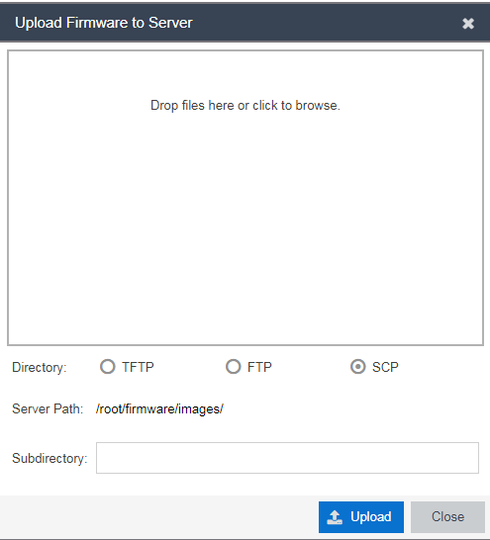This website uses cookies. By clicking Accept, you consent to the use of cookies. Click Here to learn more about how we use cookies.
Turn on suggestions
Auto-suggest helps you quickly narrow down your search results by suggesting possible matches as you type.
Showing results for
- Extreme Networks
- Community List
- Network Management & Authentication
- ExtremeCloud IQ- Site Engine Management Center
- Can't Select Wireless Upgrade Image From Extreme M...
Options
- Subscribe to RSS Feed
- Mark Topic as New
- Mark Topic as Read
- Float this Topic for Current User
- Bookmark
- Subscribe
- Mute
- Printer Friendly Page
Can't Select Wireless Upgrade Image From Extreme Management Ver 8.0.2.42
Can't Select Wireless Upgrade Image From Extreme Management Ver 8.0.2.42
Anonymous
Not applicable
Options
- Mark as New
- Bookmark
- Subscribe
- Mute
- Subscribe to RSS Feed
- Get Direct Link
- Report Inappropriate Content
08-04-2017 02:52 PM
Hi,
Possibly something I am doing but have uploaded the firmware to as per the image below:
But when I select the the wireless controller, and go to set an image none will display, even if I tick the box for 'Show All Images' and refresh:
Any ideas?
Many thanks.
Possibly something I am doing but have uploaded the firmware to as per the image below:
But when I select the the wireless controller, and go to set an image none will display, even if I tick the box for 'Show All Images' and refresh:
Any ideas?
Many thanks.
2 REPLIES 2
Anonymous
Not applicable
Options
- Mark as New
- Bookmark
- Subscribe
- Mute
- Subscribe to RSS Feed
- Get Direct Link
- Report Inappropriate Content
08-04-2017 03:28 PM
So obvious now you show me... your a genius 🙂
Thanks Ron.
Thanks Ron.
Options
- Mark as New
- Bookmark
- Subscribe
- Mute
- Subscribe to RSS Feed
- Get Direct Link
- Report Inappropriate Content
08-04-2017 03:16 PM
Hi Martin,
it's working as designed 🙂
You've uploaded the software and left it on the default directory setting which is TFTP with the default directory of /tftpboot/firmware/images/
But the controller is set to SCP with the default directory of /root/firmware/images/
That's the reason you don't see a file in the assign image window.
Delete the file and upload it again but choose SCP.
-Ron
it's working as designed 🙂
You've uploaded the software and left it on the default directory setting which is TFTP with the default directory of /tftpboot/firmware/images/
But the controller is set to SCP with the default directory of /root/firmware/images/
That's the reason you don't see a file in the assign image window.
Delete the file and upload it again but choose SCP.
-Ron