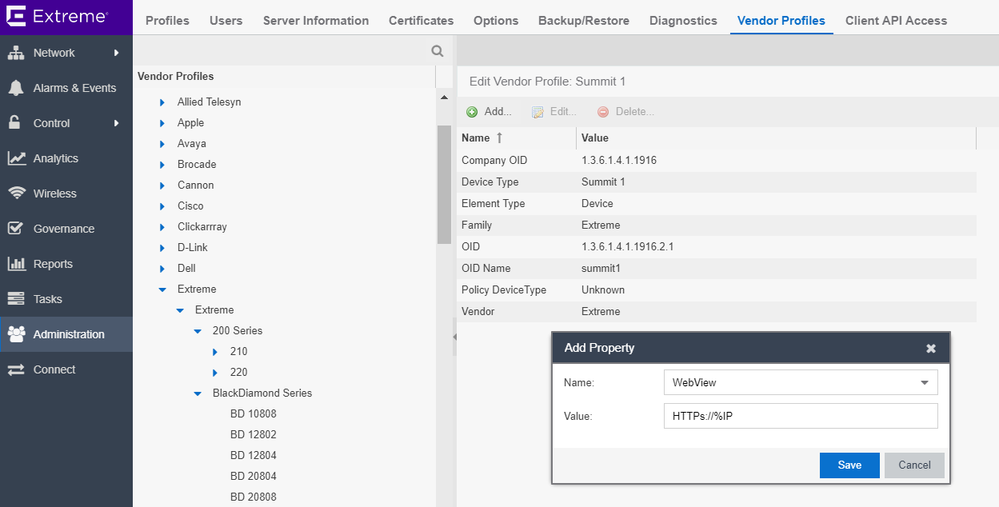This website uses cookies. By clicking Accept, you consent to the use of cookies. Click Here to learn more about how we use cookies.
Turn on suggestions
Auto-suggest helps you quickly narrow down your search results by suggesting possible matches as you type.
Showing results for
- Extreme Networks
- Community List
- Network Management & Authentication
- ExtremeCloud IQ- Site Engine Management Center
- Re: Use HTTPS for connection to WebView Extreme Sw...
Options
- Subscribe to RSS Feed
- Mark Topic as New
- Mark Topic as Read
- Float this Topic for Current User
- Bookmark
- Subscribe
- Mute
- Printer Friendly Page
Use HTTPS for connection to WebView Extreme Switching on EMC
Use HTTPS for connection to WebView Extreme Switching on EMC
Options
- Mark as New
- Bookmark
- Subscribe
- Mute
- Subscribe to RSS Feed
- Get Direct Link
- Report Inappropriate Content
03-12-2019 01:46 PM
Hi,
i would like to configure EMC to use HTTPS when i want to open the WEB Interface of my switch.
Do you know where i can configure this option, if possible?
Thanks!
Bye
i would like to configure EMC to use HTTPS when i want to open the WEB Interface of my switch.
Do you know where i can configure this option, if possible?
Thanks!
Bye
3 REPLIES 3
Options
- Mark as New
- Bookmark
- Subscribe
- Mute
- Subscribe to RSS Feed
- Get Direct Link
- Report Inappropriate Content
03-13-2019 10:34 AM
You will need to contact GTAC and check your version to see if it’s eligible for this beta feature. They will also walk you through enabling it if applicable.
Good luck!
Good luck!
Options
- Mark as New
- Bookmark
- Subscribe
- Mute
- Subscribe to RSS Feed
- Get Direct Link
- Report Inappropriate Content
03-13-2019 08:42 AM
Hi Rodney,
Thanks for your response.
we don't see the Vendor Profiles tab. There is a minimum version for this workaround?
Bye!
Thanks for your response.
we don't see the Vendor Profiles tab. There is a minimum version for this workaround?
Bye!
Options
- Mark as New
- Bookmark
- Subscribe
- Mute
- Subscribe to RSS Feed
- Get Direct Link
- Report Inappropriate Content
03-12-2019 02:15 PM
You can go to Vendor Profiles to add particular variables for your type/brand of switch or device.
Administration -> Vendor Profiles
Find your device (or family of the device) and add the variable you'd like. For instance, to use HTTPS://%IP as the URL for my device (in the below case, a Summit Series), when I choose "Webview," I'd add the Webview property to the device (or family) as follows.
This assumes, though, that the option is actually available on the switch (i.e., if your switch does not support the https connection (only http)) then this option would fail.
Administration -> Vendor Profiles
Find your device (or family of the device) and add the variable you'd like. For instance, to use HTTPS://%IP as the URL for my device (in the below case, a Summit Series), when I choose "Webview," I'd add the Webview property to the device (or family) as follows.
This assumes, though, that the option is actually available on the switch (i.e., if your switch does not support the https connection (only http)) then this option would fail.