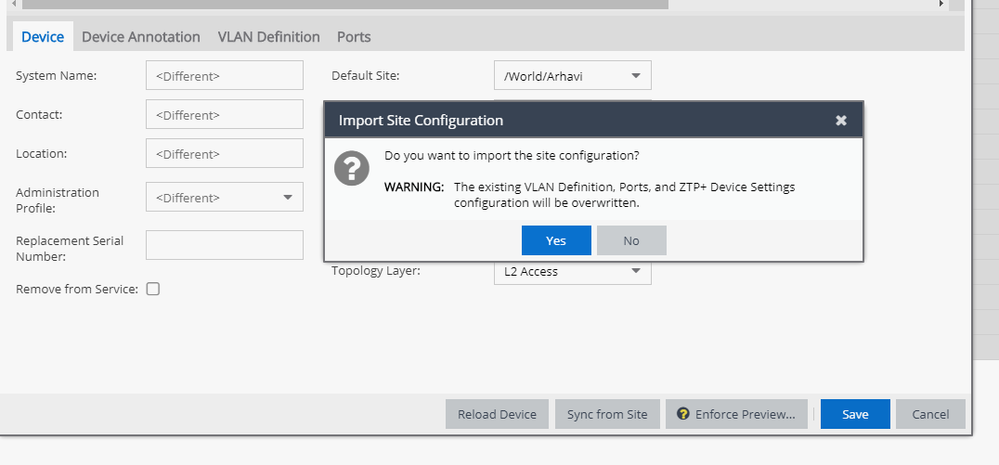This website uses cookies. By clicking Accept, you consent to the use of cookies. Click Here to learn more about how we use cookies.
Turn on suggestions
Auto-suggest helps you quickly narrow down your search results by suggesting possible matches as you type.
Showing results for
- Extreme Networks
- Community List
- Network Management & Authentication
- ExtremeCloud IQ- Site Engine Management Center
- Re: What does this message means about XMC "Import...
Options
- Subscribe to RSS Feed
- Mark Topic as New
- Mark Topic as Read
- Float this Topic for Current User
- Bookmark
- Subscribe
- Mute
- Printer Friendly Page
What does this message means about XMC "Import Site Configuration"
Options
- Mark as New
- Bookmark
- Subscribe
- Mute
- Subscribe to RSS Feed
- Get Direct Link
- Report Inappropriate Content
03-08-2019 12:21 PM
Hi,
I was using "User Device Groups" in XMC to group same location devices. Recently I start to create "Sites" for these locations under /World. When I select several devices, change their "default site" to "World/Arhavi" and press save button it asks me about overwriting confirmation.
Site "/World/Arhavi" is brand new with no custom configuration. Devices are production devices that have several configurations on them. So If I say "yes" what will XMC overwrite? Will it update "Site" data with running device configs? Or it will destroy the running devices configuration completely? I think this warning text should be more elaborate. If it is going to destroy running devices config, it should say so.
Regards,
Rahman
I was using "User Device Groups" in XMC to group same location devices. Recently I start to create "Sites" for these locations under /World. When I select several devices, change their "default site" to "World/Arhavi" and press save button it asks me about overwriting confirmation.
Site "/World/Arhavi" is brand new with no custom configuration. Devices are production devices that have several configurations on them. So If I say "yes" what will XMC overwrite? Will it update "Site" data with running device configs? Or it will destroy the running devices configuration completely? I think this warning text should be more elaborate. If it is going to destroy running devices config, it should say so.
Regards,
Rahman
Solved! Go to Solution.
1 ACCEPTED SOLUTION
Options
- Mark as New
- Bookmark
- Subscribe
- Mute
- Subscribe to RSS Feed
- Get Direct Link
- Report Inappropriate Content
03-11-2019 07:39 AM
Enforce = send the config to the device.
Save = save values to the XMC.
example is “notes”, nick name, site, admin profile, poll mode, remove from service... none of these is enforced. All of these are saved to XMC.
hope it helps.
Save = save values to the XMC.
example is “notes”, nick name, site, admin profile, poll mode, remove from service... none of these is enforced. All of these are saved to XMC.
hope it helps.
Regards
Zdeněk Pala
12 REPLIES 12
Options
- Mark as New
- Bookmark
- Subscribe
- Mute
- Subscribe to RSS Feed
- Get Direct Link
- Report Inappropriate Content
03-08-2019 07:04 PM
No, your procedure will not import the setting to the site.
The workflow is:
you use the Site as template. You can import the config from the site to that window, you can override the imported values from the site in that window and if you enforce then the setting will be sent to the device.
The workflow is:
you use the Site as template. You can import the config from the site to that window, you can override the imported values from the site in that window and if you enforce then the setting will be sent to the device.
Regards
Zdeněk Pala
Options
- Mark as New
- Bookmark
- Subscribe
- Mute
- Subscribe to RSS Feed
- Get Direct Link
- Report Inappropriate Content
03-08-2019 05:56 PM
So if I import devices to site, it will not automatically overwrite configurations of the devices. So should this work?
1. Import switch (there are 5-6 different vlans configured on them) to the new site ( no vlan configured).
2. Open "configure device" view of the switch.
3. Under "configure device" view, do not press "enforce" or "sync from site" buttons. Press "reload device" button so xmc should query the running switch and populate windows and tabs with real running config.
4. Press "save" button in "configure device" view.
Will step 4 write the configuration which we reloaded from running switch, to the site? İf this works as I thought, there is no need to configure the site separately.
Rahman
Options
- Mark as New
- Bookmark
- Subscribe
- Mute
- Subscribe to RSS Feed
- Get Direct Link
- Report Inappropriate Content
03-08-2019 05:22 PM
If you import the. The window and tabs will get data from the site. Later if you chose enforce this will be sent to the switch.
you can define vlans in the site. With import these vlans will be “desired configuration” for your enforce...
hope it makes sense.
site configuration will not be changed by import.
you can define vlans in the site. With import these vlans will be “desired configuration” for your enforce...
hope it makes sense.
site configuration will not be changed by import.
Regards
Zdeněk Pala