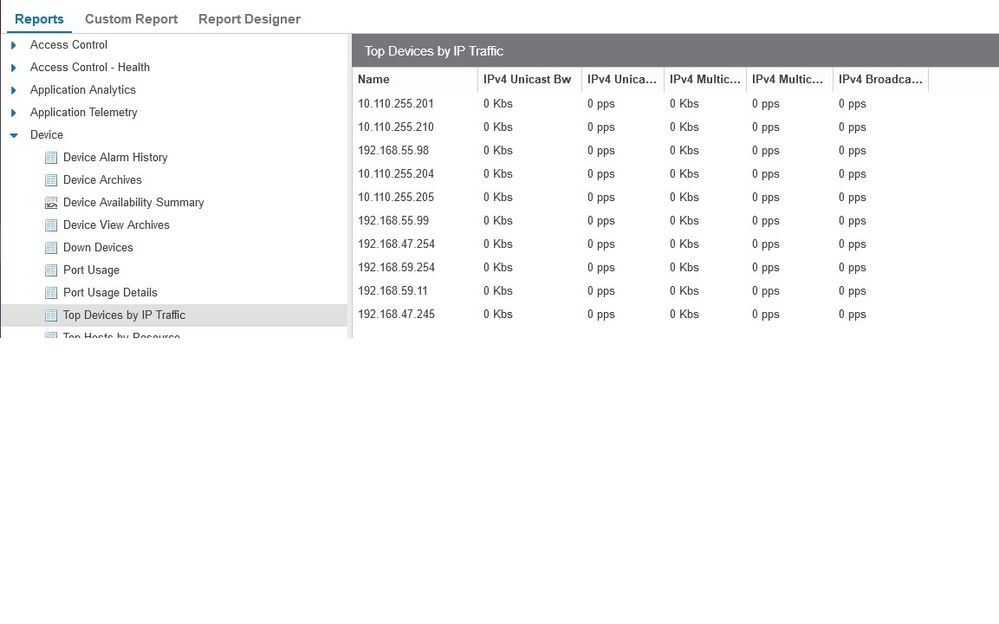This website uses cookies. By clicking Accept, you consent to the use of cookies. Click Here to learn more about how we use cookies.
Turn on suggestions
Auto-suggest helps you quickly narrow down your search results by suggesting possible matches as you type.
Showing results for
- Extreme Networks
- Community List
- Network Management & Authentication
- ExtremeCloud IQ- Site Engine Management Center
- Why is my Report 'Top devices by IP traffic" showi...
Options
- Subscribe to RSS Feed
- Mark Topic as New
- Mark Topic as Read
- Float this Topic for Current User
- Bookmark
- Subscribe
- Mute
- Printer Friendly Page
Why is my Report 'Top devices by IP traffic" showing zeroes? There is traffic ....
Why is my Report 'Top devices by IP traffic" showing zeroes? There is traffic ....
Options
- Mark as New
- Bookmark
- Subscribe
- Mute
- Subscribe to RSS Feed
- Get Direct Link
- Report Inappropriate Content
05-21-2019 11:57 AM
5 REPLIES 5
Options
- Mark as New
- Bookmark
- Subscribe
- Mute
- Subscribe to RSS Feed
- Get Direct Link
- Report Inappropriate Content
05-28-2019 11:09 AM
Hi, after more than 5 days, there is still no traffic monitored under the option. 'Top devices by IP traffic'.
What did I forgot to monitor?
What did I forgot to monitor?
- I did configure collect device stats
- I did select the interfaces to enable stats collection
Options
- Mark as New
- Bookmark
- Subscribe
- Mute
- Subscribe to RSS Feed
- Get Direct Link
- Report Inappropriate Content
05-22-2019 08:25 AM
Hi, thanks for the info.
I did now configure the collect device stats and the port stats, but at this moment it is still showing me zeroes.
Maybe I have to wait a period ?
Thanks again.
I did now configure the collect device stats and the port stats, but at this moment it is still showing me zeroes.
Maybe I have to wait a period ?
Thanks again.
Options
- Mark as New
- Bookmark
- Subscribe
- Mute
- Subscribe to RSS Feed
- Get Direct Link
- Report Inappropriate Content
05-21-2019 06:49 PM
To enable statistics collection for a device:
In your left panel of XMC select Network, then go to Devices tab. Right-click on your devices (before that you can do multiple selection with CTRL and/or SHIFT buttons), hover on "Device" and select "Collect Device Statistics". You can select Monitor or Historical mode, depending on your requirements.
To enable statistics collection for interfaces:
In Network->Devices right-click on your device, go to View->Interfaces. In new tab you should see interfaces and be able to right-click on one or more of them and enable statistics collection right away. Two modes are available as well.
More in the manual: https://emc.extremenetworks.com/content/oneview/docs/l_ov_get_start.htm?Highlight=enable%20statistics%20collection#enable_data_collection
Hope that helps,
Tomasz
In your left panel of XMC select Network, then go to Devices tab. Right-click on your devices (before that you can do multiple selection with CTRL and/or SHIFT buttons), hover on "Device" and select "Collect Device Statistics". You can select Monitor or Historical mode, depending on your requirements.
To enable statistics collection for interfaces:
In Network->Devices right-click on your device, go to View->Interfaces. In new tab you should see interfaces and be able to right-click on one or more of them and enable statistics collection right away. Two modes are available as well.
More in the manual: https://emc.extremenetworks.com/content/oneview/docs/l_ov_get_start.htm?Highlight=enable%20statistics%20collection#enable_data_collection
Hope that helps,
Tomasz
Options
- Mark as New
- Bookmark
- Subscribe
- Mute
- Subscribe to RSS Feed
- Get Direct Link
- Report Inappropriate Content
05-21-2019 06:25 PM
Hi, thanks for your feedback.
I did enter syslog server, and snmp V3.
The switches I have troubles with are Extreme networks ERS 4950.
How do I enable statistics collection on these switches?
Thanks in advance.
greetz
Sacha
I did enter syslog server, and snmp V3.
The switches I have troubles with are Extreme networks ERS 4950.
How do I enable statistics collection on these switches?
Thanks in advance.
greetz
Sacha