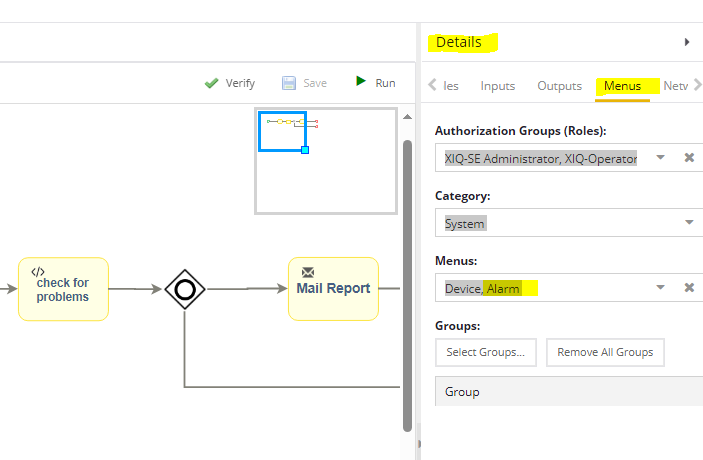- Extreme Networks
- Community List
- Network Management & Authentication
- ExtremeCloud IQ- Site Engine Management Center
- XIQ-SE Alarm Task Actions not displaying workflows
- Subscribe to RSS Feed
- Mark Topic as New
- Mark Topic as Read
- Float this Topic for Current User
- Bookmark
- Subscribe
- Mute
- Printer Friendly Page
XIQ-SE Alarm Task Actions not displaying workflows
- Mark as New
- Bookmark
- Subscribe
- Mute
- Subscribe to RSS Feed
- Get Direct Link
- Report Inappropriate Content
03-10-2024 04:14 PM - edited 03-10-2024 04:14 PM
I am following this video:
https://youtu.be/LNrJCJW0EGI?t=1415
At around 23:35 he starts to add a Workflow to an Alarm as a Task Action. When I select "Task Action" there is no drop down box allowing me to select my Workflows.
Do you know what the issue could be?
Thanks,
Bryan
Solved! Go to Solution.
- Mark as New
- Bookmark
- Subscribe
- Mute
- Subscribe to RSS Feed
- Get Direct Link
- Report Inappropriate Content
03-11-2024 05:15 AM
Hi Bryan,
check in your workflow, details, menus, in the menus section that "alarms" is selected>
regards,
- Mark as New
- Bookmark
- Subscribe
- Mute
- Subscribe to RSS Feed
- Get Direct Link
- Report Inappropriate Content
03-11-2024 05:15 AM
Hi Bryan,
check in your workflow, details, menus, in the menus section that "alarms" is selected>
regards,
- Mark as New
- Bookmark
- Subscribe
- Mute
- Subscribe to RSS Feed
- Get Direct Link
- Report Inappropriate Content
03-11-2024 07:57 AM
Thanks bar. I had Alarm but what I did not have was the Authorization Groups. When I put the XIQ-SE Administrator, it worked. Thank you!