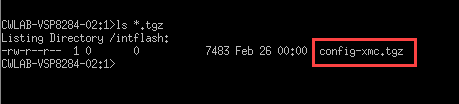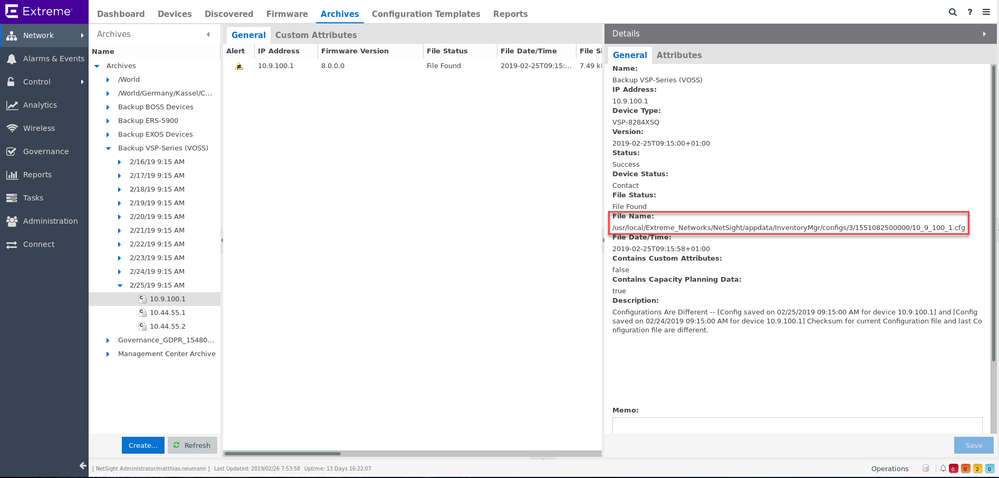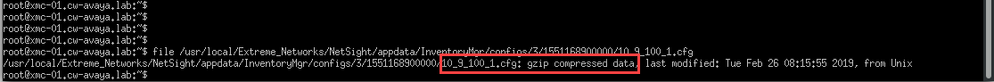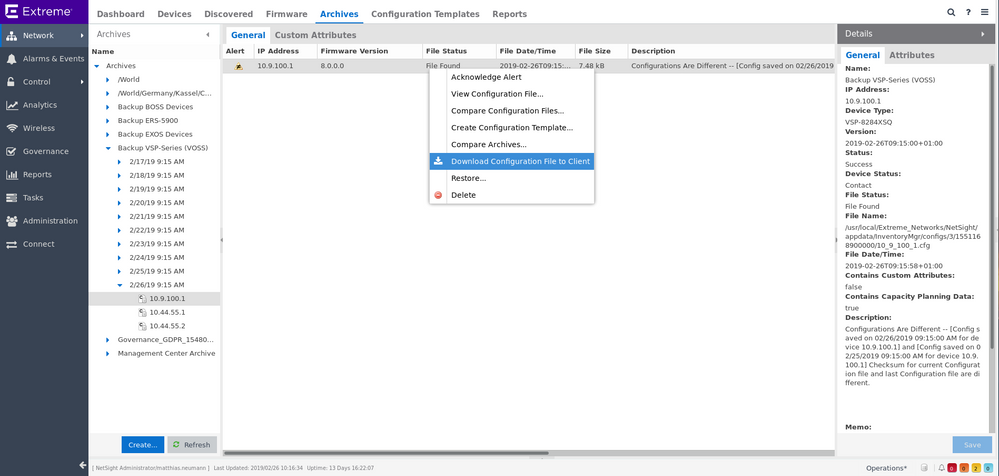This website uses cookies. By clicking Accept, you consent to the use of cookies. Click Here to learn more about how we use cookies.
Turn on suggestions
Auto-suggest helps you quickly narrow down your search results by suggesting possible matches as you type.
Showing results for
- Extreme Networks
- Community List
- Network Management & Authentication
- ExtremeCloud IQ- Site Engine Management Center
- Re: XMC 8.2.4.42: Automated Backup of VOSS devices...
Options
- Subscribe to RSS Feed
- Mark Topic as New
- Mark Topic as Read
- Float this Topic for Current User
- Bookmark
- Subscribe
- Mute
- Printer Friendly Page
XMC 8.2.4.42: Automated Backup of VOSS devices creates an local archive on VOSS, but XMC only saves the config files instead
Options
- Mark as New
- Bookmark
- Subscribe
- Mute
- Subscribe to RSS Feed
- Get Direct Link
- Report Inappropriate Content
02-26-2019 07:04 AM
Hi Guys,
I wonder why the automatic backup of all relevant files on VOSS devices via XMC creates a complete archive on the VOSS, but then finally only saves the config file in the XMC and not exactly the archive which is located on the VOSS device?
For the complete recovery of the VOSS device I need the archive, not only the config file. Within the XMC, there is no possibility to select here when creating the backup jobs, which is ultimately saved.
Did I miss something here or is it simply "works as designed"?
Thanx - Matthias
I wonder why the automatic backup of all relevant files on VOSS devices via XMC creates a complete archive on the VOSS, but then finally only saves the config file in the XMC and not exactly the archive which is located on the VOSS device?
For the complete recovery of the VOSS device I need the archive, not only the config file. Within the XMC, there is no possibility to select here when creating the backup jobs, which is ultimately saved.
Did I miss something here or is it simply "works as designed"?
Thanx - Matthias
Solved! Go to Solution.
1 ACCEPTED SOLUTION
Options
- Mark as New
- Bookmark
- Subscribe
- Mute
- Subscribe to RSS Feed
- Get Direct Link
- Report Inappropriate Content
02-26-2019 08:25 AM
Hi.
The fact the file is called CFG in the filesystem does not mean it is CFG. 😞
If you check the file you will see it is TGZ = you can tar xfz the file and you will see there are more files.
If you do "View Configuration file" then the XMC does extract the config file for you = you see only the CLI config file...
I agree the CFG extension is confusing.
Regards
The fact the file is called CFG in the filesystem does not mean it is CFG. 😞
If you check the file you will see it is TGZ = you can tar xfz the file and you will see there are more files.
If you do "View Configuration file" then the XMC does extract the config file for you = you see only the CLI config file...
I agree the CFG extension is confusing.
Regards
Regards
Zdeněk Pala
4 REPLIES 4
Options
- Mark as New
- Bookmark
- Subscribe
- Mute
- Subscribe to RSS Feed
- Get Direct Link
- Report Inappropriate Content
04-13-2019 12:27 PM
If the goal is to restore the VSP from some disaster:
- Step 1 = boot new VSP
- Step 2 = configure IP and connectivity to XMC (SNMP, CLI)
- Step 3 = use XMC to restore the archive
Regards
Zdeněk Pala
Options
- Mark as New
- Bookmark
- Subscribe
- Mute
- Subscribe to RSS Feed
- Get Direct Link
- Report Inappropriate Content
02-26-2019 09:59 AM
I confirm. The download configuration file does download the configuration file only.
I agree it would be nice to have download the whole backup file (tgz).
Feel free to contact local Extreme System Engineer and work with him to create Feature Request with customer details...
The workaround today can be: workflow/script/manual file transfer
regards
I agree it would be nice to have download the whole backup file (tgz).
Feel free to contact local Extreme System Engineer and work with him to create Feature Request with customer details...
The workaround today can be: workflow/script/manual file transfer
regards
Regards
Zdeněk Pala
Options
- Mark as New
- Bookmark
- Subscribe
- Mute
- Subscribe to RSS Feed
- Get Direct Link
- Report Inappropriate Content
02-26-2019 09:26 AM
Hi Zdenek,
thanks for the reply - indeed the CFG extension is totally confusing, as well the option to "download" this archive to the client is completely missing and from my point of view needed and should be implemented.
In any case of disaster recovery of an faulty box, the archive is much more helpful instead of the config file.
XMC - Feature Request: Add option "Download Configuration Archive to Client"
✌?
Thanx - Matthias
thanks for the reply - indeed the CFG extension is totally confusing, as well the option to "download" this archive to the client is completely missing and from my point of view needed and should be implemented.
In any case of disaster recovery of an faulty box, the archive is much more helpful instead of the config file.
XMC - Feature Request: Add option "Download Configuration Archive to Client"
✌?
Thanx - Matthias
Options
- Mark as New
- Bookmark
- Subscribe
- Mute
- Subscribe to RSS Feed
- Get Direct Link
- Report Inappropriate Content
02-26-2019 08:25 AM
Hi.
The fact the file is called CFG in the filesystem does not mean it is CFG. 😞
If you check the file you will see it is TGZ = you can tar xfz the file and you will see there are more files.
If you do "View Configuration file" then the XMC does extract the config file for you = you see only the CLI config file...
I agree the CFG extension is confusing.
Regards
The fact the file is called CFG in the filesystem does not mean it is CFG. 😞
If you check the file you will see it is TGZ = you can tar xfz the file and you will see there are more files.
If you do "View Configuration file" then the XMC does extract the config file for you = you see only the CLI config file...
I agree the CFG extension is confusing.
Regards
Regards
Zdeněk Pala