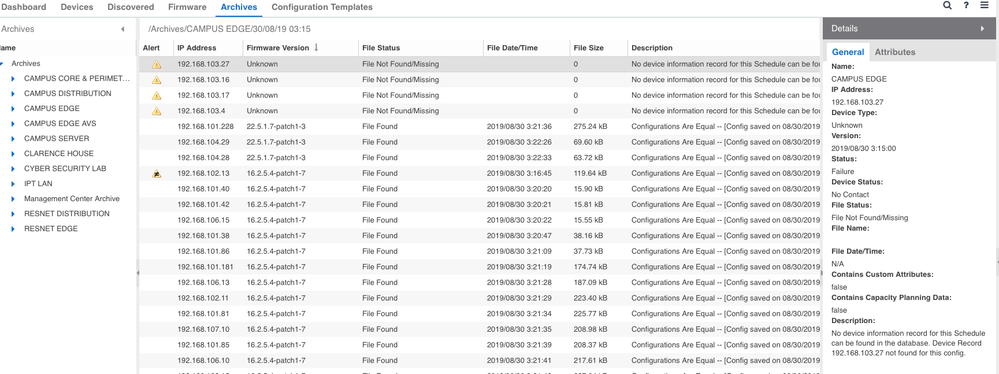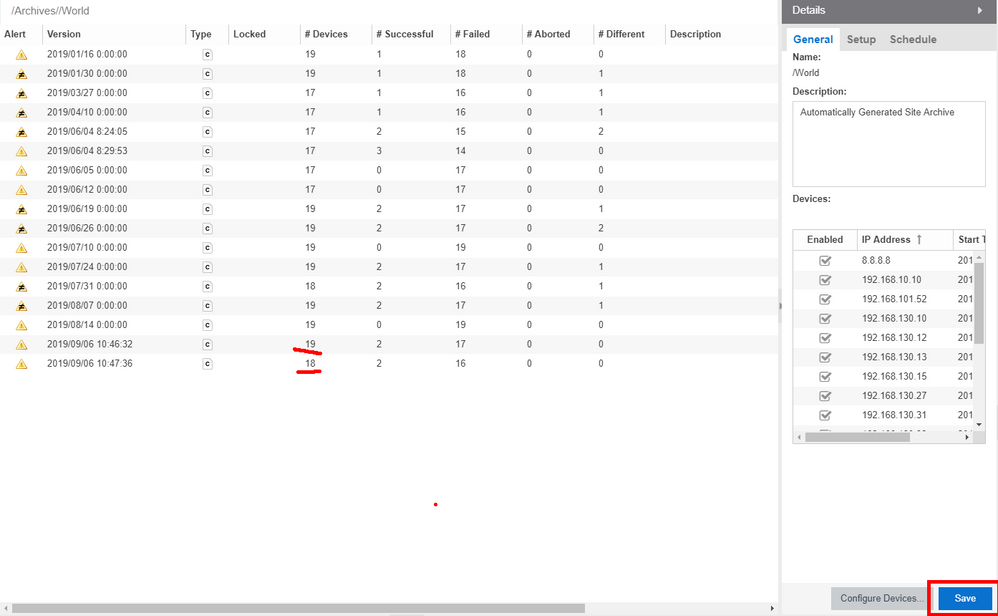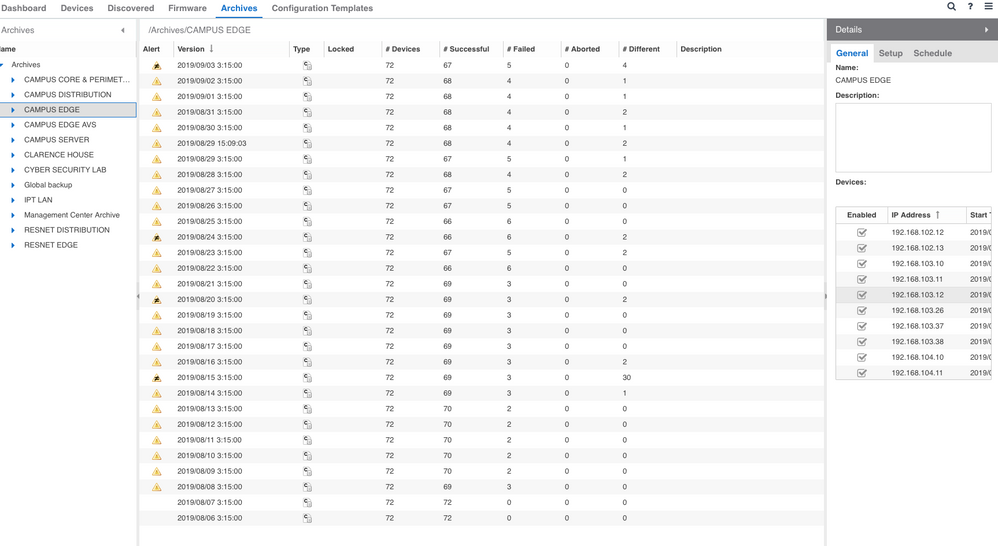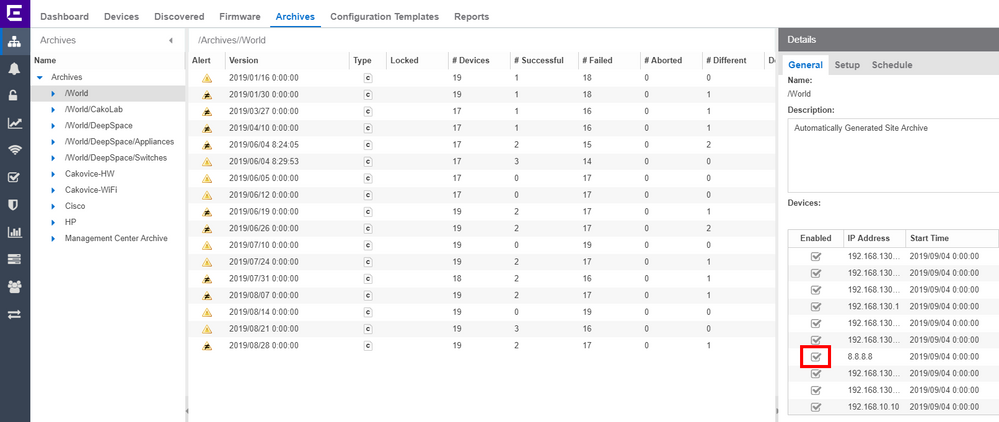This website uses cookies. By clicking Accept, you consent to the use of cookies. Click Here to learn more about how we use cookies.
Turn on suggestions
Auto-suggest helps you quickly narrow down your search results by suggesting possible matches as you type.
Showing results for
- Extreme Networks
- Community List
- Network Management & Authentication
- ExtremeCloud IQ- Site Engine Management Center
- Re: XMC archive error switch has been removed
Options
- Subscribe to RSS Feed
- Mark Topic as New
- Mark Topic as Read
- Float this Topic for Current User
- Bookmark
- Subscribe
- Mute
- Printer Friendly Page
XMC archive error switch has been removed
Options
- Mark as New
- Bookmark
- Subscribe
- Mute
- Subscribe to RSS Feed
- Get Direct Link
- Report Inappropriate Content
08-30-2019 10:35 AM
Hi all,
We have removed some switches from the Devices Tab on XMC, yet under Archives some switches are reported as File not found/Missing.
I cant understand why it would report the backup failing if the switch no longer exists and not anywhere in XMC.
Do I need to remove them manually from somewhere?
We have removed some switches from the Devices Tab on XMC, yet under Archives some switches are reported as File not found/Missing.
I cant understand why it would report the backup failing if the switch no longer exists and not anywhere in XMC.
Do I need to remove them manually from somewhere?
Solved! Go to Solution.
1 ACCEPTED SOLUTION
Options
- Mark as New
- Bookmark
- Subscribe
- Mute
- Subscribe to RSS Feed
- Get Direct Link
- Report Inappropriate Content
09-09-2019 08:19 AM
Hi Stephanos.
change something in the setting (e.g. uncheck and check again) and then the save button is available for you.
change something in the setting (e.g. uncheck and check again) and then the save button is available for you.
Regards
Zdeněk Pala
10 REPLIES 10
Options
- Mark as New
- Bookmark
- Subscribe
- Mute
- Subscribe to RSS Feed
- Get Direct Link
- Report Inappropriate Content
09-06-2019 08:51 AM
Hi.
I see your issue and I was able to replicate it in 8.3.1.9
following worked for me: save the archive. in my case the number of devices updated from 19 to 18 and the issue is gone.
I hope it helps you.
I see your issue and I was able to replicate it in 8.3.1.9
following worked for me: save the archive. in my case the number of devices updated from 19 to 18 and the issue is gone.
I hope it helps you.
Regards
Zdeněk Pala
Options
- Mark as New
- Bookmark
- Subscribe
- Mute
- Subscribe to RSS Feed
- Get Direct Link
- Report Inappropriate Content
09-03-2019 09:09 AM
the switch for example with ip 192.168.103.27 is no longer in that list so cannot remove it.
Options
- Mark as New
- Bookmark
- Subscribe
- Mute
- Subscribe to RSS Feed
- Get Direct Link
- Report Inappropriate Content
09-03-2019 09:07 AM
Hi,
Thank you but I dont have /world path and even if i create a path and add every device available in XMC, it doesn't show up in the list so it cant be removed.
Thank you but I dont have /world path and even if i create a path and add every device available in XMC, it doesn't show up in the list so it cant be removed.
Options
- Mark as New
- Bookmark
- Subscribe
- Mute
- Subscribe to RSS Feed
- Get Direct Link
- Report Inappropriate Content
09-02-2019 09:26 PM
Uncheck the device in your archive:
Regards
Zdeněk Pala
Options
- Mark as New
- Bookmark
- Subscribe
- Mute
- Subscribe to RSS Feed
- Get Direct Link
- Report Inappropriate Content
09-02-2019 09:08 AM
Hi Dilraj,
There is no information there to suggest where the file is stored.
Im not sure you understand the issue. XMC is reporting a failed archive, but the device no longer exists in XMC as I deleted it from my list of devices.
There is no information there to suggest where the file is stored.
Im not sure you understand the issue. XMC is reporting a failed archive, but the device no longer exists in XMC as I deleted it from my list of devices.