- Extreme Networks
- Community List
- Network Management & Authentication
- ExtremeCloud IQ- Site Engine Management Center
- XMC Next Generation Maps?
- Subscribe to RSS Feed
- Mark Topic as New
- Mark Topic as Read
- Float this Topic for Current User
- Bookmark
- Subscribe
- Mute
- Printer Friendly Page
XMC Next Generation Maps?
- Mark as New
- Bookmark
- Subscribe
- Mute
- Subscribe to RSS Feed
- Get Direct Link
- Report Inappropriate Content
04-21-2021 10:52 PM
Hi
Running XMC version 8.5.5.32
Looking through the latest XMC user guide (8.5.4) there is mention of ‘Next Generation Maps’, page 482.
The instructions are:
“After you create a map by right clicking on any Site/Map and selecting Maps> Create New Map, a new entry for the map displays in the navigation pane. Then when you select the map, NG maps loads it in the right hand panel, under the tab with the name of the newly create map”
It should like look like this:
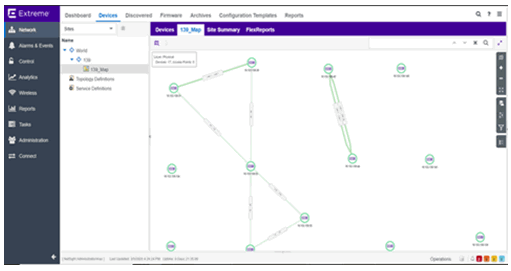
When I create the map as per the instructions it just look like the traditional format:
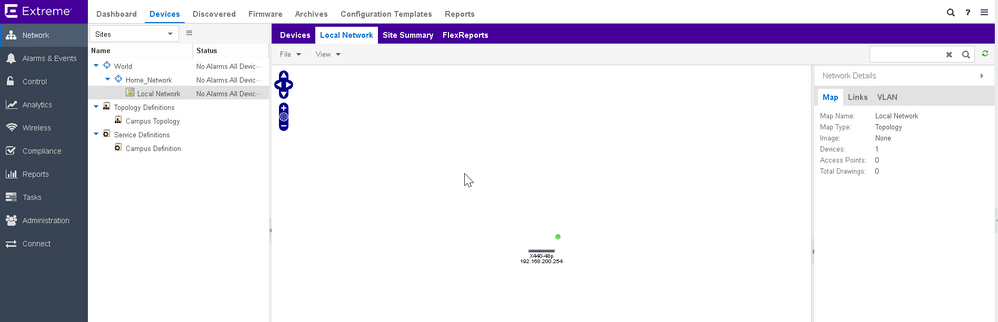
How do I enable the NG function?
Thanks
Solved! Go to Solution.
- Mark as New
- Bookmark
- Subscribe
- Mute
- Subscribe to RSS Feed
- Get Direct Link
- Report Inappropriate Content
04-22-2021 03:19 PM
yes, that's true that a beta key exist to enable the NG-Map, however this feature will never be release that makes no sense spending time on this topic.
- Mark as New
- Bookmark
- Subscribe
- Mute
- Subscribe to RSS Feed
- Get Direct Link
- Report Inappropriate Content
04-22-2021 10:15 PM
Why not? Looks kinda nice.
- Mark as New
- Bookmark
- Subscribe
- Mute
- Subscribe to RSS Feed
- Get Direct Link
- Report Inappropriate Content
04-22-2021 03:19 PM
yes, that's true that a beta key exist to enable the NG-Map, however this feature will never be release that makes no sense spending time on this topic.
- Mark as New
- Bookmark
- Subscribe
- Mute
- Subscribe to RSS Feed
- Get Direct Link
- Report Inappropriate Content
04-22-2021 07:39 AM
maybe you need to enable beta-feature.
But you need a Key from GTAC for that.
