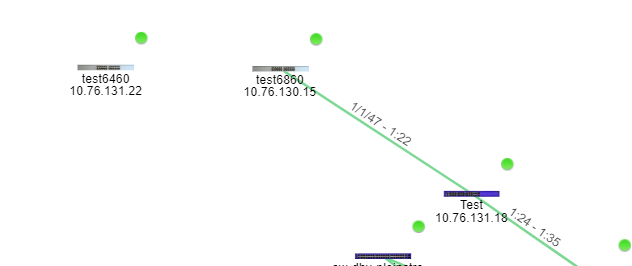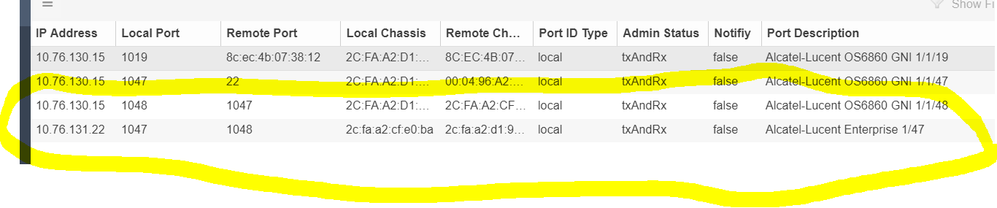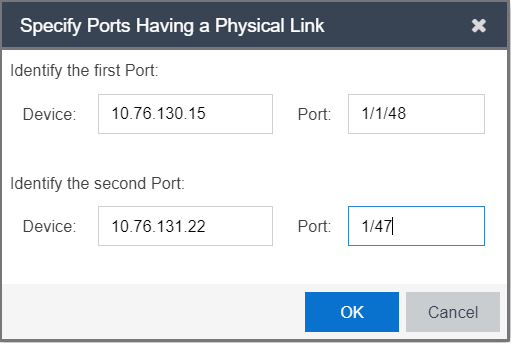This website uses cookies. By clicking Accept, you consent to the use of cookies. Click Here to learn more about how we use cookies.
Turn on suggestions
Auto-suggest helps you quickly narrow down your search results by suggesting possible matches as you type.
Showing results for
- Extreme Networks
- Community List
- Network Management & Authentication
- ExtremeCloud IQ- Site Engine Management Center
- XMC with 3rd Party Switched not showing LLDP on MA...
Options
- Subscribe to RSS Feed
- Mark Topic as New
- Mark Topic as Read
- Float this Topic for Current User
- Bookmark
- Subscribe
- Mute
- Printer Friendly Page
XMC with 3rd Party Switched not showing LLDP on MAP
Options
- Mark as New
- Bookmark
- Subscribe
- Mute
- Subscribe to RSS Feed
- Get Direct Link
- Report Inappropriate Content
03-25-2019 11:08 AM
Hi Community
I am in the process of adding 3rd party switched (ALU) to XMC.
XMC is not drawing the links between the 3rd party switches.
However if I connect the 3rd party switches to an x440 then I do see the links auto discovered.
When I connect the 3rd party switches directly I do not see the links.
My lab looks as follows:
Switch "test6460" (IP 10.76.131.22) connects to "test6860" (IP 10.76.130.15) on port 1/47
Switch "test6860 (IP 10.76.130.15) connects to "test6460" (IP 10.76.131.22) on port 1/1/48
I have gather the following info:
2. I have also done the XMC link diag :
The output from the diag looks as follows:
VERIFY INPUT:
First Device: found by IP address
First Device: DeviceEntityData - 10.76.130.15 [60 Ports] [3 Children]
First Port: found by ifName
First Port: [10.76.130.15] Port 1/1/48
----------------------------------------
Second Device: found by IP address
Second Device: DeviceEntityData - 10.76.131.22 [53 Ports] [3 Children]
Second Port: found by ifName
Second Port: [10.76.131.22] Port 1/47
-- SUCCESS --
EXISTING LINK DATA:
Link not found
Summary: The system has no information about links on the specified ports.
EXISTING NEIGHBOR DATA:
First Port current neighbor information: {--, --, --, --, --, --, --}
First Port last known neighbor information: {--, --, --, --, --, --, --}
First Port: No current neighbor information, using last known neighbor.
First Port: no discovery protocol noted for neighbor information
First Port: No last known neighbor device information, cannot resolve any link.
----------------------------------------
Second Port current neighbor information: {--, --, --, --, --, --, --}
Second Port last known neighbor information: {--, --, --, --, --, --, --}
Second Port: No current neighbor information, using last known neighbor.
Second Port: no discovery protocol noted for neighbor information
Second Port: No last known neighbor information, cannot resolve any link.
Summary: there is not sufficient neighbor information to resolve the link
LLDP INFORMATION RETRIEVED FROM DEVICES:
First Device: SNMP retrieved lldpStatsRemTablesLastChangeTime: 0:1:50:39.00
First Device: LLDP is supported
First Device: SNMP retrieved LLDP data for 4 ports
19> 1019 [local] --> 8C:EC:4B:07:38:12 [macAddress] : 8c??4b:07:38:12 [macAddress], capabilities='00'
23> 1023 [local] --> 8C:EC:4B:07:38:12 [macAddress] : 8c??4b:07:38:12 [macAddress], capabilities='00'
47> 1047 [local] --> 00:04:96:A2:04:84 [macAddress] : 22 [interfaceName], capabilities='20'
48> 1048 [local] --> 2C:FA:A2:CF:E0:BA [macAddress] : 1047 [local], capabilities='28', description='Alcatel-Lucent Enterprise 1/47'
First Device: no LLDP data found for First Port.
Summary: the absence of LLDP information is reflected in the neighbor data for First Port.
----------------------------------------
Second Device: SNMP retrieved lldpStatsRemTablesLastChangeTime: 0:0:18:11.73
Second Device: LLDP is supported
Second Device: SNMP retrieved LLDP data for 1 ports
47> 1047 [local] --> 2c:fa:a2:d1:90:bd [macAddress] : 1048 [local], capabilities='28', description='Alcatel-Lucent OS6860 GNI 1/1/48'
Second Device: no LLDP data found for Second Port.
Summary: the absence of LLDP information is reflected in the neighbor data for Second Port.
So reading the above correctly XMC does see the link.
Any comments??
I am in the process of adding 3rd party switched (ALU) to XMC.
XMC is not drawing the links between the 3rd party switches.
However if I connect the 3rd party switches to an x440 then I do see the links auto discovered.
When I connect the 3rd party switches directly I do not see the links.
My lab looks as follows:
Switch "test6460" (IP 10.76.131.22) connects to "test6860" (IP 10.76.130.15) on port 1/47
Switch "test6860 (IP 10.76.130.15) connects to "test6460" (IP 10.76.131.22) on port 1/1/48
I have gather the following info:
- LLDP Flex view for the 3rd Party devices - show the LLDP neighbors with all the info
2. I have also done the XMC link diag :
The output from the diag looks as follows:
VERIFY INPUT:
First Device: found by IP address
First Device: DeviceEntityData - 10.76.130.15 [60 Ports] [3 Children]
First Port: found by ifName
First Port: [10.76.130.15] Port 1/1/48
----------------------------------------
Second Device: found by IP address
Second Device: DeviceEntityData - 10.76.131.22 [53 Ports] [3 Children]
Second Port: found by ifName
Second Port: [10.76.131.22] Port 1/47
-- SUCCESS --
EXISTING LINK DATA:
Link not found
Summary: The system has no information about links on the specified ports.
EXISTING NEIGHBOR DATA:
First Port current neighbor information: {--, --, --, --, --, --, --}
First Port last known neighbor information: {--, --, --, --, --, --, --}
First Port: No current neighbor information, using last known neighbor.
First Port: no discovery protocol noted for neighbor information
First Port: No last known neighbor device information, cannot resolve any link.
----------------------------------------
Second Port current neighbor information: {--, --, --, --, --, --, --}
Second Port last known neighbor information: {--, --, --, --, --, --, --}
Second Port: No current neighbor information, using last known neighbor.
Second Port: no discovery protocol noted for neighbor information
Second Port: No last known neighbor information, cannot resolve any link.
Summary: there is not sufficient neighbor information to resolve the link
LLDP INFORMATION RETRIEVED FROM DEVICES:
First Device: SNMP retrieved lldpStatsRemTablesLastChangeTime: 0:1:50:39.00
First Device: LLDP is supported
First Device: SNMP retrieved LLDP data for 4 ports
19> 1019 [local] --> 8C:EC:4B:07:38:12 [macAddress] : 8c??4b:07:38:12 [macAddress], capabilities='00'
23> 1023 [local] --> 8C:EC:4B:07:38:12 [macAddress] : 8c??4b:07:38:12 [macAddress], capabilities='00'
47> 1047 [local] --> 00:04:96:A2:04:84 [macAddress] : 22 [interfaceName], capabilities='20'
48> 1048 [local] --> 2C:FA:A2:CF:E0:BA [macAddress] : 1047 [local], capabilities='28', description='Alcatel-Lucent Enterprise 1/47'
First Device: no LLDP data found for First Port.
Summary: the absence of LLDP information is reflected in the neighbor data for First Port.
----------------------------------------
Second Device: SNMP retrieved lldpStatsRemTablesLastChangeTime: 0:0:18:11.73
Second Device: LLDP is supported
Second Device: SNMP retrieved LLDP data for 1 ports
47> 1047 [local] --> 2c:fa:a2:d1:90:bd [macAddress] : 1048 [local], capabilities='28', description='Alcatel-Lucent OS6860 GNI 1/1/48'
Second Device: no LLDP data found for Second Port.
Summary: the absence of LLDP information is reflected in the neighbor data for Second Port.
So reading the above correctly XMC does see the link.
Any comments??
Solved! Go to Solution.
1 ACCEPTED SOLUTION
Options
- Mark as New
- Bookmark
- Subscribe
- Mute
- Subscribe to RSS Feed
- Get Direct Link
- Report Inappropriate Content
05-30-2019 09:35 PM
Hi,
the map can draw your link if:
Regards
the map can draw your link if:
- the link is discovered correctly from both ends
- the link is discovered correctly from one end and other end does not support discovery
- none of devices support correctly LLDPmib, EDP, SONMP, CDP (Cabletron Discovery Protocol)
- one device does report the link and the other does report conflict
Regards
Regards
Zdeněk Pala
1 REPLY 1
Options
- Mark as New
- Bookmark
- Subscribe
- Mute
- Subscribe to RSS Feed
- Get Direct Link
- Report Inappropriate Content
05-30-2019 09:35 PM
Hi,
the map can draw your link if:
Regards
the map can draw your link if:
- the link is discovered correctly from both ends
- the link is discovered correctly from one end and other end does not support discovery
- none of devices support correctly LLDPmib, EDP, SONMP, CDP (Cabletron Discovery Protocol)
- one device does report the link and the other does report conflict
Regards
Regards
Zdeněk Pala