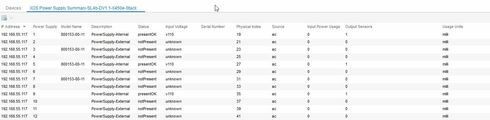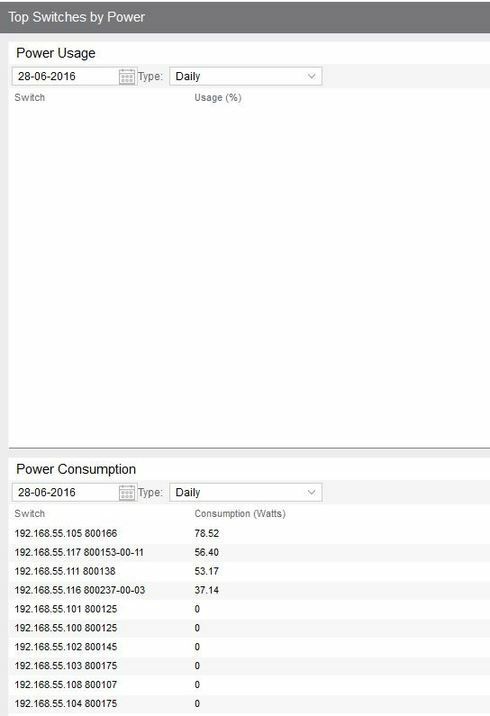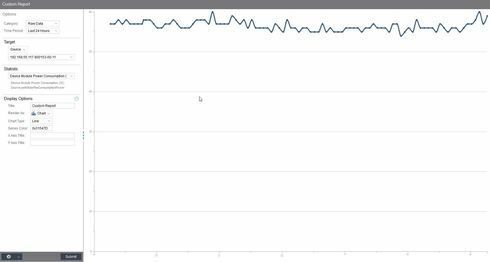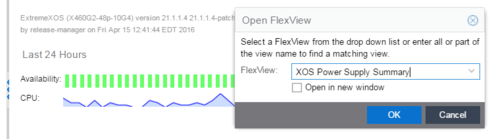This website uses cookies. By clicking Accept, you consent to the use of cookies. Click Here to learn more about how we use cookies.
Turn on suggestions
Auto-suggest helps you quickly narrow down your search results by suggesting possible matches as you type.
Showing results for
- Extreme Networks
- Community List
- Network Management & Authentication
- ExtremeCloud IQ- Site Engine Management Center
- XOS current power consumption
Options
- Subscribe to RSS Feed
- Mark Topic as New
- Mark Topic as Read
- Float this Topic for Current User
- Bookmark
- Subscribe
- Mute
- Printer Friendly Page
XOS current power consumption
XOS current power consumption
Options
- Mark as New
- Bookmark
- Subscribe
- Mute
- Subscribe to RSS Feed
- Get Direct Link
- Report Inappropriate Content
06-27-2016 01:28 PM
Hi,
is it possible to show the current power consumption of an XOS Switch in Netsight?
Best Regards,
Stephan
is it possible to show the current power consumption of an XOS Switch in Netsight?
Best Regards,
Stephan
3 REPLIES 3
Options
- Mark as New
- Bookmark
- Subscribe
- Mute
- Subscribe to RSS Feed
- Get Direct Link
- Report Inappropriate Content
06-29-2016 06:12 AM
Hi guys,
I just had a look into your suggested solutions. This is what I got:
XOS Power Supply Summary:
The values at "Input Power Usage" are always "0"
Report:
Values only under Power consumption
Custom report:
I think this is the only thing that worked properly.
I just had a look into your suggested solutions. This is what I got:
XOS Power Supply Summary:
The values at "Input Power Usage" are always "0"
Report:
Values only under Power consumption
Custom report:
I think this is the only thing that worked properly.
Options
- Mark as New
- Bookmark
- Subscribe
- Mute
- Subscribe to RSS Feed
- Get Direct Link
- Report Inappropriate Content
06-28-2016 01:31 PM
There is a report available in Extreme Management Center in
> Reports > Reports > Device > Top Switches by Power
But there is no data shown for my 5x X450 and 1x X440 which I've in my lab setup.
Could you check whether you also get no data ?
I'm running v7.0.3.11
> Reports > Reports > Device > Top Switches by Power
But there is no data shown for my 5x X450 and 1x X440 which I've in my lab setup.
Could you check whether you also get no data ?
I'm running v7.0.3.11
Options
- Mark as New
- Bookmark
- Subscribe
- Mute
- Subscribe to RSS Feed
- Get Direct Link
- Report Inappropriate Content
06-27-2016 04:36 PM
Sure, there is a flexview you can launch against a switch, multiple switches.