- Extreme Networks
- Community List
- Network Management & Authentication
- ExtremeCloud IQ
- Classification rules with Network Policy's Device ...
- Subscribe to RSS Feed
- Mark Topic as New
- Mark Topic as Read
- Float this Topic for Current User
- Bookmark
- Subscribe
- Mute
- Printer Friendly Page
Classification rules with Network Policy's Device template not working
Classification rules with Network Policy's Device template not working
- Mark as New
- Bookmark
- Subscribe
- Mute
- Subscribe to RSS Feed
- Get Direct Link
- Report Inappropriate Content
05-10-2022 04:13 PM
I have a bunch of AP650(AH)'s, and i want High Density in some areas, and not in others. So i create another AP650(AH) template, and another radio profile, the radio profile does not have HD enabled.
I create my classification rule, and do it by IP address. I figure ill do a bunch by IP and possibly others by Location. So i create the rule, put the IP addresses in for 4 AP's, because at this point I want to see it working.
I deploy the config, give it a bit, and then go into the AP. this is what I see:

Great, it has my network policy and did pick the correct device template (we dont use 2.4gh indoors), and that template has the correct radio profile (with HD disabled).
this is what the template shows, along with that radio profile:
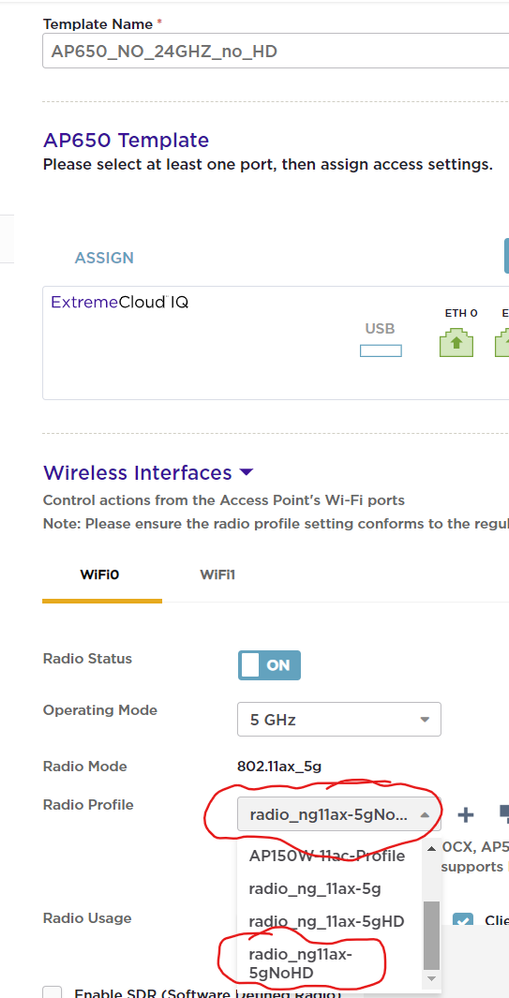
So that means its using the correct device template with the correct radio profile. right? probably wrong, and heres why.
I go into the XIQ interface, and in Column Picker, i select Radio profile for wifi0 and wifi1, they should show those AP's as having the "radio_ng11ax-5gNoHD".
but they dont, they show the other Device template's Radio Profile where HD is enabled, here:
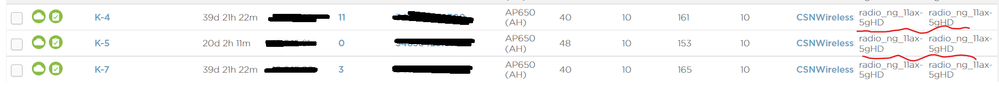
All of those 3 above show the incorrect Radio Profile.
I went about ti in an obvious way, create the radio profile, create the device template, associate both, add the device template into the network policy, create the classification rule, adding the IP address of the AP i want to have the non-HD radio profile. Inside the AP it looks right, but in the XIQ interface it is showing its not.
So, whats true, what im seeing in the Device itself, or what the XIQ is showing me? so tired of the issues with Extreme wifi, had so many issues with it.
Anyone?
thanks,
Jason.
- Mark as New
- Bookmark
- Subscribe
- Mute
- Subscribe to RSS Feed
- Get Direct Link
- Report Inappropriate Content
02-28-2023 06:35 AM
I feel your pain 1000%. However my similar issues/frustrations were primarily with Cloud Config Groups (among other things). I gave up on them entirely over a year ago due to ongoing issues and inconsistencies. Of note, the radio profile shown in XIQ is NOT indicative of the profile running on the AP, only what XIQ things should be applied to the AP. Reading your posts gave me PTSD.
It was really fun (/s) back in November when I noticed my SSID classification rules had vanished. At the time there was a bug where if you opened and closed certain config menus (whether you made a change or not) the rule would disappear. Found out from end users when wrong SSIDs were showing up where they shouldn't be.
- Mark as New
- Bookmark
- Subscribe
- Mute
- Subscribe to RSS Feed
- Get Direct Link
- Report Inappropriate Content
05-13-2022 10:52 AM
And this cant be true:
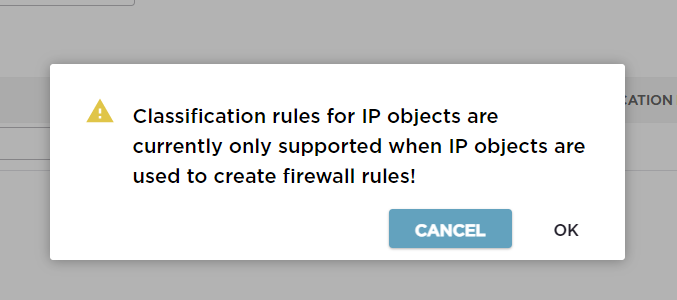
Because i can build that classification rule against my Device Template within the Network Policy, and dont get any kind of warning..... its only when you go to create the IP Object <directly> that you get that warning...
Come on Extreme, fix the obvious bugs. I know the classification rule i created, with the IP object is working, so the above cant be true, can it?
Jason.
PS: Cant believe this is SO boring, that not ONE person has added a comment....... im only doing this to try help others when (not if) they have the same issues im having, so it might save them time......
- Mark as New
- Bookmark
- Subscribe
- Mute
- Subscribe to RSS Feed
- Get Direct Link
- Report Inappropriate Content
05-12-2022 09:15 AM
and wouldn't it be nice if you could actually import IP addresses in as IP Objects.... now theres a thought....
needless to say, im still fighting with this, and have hit so many road blocks in just trying get this system the way i want to... if i ever get this working, maybe ill post again....
- Mark as New
- Bookmark
- Subscribe
- Mute
- Subscribe to RSS Feed
- Get Direct Link
- Report Inappropriate Content
05-11-2022 02:54 PM
Classification RULE, Assignment DESCRIPTION
So, why its popping that up, is INSANE.
But, yet again I figured it out, the issue and thats just as nuts.
You can not add the same device template.
This is why its nuts. I have the one with HD enabled, and I have one with it not enabled. So all i do is CLONE the one where the radio profile is no HD, i give it the same name as my other one with the classification rule by location, but add "2" to the end of it. I can then go into the policy >> device template, add it, and assign my classification rule (by IP for this one)...
the device templates are EXACTLY the same...only the name is different.
makes no sense, but thats how I got it working with my default device template, my non-HD template with by location classification, and my last device template with classification by IP address.. all those using classification rules, are to make one of the many AP650(AH)'s not have HD enabled.
my last step if to revert them all back to template defaults, which will reboot them, and so i can only do them after work or before anyone gets in in the morning, so morning it is.
Yours very annoyed,
J
