- Extreme Networks
- Community List
- Network Management & Authentication
- ExtremeCloud IQ
- ETH0 vlan config on AP150W AP-Template
- Subscribe to RSS Feed
- Mark Topic as New
- Mark Topic as Read
- Float this Topic for Current User
- Bookmark
- Subscribe
- Mute
- Printer Friendly Page
ETH0 vlan config on AP150W AP-Template
- Mark as New
- Bookmark
- Subscribe
- Mute
- Subscribe to RSS Feed
- Get Direct Link
- Report Inappropriate Content
09-21-2020 02:07 PM
Hi,
For an AP150W access point I am trying to change the port settings for the ETH0 interface in the AP-Templates, but this setting is greyed out.
I would like to set the native VLAN from the Uplink-Port (ETH0) to VLAN40 instead of the default VLAN1.
I am using the ExtremeCloudIQ Pilot in the cloud.
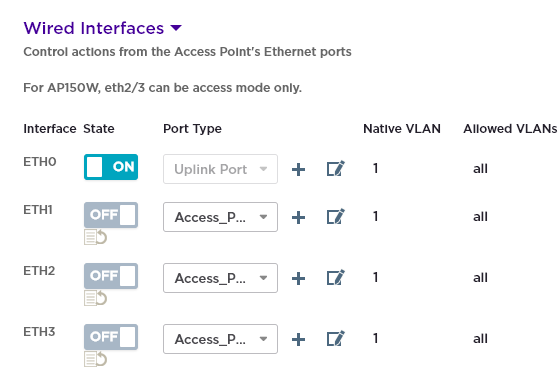
Solved! Go to Solution.
- Mark as New
- Bookmark
- Subscribe
- Mute
- Subscribe to RSS Feed
- Get Direct Link
- Report Inappropriate Content
09-23-2020 01:19 PM
Thank you for clarifying, it doesn’t look like you can change that VLAN in the templates, I just tried in my lab as well. I’d recommend submitting a feature request to get that fixed in a future release so you can apply that change in bulk.
Another way to change a native VLAN in bulk would be to set it in the Additional Settings of the Network policy that the APs will be using. If you open the network policy> Go to Additonal Settings> Management & Native VLAN on the left hand side menu under the Policy Settings header, there you can change the Native VLAN for all devices with this network policy applied to them.
- Mark as New
- Bookmark
- Subscribe
- Mute
- Subscribe to RSS Feed
- Get Direct Link
- Report Inappropriate Content
09-22-2020 06:28 PM
When I go to Manage> Open the device specific settings for an AP150W> Go to Configure on the left hand side menu> Interface settings under Configuration> Expand Wired Interfaces, I see a text box to enter in the VLAN so my lab looks a bit different than what we see in your screen shot. Are you in the same location in your XIQ instance or are you setting this up in a different section?
