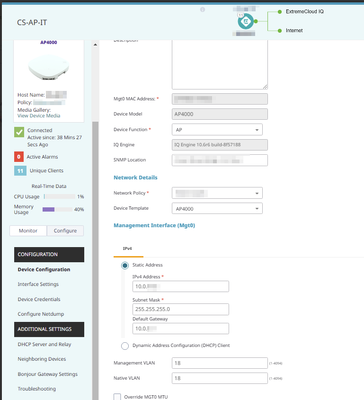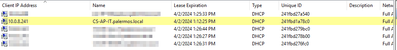- Extreme Networks
- Community List
- Network Management & Authentication
- ExtremeCloud IQ
- Re: Extreme AP4000 requesting DHCP address when St...
- Subscribe to RSS Feed
- Mark Topic as New
- Mark Topic as Read
- Float this Topic for Current User
- Bookmark
- Subscribe
- Mute
- Printer Friendly Page
Extreme AP4000 requesting DHCP address when Static IP is set.
- Mark as New
- Bookmark
- Subscribe
- Mute
- Subscribe to RSS Feed
- Get Direct Link
- Report Inappropriate Content
04-01-2024 02:22 PM
As of some time today Extreme AP 4000 Access Points are requesting DHCP addresses when I have a static IP address set for the management interface (see below).
This does not happen for the AP 460 or any other models I have, only the AP 4000
What could this be?
Solved! Go to Solution.
- Mark as New
- Bookmark
- Subscribe
- Mute
- Subscribe to RSS Feed
- Get Direct Link
- Report Inappropriate Content
04-03-2024 09:24 AM
This appears to be a bug and can be resolved by adding the following to the configuration:
no interface mgt0 dhcp client
https://extreme-networks.my.site.com/ExtrArticleDetail?an=000117489
- Mark as New
- Bookmark
- Subscribe
- Mute
- Subscribe to RSS Feed
- Get Direct Link
- Report Inappropriate Content
07-02-2024 01:38 AM
Hello,
we have the same problem with our 305c and 460c. Has the error already been fixed?
- Mark as New
- Bookmark
- Subscribe
- Mute
- Subscribe to RSS Feed
- Get Direct Link
- Report Inappropriate Content
04-03-2024 09:24 AM
This appears to be a bug and can be resolved by adding the following to the configuration:
no interface mgt0 dhcp client
https://extreme-networks.my.site.com/ExtrArticleDetail?an=000117489
- Mark as New
- Bookmark
- Subscribe
- Mute
- Subscribe to RSS Feed
- Get Direct Link
- Report Inappropriate Content
04-02-2024 07:36 AM
Hi @Christoph_S
Thanks for the quick response. I have both pushed new config / and factory reset AP's issue still happens.
Here is the output of the command requested.
show int mgt0
CS-AP-IT#show int mgt0
Admin state=enabled; Operational state=up;
DHCP client=enabled;
Default IP subnet=192.168.0.0/255.255.0.0;
IP addr=10.0.8.82; Netmask=255.255.255.0; Default Gateway:10.0.8.1;
IPV6 link local addr=fe80::261f:bdff:fe1a:78c0/64
VLAN id=18; Native vlan id=18; Tagging of Native vlan: disabled
MAC addr=241f:bd1a:78c0; MTU=1500;
Rx packets=667841; errors=0; dropped=0;
Tx packets=645067; errors=0; dropped=0;
Rx bytes=231702421 (220.969 MB); Tx bytes=332106405 (316.721 MB);
Here is proof the same Access Point is also requesting DHCP:
- Mark as New
- Bookmark
- Subscribe
- Mute
- Subscribe to RSS Feed
- Get Direct Link
- Report Inappropriate Content
04-02-2024 05:32 AM
Hello @Samer-Sultan.,
The screenshot shows that static is configured properly but nothing on DHCP.
Please can you provide us with the output of the following command:
#show int mgt0
Please also provide details confirming that the AP is trying to pull a DHCP IP address. (screenshots, logs, packet captures, etc)
Have you pushed a complete config update to the APs? Please try on one letting us know if issue persists and provide screenshots, logs, etc showing that the AP is trying to pull DHCP IP addresses.
BR,