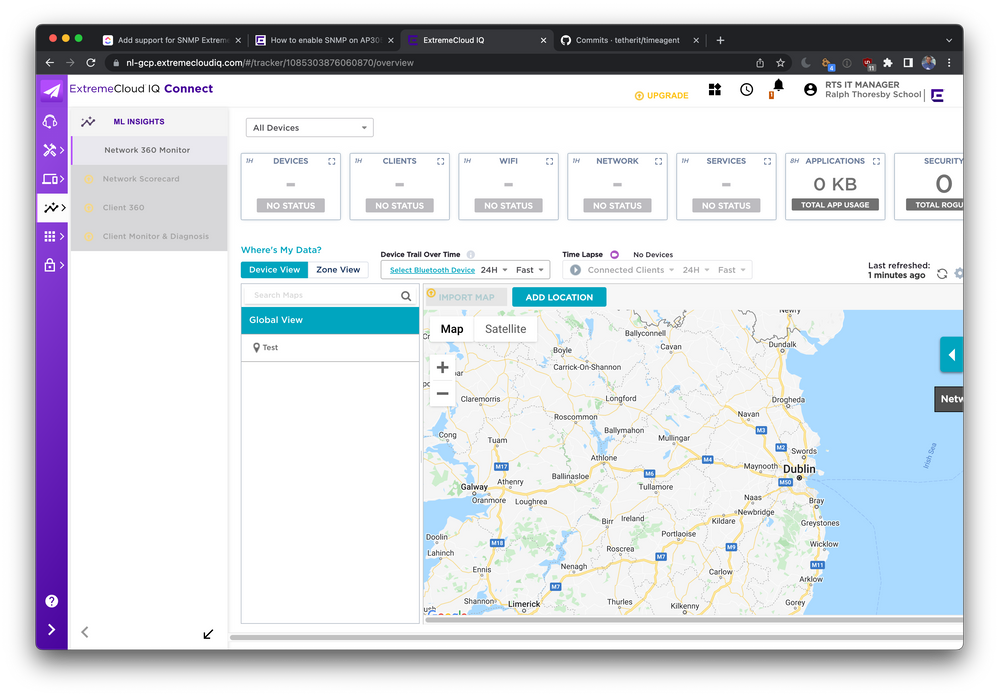- Extreme Networks
- Community List
- Network Management & Authentication
- ExtremeCloud IQ
- Re: How to enable SNMP on AP305C IQ Engine ?
- Subscribe to RSS Feed
- Mark Topic as New
- Mark Topic as Read
- Float this Topic for Current User
- Bookmark
- Subscribe
- Mute
- Printer Friendly Page
How to enable SNMP on AP305C IQ Engine ?
How to enable SNMP on AP305C IQ Engine ?
- Mark as New
- Bookmark
- Subscribe
- Mute
- Subscribe to RSS Feed
- Get Direct Link
- Report Inappropriate Content
03-25-2022 07:37 AM
Hi there, I am trying to enable SNMP on AP305C IPaddress: 10.1.15.158.
I am following the next manual.
How To: How to configure SNMP on ExtremeCloud IQ (XIQ) | Extreme Portal
But after passing all these steps SNMPwalk returns a timeout.
~$ snmpwalk -v 3 -On -u username -l authPriv -a MD5 -A 'password' -x DES -X 'password' -m ALL 10.1.15.158 1.3.6.1.4.1.1916
~$ snmpwalk: Timeout
Could you please advise how to make it work as expected?
- Mark as New
- Bookmark
- Subscribe
- Mute
- Subscribe to RSS Feed
- Get Direct Link
- Report Inappropriate Content
04-06-2022 07:44 PM
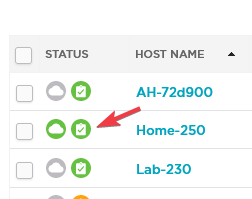 From here, you would look at the Delta tab.
From here, you would look at the Delta tab.
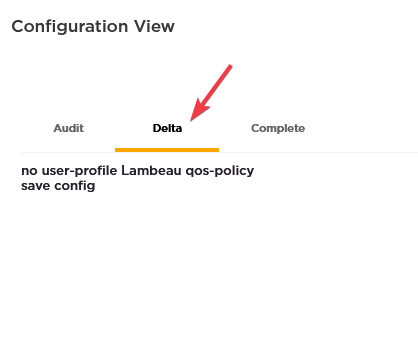 This will show you what commands XIQ would still want to push to the AP with a delta. Also, if you push a config and the AP loses communication for roughly 10 minutes then reconnects to XIQ, it likely rolled back. When you push a complete config, once the AP reboots a 10 minute timer starts. If it does not reach XIQ within 10 minutes of booting, it will rollback to the previous configuration. This is a failsafe to avoid isolating APs to where only use of a console cable would allow you to access them.
This will show you what commands XIQ would still want to push to the AP with a delta. Also, if you push a config and the AP loses communication for roughly 10 minutes then reconnects to XIQ, it likely rolled back. When you push a complete config, once the AP reboots a 10 minute timer starts. If it does not reach XIQ within 10 minutes of booting, it will rollback to the previous configuration. This is a failsafe to avoid isolating APs to where only use of a console cable would allow you to access them.- Mark as New
- Bookmark
- Subscribe
- Mute
- Subscribe to RSS Feed
- Get Direct Link
- Report Inappropriate Content
04-06-2022 07:27 PM
Just out of interest, how did you troubleshoot this to be the issue? - is there something we can do in the future to troubleshoot this to avoid bothering you?
- Mark as New
- Bookmark
- Subscribe
- Mute
- Subscribe to RSS Feed
- Get Direct Link
- Report Inappropriate Content
04-06-2022 07:23 PM
- Mark as New
- Bookmark
- Subscribe
- Mute
- Subscribe to RSS Feed
- Get Direct Link
- Report Inappropriate Content
04-06-2022 07:18 PM
Also, when I go to Network 360 Monitor, I don't see any devices, I created a new location "Test":