- Extreme Networks
- Community List
- Network Management & Authentication
- ExtremeCloud IQ
- How to enable SNMP on AP305C IQ Engine ?
- Subscribe to RSS Feed
- Mark Topic as New
- Mark Topic as Read
- Float this Topic for Current User
- Bookmark
- Subscribe
- Mute
- Printer Friendly Page
How to enable SNMP on AP305C IQ Engine ?
How to enable SNMP on AP305C IQ Engine ?
- Mark as New
- Bookmark
- Subscribe
- Mute
- Subscribe to RSS Feed
- Get Direct Link
- Report Inappropriate Content
03-25-2022 07:37 AM
Hi there, I am trying to enable SNMP on AP305C IPaddress: 10.1.15.158.
I am following the next manual.
How To: How to configure SNMP on ExtremeCloud IQ (XIQ) | Extreme Portal
But after passing all these steps SNMPwalk returns a timeout.
~$ snmpwalk -v 3 -On -u username -l authPriv -a MD5 -A 'password' -x DES -X 'password' -m ALL 10.1.15.158 1.3.6.1.4.1.1916
~$ snmpwalk: Timeout
Could you please advise how to make it work as expected?
- Mark as New
- Bookmark
- Subscribe
- Mute
- Subscribe to RSS Feed
- Get Direct Link
- Report Inappropriate Content
04-06-2022 04:27 PM
AH-71f4c0#show snmp
Syslocation: change_me
Syscontact: admin@aerohive.com
Community numbers: 1- Mark as New
- Bookmark
- Subscribe
- Mute
- Subscribe to RSS Feed
- Get Direct Link
- Report Inappropriate Content
04-06-2022 04:05 PM
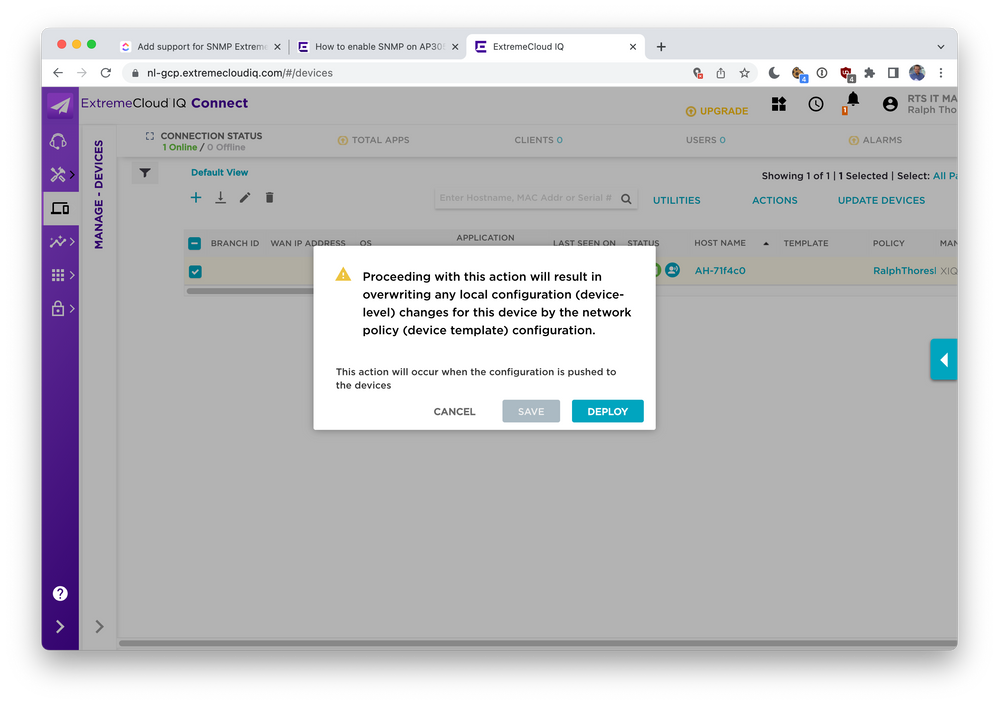
root@Tetherbox-685ee377f581ff25de58:~# ssh admin@10.1.15.158
admin@10.1.15.158's password:
Copyright (c) 2006-2021 Extreme Networks, Inc.
AH-71f4c0#show run
security mac-filter VHM-PJLZPELC default permit
security mac-filter RTS-STAFF default permit
security mac-filter RTS-GUEST default permit
security mac-filter RTS-WIFI default permit
radio profile radio_ng_11ax-2g
radio profile radio_ng_11ax-2g phymode 11ax-2g
radio profile radio_ng_11ax-2g acsp access channel-auto-select time-range 01:00 04:00
radio profile radio_ng_11ax-2g interference-map enable
radio profile radio_ng_11ax-2g interference-map cu-threshold 35
radio profile radio_ng_11ax-2g interference-map crc-err-threshold 35
radio profile radio_ng_11ax-2g short-guard-interval
radio profile radio_ng_11ax-2g benchmark phymode 11b rate 11 success 60 usage 50
radio profile radio_ng_11ax-2g benchmark phymode 11b rate 5.5 success 70 usage 50
radio profile radio_ng_11ax-2g benchmark phymode 11g rate 36 success 70 usage 50
radio profile radio_ng_11ax-2g benchmark phymode 11g rate 24 success 80 usage 50
radio profile radio_ng_11ax-2g benchmark phymode 11a rate 36 success 70 usage 50
radio profile radio_ng_11ax-2g benchmark phymode 11a rate 24 success 80 usage 50
radio profile radio_ng_11ax-2g benchmark phymode 11n rate mcs4/2 success 80 usage 50
radio profile radio_ng_11ax-2g benchmark phymode 11n rate 54 success 70 usage 50
radio profile radio_ng_11ax-2g benchmark phymode 11ac rate mcs2/2 success 80 usage 50
radio profile radio_ng_11ax-2g benchmark phymode 11ac rate 54 success 70 usage 50
radio profile radio_ng_11ax-2g benchmark phymode 11ax rate mcs2/2 success 80 usage 50
radio profile radio_ng_11ax-2g benchmark phymode 11ax rate 54 success 70 usage 50
radio profile radio_ng_11ax-2g frameburst
radio profile radio_ng_11ax-5g
radio profile radio_ng_11ax-5g phymode 11ax-5g
radio profile radio_ng_11ax-5g acsp access channel-auto-select time-range 01:00 04:00
radio profile radio_ng_11ax-5g interference-map enable
radio profile radio_ng_11ax-5g interference-map cu-threshold 35
radio profile radio_ng_11ax-5g interference-map crc-err-threshold 35
radio profile radio_ng_11ax-5g short-guard-interval
radio profile radio_ng_11ax-5g benchmark phymode 11b rate 11 success 60 usage 50
radio profile radio_ng_11ax-5g benchmark phymode 11b rate 5.5 success 70 usage 50
radio profile radio_ng_11ax-5g benchmark phymode 11g rate 36 success 70 usage 50
radio profile radio_ng_11ax-5g benchmark phymode 11g rate 24 success 80 usage 50
radio profile radio_ng_11ax-5g benchmark phymode 11a rate 36 success 70 usage 50
radio profile radio_ng_11ax-5g benchmark phymode 11a rate 24 success 80 usage 50
radio profile radio_ng_11ax-5g benchmark phymode 11n rate mcs4/2 success 80 usage 50
radio profile radio_ng_11ax-5g benchmark phymode 11n rate 54 success 70 usage 50
radio profile radio_ng_11ax-5g benchmark phymode 11ac rate mcs2/2 success 80 usage 50
radio profile radio_ng_11ax-5g benchmark phymode 11ac rate 54 success 70 usage 50
radio profile radio_ng_11ax-5g benchmark phymode 11ax rate mcs2/2 success 80 usage 50
radio profile radio_ng_11ax-5g benchmark phymode 11ax rate 54 success 70 usage 50
radio profile radio_ng_11ax-5g frameburst
security-object RTS-STAFF
security-object RTS-STAFF security protocol-suite wpa3-sae ascii-key ***
security-object RTS-STAFF security protocol-suite wpa3-sae mfp optional
security-object RTS-STAFF default-user-profile-attr 3
security-object RTS-GUEST
security-object RTS-GUEST security protocol-suite wpa3-sae ascii-key ***
security-object RTS-GUEST security protocol-suite wpa3-sae mfp optional
security-object RTS-GUEST default-user-profile-attr 2
security-object RTS-WIFI
security-object RTS-WIFI security protocol-suite wpa3-sae ascii-key ***
security-object RTS-WIFI security protocol-suite wpa3-sae mfp optional
security-object RTS-WIFI default-user-profile-attr 1
ssid RTS-STAFF
ssid RTS-STAFF security-object RTS-STAFF
ssid RTS-STAFF security mac-filter RTS-STAFF
ssid RTS-STAFF 11g-rate-set 11-basic 6 9 12 18 24 36 48 54
no ssid RTS-STAFF wnm bss-transition disassociation-imminent enable
ssid RTS-GUEST
ssid RTS-GUEST security-object RTS-GUEST
ssid RTS-GUEST security mac-filter RTS-GUEST
ssid RTS-GUEST 11g-rate-set 11-basic 6 9 12 18 24 36 48 54
no ssid RTS-GUEST wnm bss-transition disassociation-imminent enable
ssid RTS-WIFI
ssid RTS-WIFI security-object RTS-WIFI
ssid RTS-WIFI security mac-filter RTS-WIFI
ssid RTS-WIFI 11g-rate-set 11-basic 6 9 12 18 24 36 48 54
no ssid RTS-WIFI wnm bss-transition disassociation-imminent enable
hive VHM-PJLZPELC
hive VHM-PJLZPELC security mac-filter VHM-PJLZPELC
hive VHM-PJLZPELC password ***
presence profile RTSWIFI
presence profile RTSWIFI aging-time 60
presence profile RTSWIFI trap-interval 60
presence profile RTSWIFI aggr-interval 60
interface eth0 native-vlan 115
no interface eth0 link-discovery cdp
interface wifi0 radio profile radio_ng_11ax-2g
interface wifi0 presence profile RTSWIFI
interface wifi1 radio profile radio_ng_11ax-5g
interface wifi1 mode access
interface wifi1 presence profile RTSWIFI
interface mgt0 hive VHM-PJLZPELC
interface mgt0 vlan 115
interface mgt0 native-vlan 115
interface wifi0 ssid RTS-STAFF
interface wifi0 ssid RTS-GUEST
interface wifi0 ssid RTS-WIFI
interface wifi1 ssid RTS-STAFF
no system led power-saving-mode
kddr enable
lldp
admin root-admin admin password ***
interface mgt0 ip 10.1.15.158 255.255.255.0
ip route net 0.0.0.0 0.0.0.0 gateway 10.1.15.1
no interface mgt0 dhcp client
dns server-ip 10.1.10.5
dns server-ip 10.1.10.6 second
dns domain-name ralph.local
ntp server 0.aerohive.pool.ntp.org
ntp server 1.aerohive.pool.ntp.org second
ntp server 2.aerohive.pool.ntp.org third
ntp server 3.aerohive.pool.ntp.org fourth
clock time-zone daylight-saving-time 03-27 00:59:59 10-30 01:59:59
config rollback enable
capwap client server name nl-gcp-cws-3.extremecloudiq.com
capwap client server backup name nl-gcp-cwm.extremecloudiq.com
capwap client dtls hm-defined-passphrase *** key-id 1
capwap client vhm-name VHM-PJLZPELC
no capwap client dtls negotiation enable
user-profile RTS-STAFF qos-policy def-user-qos vlan-id 136 attribute 3
user-profile RTS-WIFI qos-policy def-user-qos vlan-id 128 attribute 1
user-profile RTS-Guest qos-policy def-user-qos vlan-id 124 attribute 2
application reporting auto
application reporting upload https://nl-gcp.extremecloudiq.com:443/afs-webapp/l7report/252692/ time-window 15 admin VHM-PJLZPELC password *** basic
AH-71f4c0#show run | include snmp
AH-71f4c0#- Mark as New
- Bookmark
- Subscribe
- Mute
- Subscribe to RSS Feed
- Get Direct Link
- Report Inappropriate Content
04-06-2022 03:59 PM
- Mark as New
- Bookmark
- Subscribe
- Mute
- Subscribe to RSS Feed
- Get Direct Link
- Report Inappropriate Content
04-06-2022 03:39 PM
root@Tetherbox-685ee377f581ff25de58:~# ssh admin@10.1.15.158
admin@10.1.15.158's password:
Copyright (c) 2006-2021 Extreme Networks, Inc.
AH-71f4c0#show run
security mac-filter VHM-PJLZPELC default permit
security mac-filter RTS-STAFF default permit
security mac-filter RTS-GUEST default permit
security mac-filter RTS-WIFI default permit
radio profile radio_ng_11ax-2g
radio profile radio_ng_11ax-2g phymode 11ax-2g
radio profile radio_ng_11ax-2g acsp access channel-auto-select time-range 01:00 04:00
radio profile radio_ng_11ax-2g interference-map enable
radio profile radio_ng_11ax-2g interference-map cu-threshold 35
radio profile radio_ng_11ax-2g interference-map crc-err-threshold 35
radio profile radio_ng_11ax-2g short-guard-interval
radio profile radio_ng_11ax-2g benchmark phymode 11b rate 11 success 60 usage 50
radio profile radio_ng_11ax-2g benchmark phymode 11b rate 5.5 success 70 usage 50
radio profile radio_ng_11ax-2g benchmark phymode 11g rate 36 success 70 usage 50
radio profile radio_ng_11ax-2g benchmark phymode 11g rate 24 success 80 usage 50
radio profile radio_ng_11ax-2g benchmark phymode 11a rate 36 success 70 usage 50
radio profile radio_ng_11ax-2g benchmark phymode 11a rate 24 success 80 usage 50
radio profile radio_ng_11ax-2g benchmark phymode 11n rate mcs4/2 success 80 usage 50
radio profile radio_ng_11ax-2g benchmark phymode 11n rate 54 success 70 usage 50
radio profile radio_ng_11ax-2g benchmark phymode 11ac rate mcs2/2 success 80 usage 50
radio profile radio_ng_11ax-2g benchmark phymode 11ac rate 54 success 70 usage 50
radio profile radio_ng_11ax-2g benchmark phymode 11ax rate mcs2/2 success 80 usage 50
radio profile radio_ng_11ax-2g benchmark phymode 11ax rate 54 success 70 usage 50
radio profile radio_ng_11ax-2g frameburst
radio profile radio_ng_11ax-5g
radio profile radio_ng_11ax-5g phymode 11ax-5g
radio profile radio_ng_11ax-5g acsp access channel-auto-select time-range 01:00 04:00
radio profile radio_ng_11ax-5g interference-map enable
radio profile radio_ng_11ax-5g interference-map cu-threshold 35
radio profile radio_ng_11ax-5g interference-map crc-err-threshold 35
radio profile radio_ng_11ax-5g short-guard-interval
radio profile radio_ng_11ax-5g benchmark phymode 11b rate 11 success 60 usage 50
radio profile radio_ng_11ax-5g benchmark phymode 11b rate 5.5 success 70 usage 50
radio profile radio_ng_11ax-5g benchmark phymode 11g rate 36 success 70 usage 50
radio profile radio_ng_11ax-5g benchmark phymode 11g rate 24 success 80 usage 50
radio profile radio_ng_11ax-5g benchmark phymode 11a rate 36 success 70 usage 50
radio profile radio_ng_11ax-5g benchmark phymode 11a rate 24 success 80 usage 50
radio profile radio_ng_11ax-5g benchmark phymode 11n rate mcs4/2 success 80 usage 50
radio profile radio_ng_11ax-5g benchmark phymode 11n rate 54 success 70 usage 50
radio profile radio_ng_11ax-5g benchmark phymode 11ac rate mcs2/2 success 80 usage 50
radio profile radio_ng_11ax-5g benchmark phymode 11ac rate 54 success 70 usage 50
radio profile radio_ng_11ax-5g benchmark phymode 11ax rate mcs2/2 success 80 usage 50
radio profile radio_ng_11ax-5g benchmark phymode 11ax rate 54 success 70 usage 50
radio profile radio_ng_11ax-5g frameburst
security-object RTS-STAFF
security-object RTS-STAFF security protocol-suite wpa3-sae ascii-key ***
security-object RTS-STAFF security protocol-suite wpa3-sae mfp optional
security-object RTS-STAFF default-user-profile-attr 3
security-object RTS-GUEST
security-object RTS-GUEST security protocol-suite wpa3-sae ascii-key ***
security-object RTS-GUEST security protocol-suite wpa3-sae mfp optional
security-object RTS-GUEST default-user-profile-attr 2
security-object RTS-WIFI
security-object RTS-WIFI security protocol-suite wpa3-sae ascii-key ***
security-object RTS-WIFI security protocol-suite wpa3-sae mfp optional
security-object RTS-WIFI default-user-profile-attr 1
ssid RTS-STAFF
ssid RTS-STAFF security-object RTS-STAFF
ssid RTS-STAFF security mac-filter RTS-STAFF
ssid RTS-STAFF 11g-rate-set 11-basic 6 9 12 18 24 36 48 54
no ssid RTS-STAFF wnm bss-transition disassociation-imminent enable
ssid RTS-GUEST
ssid RTS-GUEST security-object RTS-GUEST
ssid RTS-GUEST security mac-filter RTS-GUEST
ssid RTS-GUEST 11g-rate-set 11-basic 6 9 12 18 24 36 48 54
no ssid RTS-GUEST wnm bss-transition disassociation-imminent enable
ssid RTS-WIFI
ssid RTS-WIFI security-object RTS-WIFI
ssid RTS-WIFI security mac-filter RTS-WIFI
ssid RTS-WIFI 11g-rate-set 11-basic 6 9 12 18 24 36 48 54
no ssid RTS-WIFI wnm bss-transition disassociation-imminent enable
hive VHM-PJLZPELC
hive VHM-PJLZPELC security mac-filter VHM-PJLZPELC
hive VHM-PJLZPELC password ***
presence profile RTSWIFI
presence profile RTSWIFI aging-time 60
presence profile RTSWIFI trap-interval 60
presence profile RTSWIFI aggr-interval 60
interface eth0 native-vlan 115
no interface eth0 link-discovery cdp
interface wifi0 radio profile radio_ng_11ax-2g
interface wifi0 presence profile RTSWIFI
interface wifi1 radio profile radio_ng_11ax-5g
interface wifi1 mode access
interface wifi1 presence profile RTSWIFI
interface mgt0 hive VHM-PJLZPELC
interface mgt0 vlan 115
interface mgt0 native-vlan 115
interface wifi0 ssid RTS-STAFF
interface wifi0 ssid RTS-GUEST
interface wifi0 ssid RTS-WIFI
interface wifi1 ssid RTS-STAFF
no system led power-saving-mode
kddr enable
lldp
admin root-admin admin password ***
interface mgt0 ip 10.1.15.158 255.255.255.0
ip route net 0.0.0.0 0.0.0.0 gateway 10.1.15.1
no interface mgt0 dhcp client
dns server-ip 10.1.10.5
dns server-ip 10.1.10.6 second
dns domain-name ralph.local
ntp server 0.aerohive.pool.ntp.org
ntp server 1.aerohive.pool.ntp.org second
ntp server 2.aerohive.pool.ntp.org third
ntp server 3.aerohive.pool.ntp.org fourth
clock time-zone daylight-saving-time 03-27 00:59:59 10-30 01:59:59
config rollback enable
capwap client server name nl-gcp-cws-3.extremecloudiq.com
capwap client server backup name nl-gcp-cwm.extremecloudiq.com
capwap client dtls hm-defined-passphrase *** key-id 1
capwap client vhm-name VHM-PJLZPELC
no capwap client dtls negotiation enable
user-profile RTS-STAFF qos-policy def-user-qos vlan-id 136 attribute 3
user-profile RTS-WIFI qos-policy def-user-qos vlan-id 128 attribute 1
user-profile RTS-Guest qos-policy def-user-qos vlan-id 124 attribute 2
application reporting auto
application reporting upload https://nl-gcp.extremecloudiq.com:443/afs-webapp/l7report/252692/ time-window 15 admin VHM-PJLZPELC password *** basic
AH-71f4c0#show run | include snmp
AH-71f4c0#- Mark as New
- Bookmark
- Subscribe
- Mute
- Subscribe to RSS Feed
- Get Direct Link
- Report Inappropriate Content
04-06-2022 03:25 PM
root@Tetherbox-685ee377f581ff25de58:~# sudo nmap 10.1.15.158
Starting Nmap 7.80 ( https://nmap.org ) at 2022-04-06 20:25 BST
Nmap scan report for 10.1.15.158
Host is up (0.00017s latency).
Not shown: 994 closed ports
PORT STATE SERVICE
22/tcp open ssh
23/tcp filtered telnet
80/tcp open http
161/tcp filtered snmp
443/tcp open https
3007/tcp open lotusmtap
I found in the interface that SSH requires that I upgrade? - is there no way to use ssh in the free version? - can I use telnet with the free version?
Silly question, but I can use SNMP with the free version, or maybe I need to upgrade and this is why it's not giving me any data?
