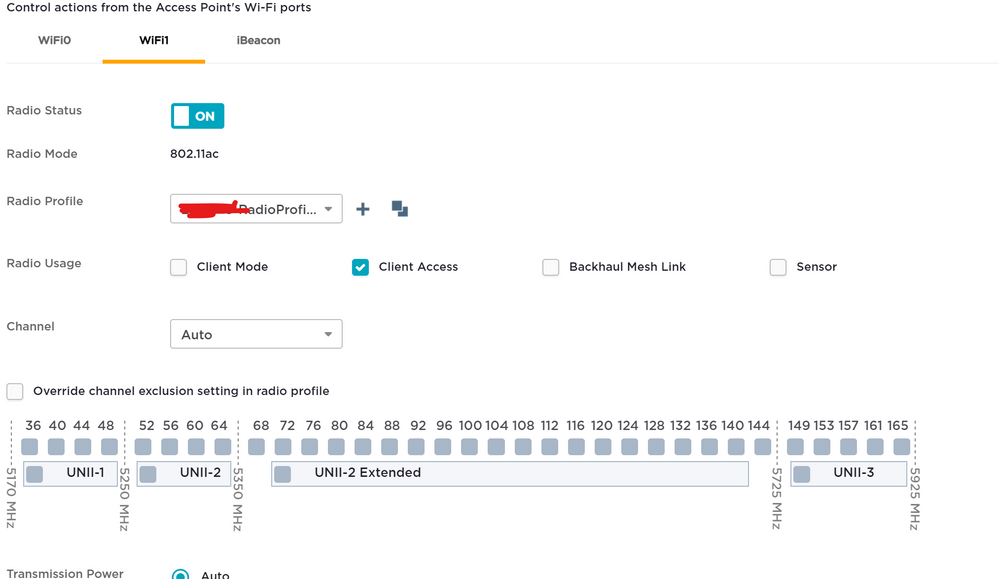- Extreme Networks
- Community List
- Network Management & Authentication
- ExtremeCloud IQ
- If you're looking at a specific AP, if you make a ...
- Subscribe to RSS Feed
- Mark Topic as New
- Mark Topic as Read
- Float this Topic for Current User
- Bookmark
- Subscribe
- Mute
- Printer Friendly Page
If you're looking at a specific AP, if you make a new RADIO profile and select that profile -- it is only applying that to the AP correct?
If you're looking at a specific AP, if you make a new RADIO profile and select that profile -- it is only applying that to the AP correct?
- Mark as New
- Bookmark
- Subscribe
- Mute
- Subscribe to RSS Feed
- Get Direct Link
- Report Inappropriate Content
10-28-2021 04:25 PM
Hello!
I'm new to this platform and we are trying to test if a specific channel works with one of our devices. We decided to use an isolated room that isn't in use and change the radio settings on that room's AP. I selected the AP and went to wireless interfaces, and there is a drop down menu for the radio profiles. If I create a new radio profile with only the selected channel and then select that profile from the dropdown menu for that AP, it should ONLY apply to that AP, correct? I am just concerned as I don't want to make a change that is global when I'm just trying to test something on one AP. To be clear, I am not making changes to the Device Templates.
Another thought is if I can just press Override Channel exclusion settings in radio profile? Will that allow me to manipulate channel selection on this AP only?
Thank you for any clarification!
- Mark as New
- Bookmark
- Subscribe
- Mute
- Subscribe to RSS Feed
- Get Direct Link
- Report Inappropriate Content
11-01-2021 06:50 AM
Yes, any changes applied under Device level Configuration section apply to only that specific device (Manage --- Devices --(click on Hostname of Device)).
If you want to set a specific static channels for WIFI0 or WIFI1 Interface, you can chose that Channel from drop down menu:
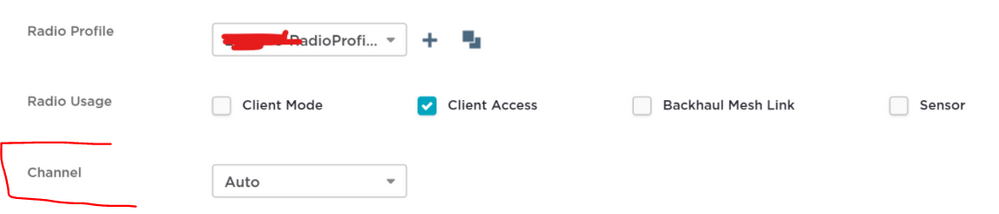
If you do not see desired channel under above drop down, you would need to create a new Radio Profile (as you intended to do).