- Extreme Networks
- Community List
- Network Management & Authentication
- ExtremeCloud IQ
- installing HTTPS Certificate
- Subscribe to RSS Feed
- Mark Topic as New
- Mark Topic as Read
- Float this Topic for Current User
- Bookmark
- Subscribe
- Mute
- Printer Friendly Page
installing HTTPS Certificate
installing HTTPS Certificate
- Mark as New
- Bookmark
- Subscribe
- Mute
- Subscribe to RSS Feed
- Get Direct Link
- Report Inappropriate Content
06-19-2020 03:22 PM
Version: 20.1.4.3-NGVA
I attempted to install an https certificate from the ExtremeIQ global settings.
When I attempt to install a certificate from a PFX, I get an error that
“Request did not contain any data to import”
I inputted the correct PFX password.
Has anyone seen this before?
- Mark as New
- Bookmark
- Subscribe
- Mute
- Subscribe to RSS Feed
- Get Direct Link
- Report Inappropriate Content
06-22-2020 08:31 AM
Just to add some steps in case they are needed:
1. Configure --> Common Objects --> Certificate Management --> Add --> Server CSR. Fill out the fields accordingly. Keep record of the Password! Use in Step 5 later. This will generate 2 files - a Private Key (which you can find in Certificate Management list with the name you provide), and a CSR which prompts you to download and save to your computer.
2. Submit the downloaded CSR to your CA for signing.
3. Download the signed certificate with the entire chain (server + intermediate + root) from DigiCert, or whomever.
4. Go back to Certificate Management --> Import and choose your signed cert; File Type = CERT.
5. Back in Certificate Management --> New --> Concatenate an existing certificate and private key. Give it a name. For the Certificate, choose the PEM cert you just imported. For the Private Key, choose the PEM file that you generated during CSR in Step 1. Enter the password you created also in Step 1.
6. Back in Certificate Management, you will see the new concatenated cert you just created. Export this to your computer.
7. Global Settings --> HTTPS Certificate --> Upload Certificate / Key Pair
8. Choose the concatenated cert you saved in Step 6. Enter the password for the cert (see Steps 1, 5)
9. If it fails for file type reasons, you may get the red error bar at the top. Most times (including if successful), nothing appears to happen. If you think you did it right, move on.
10. Reboot HiveManager. If successful, SSL padlock in browser address bar will be locked and showing secure.
- Mark as New
- Bookmark
- Subscribe
- Mute
- Subscribe to RSS Feed
- Get Direct Link
- Report Inappropriate Content
06-20-2020 02:01 AM
What is the HTTPS certificate requirement for IQVA?
- The certificate must be from a commercial, publicly trusted CA.
- The HTTPS certificate file needs to be a PEM file.
- The PEM file needs to contain the server certificate, all intermediate certificates in order of chain of trust, the root CA certificate and then lastly the private key in exactly that order.
- SAN certificates containing multiple domain names are not supported as the CN needs to be used.
- The private key for the server certificate must be in PKCS8 and not PKCS1 format, that is, you must observe BEGIN PRIVATE KEY and not BEGIN RSA PRIVATE KEY.
NOTE: Once a PEM file meeting these requirements has been uploaded, the IQVA should be rebooted.
- Mark as New
- Bookmark
- Subscribe
- Mute
- Subscribe to RSS Feed
- Get Direct Link
- Report Inappropriate Content
06-19-2020 07:15 PM
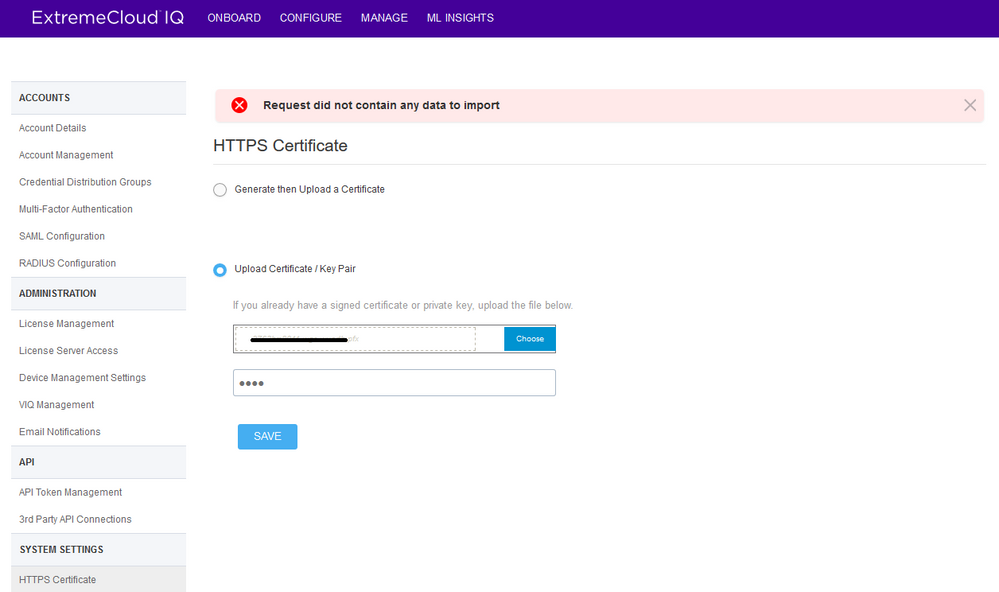
The certificate installed on my windows PC just fine. Not sure why it is not being accepted. I have used chrome, firefox, and opera with the same results. I also have a case open with GTAC, so we will see what they have to say as well.
- Mark as New
- Bookmark
- Subscribe
- Mute
- Subscribe to RSS Feed
- Get Direct Link
- Report Inappropriate Content
06-19-2020 06:32 PM
I think it would help if you’d add a screenshot of the window with the settings that you’ve used.
-Ron
