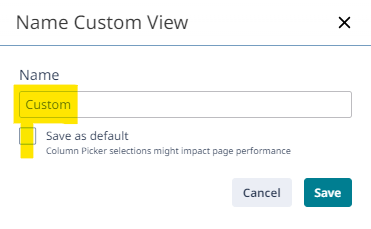- Extreme Networks
- Community List
- Network Management & Authentication
- ExtremeCloud IQ
- Re: Manage > Devices > View - problem with column...
- Subscribe to RSS Feed
- Mark Topic as New
- Mark Topic as Read
- Float this Topic for Current User
- Bookmark
- Subscribe
- Mute
- Printer Friendly Page
Manage > Devices > View - problem with column order and width, default view vs custom view.
- Mark as New
- Bookmark
- Subscribe
- Mute
- Subscribe to RSS Feed
- Get Direct Link
- Report Inappropriate Content
01-29-2024 08:41 AM
First, I find it frustrating that on each page reload, the view reverts to default, and I have to re-select custom every time.
Is there some trick I'm missing?
Then, even if I get my custom view looking how I want, with correct column order and width, it seems to randomly re-order my columns, or adjust the widths to way to wide.
Is this just me? Is this a firefox issue? Is there some holdover in my account from previous xiq versions?
Any help or advice is appreciated.
Solved! Go to Solution.
- Mark as New
- Bookmark
- Subscribe
- Mute
- Subscribe to RSS Feed
- Get Direct Link
- Report Inappropriate Content
01-30-2024 05:23 AM - edited 01-30-2024 05:50 AM
Hello @w1f1n00b,
When you select the custom view, click on the Edit icon, give it a name and save as default. This will persist it.
https://extreme-networks.my.site.com/ExtrArticleDetail?an=000116571
BR,
- Mark as New
- Bookmark
- Subscribe
- Mute
- Subscribe to RSS Feed
- Get Direct Link
- Report Inappropriate Content
01-30-2024 05:25 AM
🙏Thanks a million!!!🙏
- Mark as New
- Bookmark
- Subscribe
- Mute
- Subscribe to RSS Feed
- Get Direct Link
- Report Inappropriate Content
01-30-2024 05:23 AM - edited 01-30-2024 05:50 AM
Hello @w1f1n00b,
When you select the custom view, click on the Edit icon, give it a name and save as default. This will persist it.
https://extreme-networks.my.site.com/ExtrArticleDetail?an=000116571
BR,