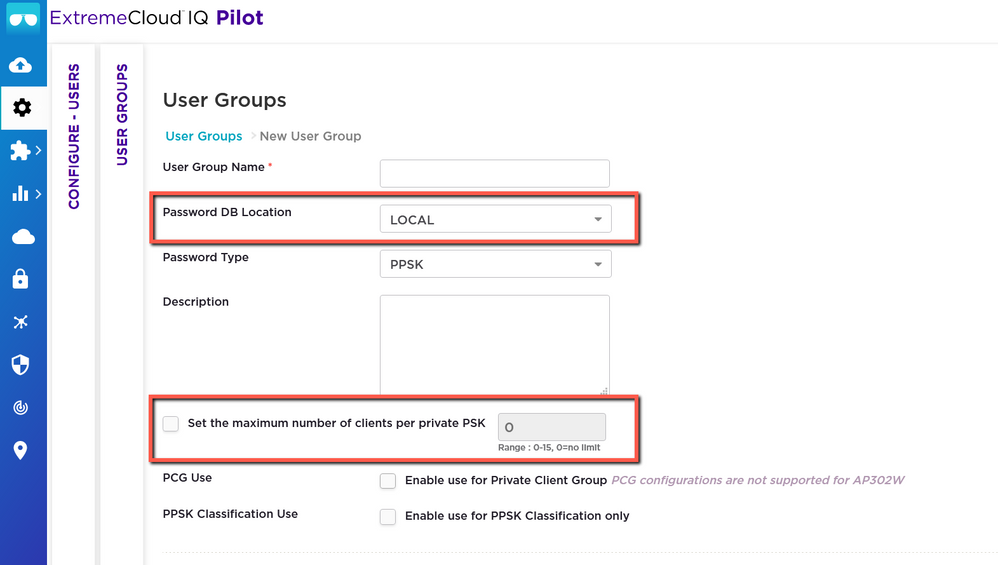- Extreme Networks
- Community List
- Network Management & Authentication
- ExtremeCloud IQ
- Re: Maximum number of clients per private PSK
- Subscribe to RSS Feed
- Mark Topic as New
- Mark Topic as Read
- Float this Topic for Current User
- Bookmark
- Subscribe
- Mute
- Printer Friendly Page
Maximum number of clients per private PSK
- Mark as New
- Bookmark
- Subscribe
- Mute
- Subscribe to RSS Feed
- Get Direct Link
- Report Inappropriate Content
03-30-2021 07:53 PM
I meant to set the maximum number of clients per PSK to 1, but failed to check the box when I setup the SSID. I know for a fact that some of the existing keys have been used more than once. If I set the number of clients to 1 will it knock some of those clients that are using the same key offline?
I assume that it will but it never hurts to ask.
Solved! Go to Solution.
- Mark as New
- Bookmark
- Subscribe
- Mute
- Subscribe to RSS Feed
- Get Direct Link
- Report Inappropriate Content
03-31-2021 09:18 PM
I don’t think it will disconnect the client device that’s already using the credentials so much as stop any other devices from connecting with those same credentials after the first device connects.
- Mark as New
- Bookmark
- Subscribe
- Mute
- Subscribe to RSS Feed
- Get Direct Link
- Report Inappropriate Content
04-07-2021 08:43 PM
Something to keep in mind with local DBs, that means if you add or remove or change any user in the group, you’d have to push out a complete configuration to the APs before they register the change, where as when you use a cloud DB, the changes are automatically applied to the user once you save.
- Mark as New
- Bookmark
- Subscribe
- Mute
- Subscribe to RSS Feed
- Get Direct Link
- Report Inappropriate Content
04-07-2021 08:41 PM
Unfortunately no, that is something that is permanently set after you save the user group initially.
- Mark as New
- Bookmark
- Subscribe
- Mute
- Subscribe to RSS Feed
- Get Direct Link
- Report Inappropriate Content
04-07-2021 08:40 PM
Is there a way to change the password db location from cloud to local w/o deleting the group?
- Mark as New
- Bookmark
- Subscribe
- Mute
- Subscribe to RSS Feed
- Get Direct Link
- Report Inappropriate Content
04-07-2021 08:16 PM
If you set the user group to use a local Password DB Location (meaning the user credentials are stored on the AP instead of the cloud), then you’ll see an option in the user group to set the maximum number of clients per private PSK. If you’re using a cloud based Password DB Location, you won’t see that setting in the user group and would use the setting in the SSID instead.