- Extreme Networks
- Community List
- Network Management & Authentication
- ExtremeCloud IQ
- Re: Problem with logging in to XIQ 21.1.20.24
- Subscribe to RSS Feed
- Mark Topic as New
- Mark Topic as Read
- Float this Topic for Current User
- Bookmark
- Subscribe
- Mute
- Printer Friendly Page
Problem with logging in to XIQ 21.1.20.24
Problem with logging in to XIQ 21.1.20.24
- Mark as New
- Bookmark
- Subscribe
- Mute
- Subscribe to RSS Feed
- Get Direct Link
- Report Inappropriate Content
03-30-2021 08:42 AM
There seems to be problem with logging in to XIQ after you were logged out due to innactivity. Nothing happens when you enter credentials and the only way to log in again is to completly close the browser (not just the tab), reopen in and then log back in.
Issue is present on latest Chrome, Edge and Firefox. Only browser that works is Safari.
Is there any browser setting we can enable or disable to get this working as it should?
- Mark as New
- Bookmark
- Subscribe
- Mute
- Subscribe to RSS Feed
- Get Direct Link
- Report Inappropriate Content
04-02-2021 02:27 PM
Also, do either of you have a backups or a snapshot we could attach to your tech cases?
- Mark as New
- Bookmark
- Subscribe
- Mute
- Subscribe to RSS Feed
- Get Direct Link
- Report Inappropriate Content
04-02-2021 01:28 PM
It looks like there is a CFD filed for these issues, if you want to reference CFD-6240 in your cases that might help connect everything. Also it looks like one customer had luck with an incognito window as a temporary workaround, can you give that a shot and let me know if you still see these issues?
- Mark as New
- Bookmark
- Subscribe
- Mute
- Subscribe to RSS Feed
- Get Direct Link
- Report Inappropriate Content
04-02-2021 12:18 PM
Thanks for letting me know Robert, I’ll check in with the XIQ team to see what’s going on and update this post when I know more.
- Mark as New
- Bookmark
- Subscribe
- Mute
- Subscribe to RSS Feed
- Get Direct Link
- Report Inappropriate Content
04-02-2021 07:24 AM
When you go to secure login page (https) of your XIQ, and you enter user credentials, XIQ for some reason first tries to load unsecure page (http) which results in connection timing out if your XIQ is behind firewall and not alowing http. If you then reenter address with https, you will be logged in.
I hope Extreme has started looking into these issues as it is really annoying jumping through hoops just to be able to log in.
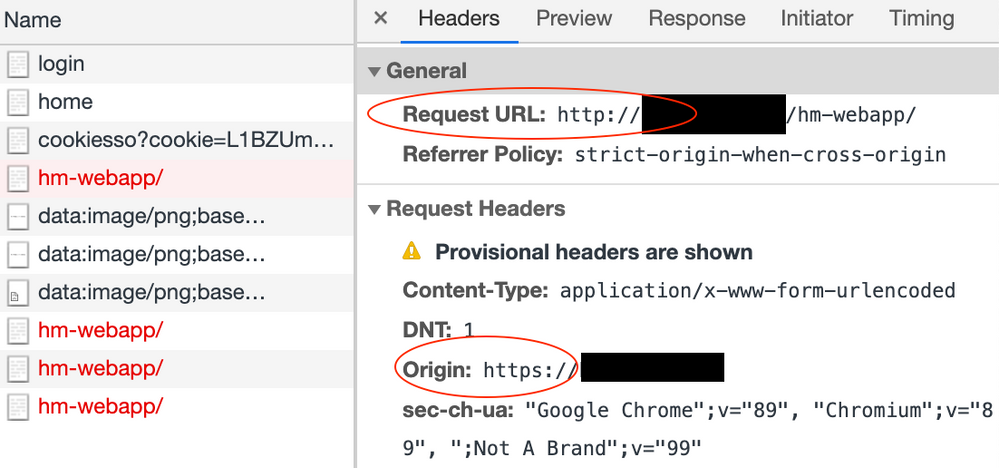
- Mark as New
- Bookmark
- Subscribe
- Mute
- Subscribe to RSS Feed
- Get Direct Link
- Report Inappropriate Content
03-30-2021 05:08 PM
Thanks for the mention
