- Extreme Networks
- Community List
- Network Management & Authentication
- ExtremeCloud IQ
- Re: XIQ local cloud upgrade problem
- Subscribe to RSS Feed
- Mark Topic as New
- Mark Topic as Read
- Float this Topic for Current User
- Bookmark
- Subscribe
- Mute
- Printer Friendly Page
XIQ local cloud upgrade problem
- Mark as New
- Bookmark
- Subscribe
- Mute
- Subscribe to RSS Feed
- Get Direct Link
- Report Inappropriate Content
08-31-2021 09:54 AM
Hello
we have an XIQ local cloud in version 20.1.5.2
We try to update to 21.1.21.11 (supported in the docs)
but it doesnt work and stay in “Extracting upgrade package done”
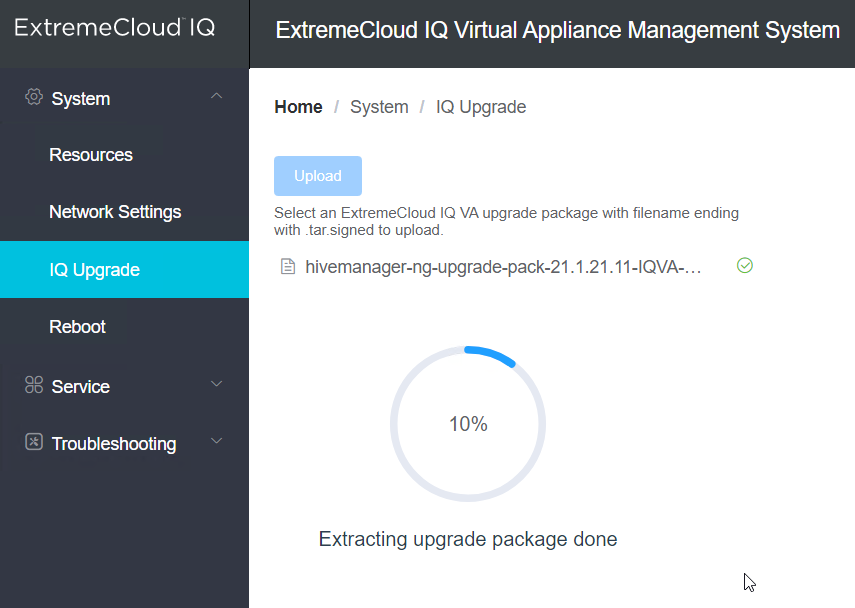
Solved! Go to Solution.
- Mark as New
- Bookmark
- Subscribe
- Mute
- Subscribe to RSS Feed
- Get Direct Link
- Report Inappropriate Content
08-31-2021 02:55 PM
What level of access are you logging in with? There are some user levels within XIQ that won’t be able to get to the inventory page. If you’re seeing this when logged in as the super admin, you’ll want to open a support case so we can get our engineers to take a look at that for you.
- Mark as New
- Bookmark
- Subscribe
- Mute
- Subscribe to RSS Feed
- Get Direct Link
- Report Inappropriate Content
08-31-2021 03:09 PM
I’m administrator. Yes there is a support case opened
thanks !
- Mark as New
- Bookmark
- Subscribe
- Mute
- Subscribe to RSS Feed
- Get Direct Link
- Report Inappropriate Content
08-31-2021 02:55 PM
What level of access are you logging in with? There are some user levels within XIQ that won’t be able to get to the inventory page. If you’re seeing this when logged in as the super admin, you’ll want to open a support case so we can get our engineers to take a look at that for you.
- Mark as New
- Bookmark
- Subscribe
- Mute
- Subscribe to RSS Feed
- Get Direct Link
- Report Inappropriate Content
08-31-2021 02:54 PM
Yes, i successfully update via the 20.1.20.27 first. There is an error in the documentation.
I have some problem since : cannot use the menu “Manage / Devices” we didnt see anything 😞
All others menus seems fine.
We have a multi organisations XIQ.
- Mark as New
- Bookmark
- Subscribe
- Mute
- Subscribe to RSS Feed
- Get Direct Link
- Report Inappropriate Content
08-31-2021 02:36 PM
I believe you’ll need to go to IQ Virtual Appliance 20.1.20.27 first, then to IQ Virtual Appliance 21.1.21.11. Could you give that a try and let us know if that works for you?
