This website uses cookies. By clicking Accept, you consent to the use of cookies. Click Here to learn more about how we use cookies.
Turn on suggestions
Auto-suggest helps you quickly narrow down your search results by suggesting possible matches as you type.
Showing results for
- Extreme Networks
- Community List
- Network Management & Authentication
- ExtremeControl
- ExtremeControl EAP Group Mappings, match on signin...
Options
- Subscribe to RSS Feed
- Mark Topic as New
- Mark Topic as Read
- Float this Topic for Current User
- Bookmark
- Subscribe
- Mute
- Printer Friendly Page
ExtremeControl EAP Group Mappings, match on signing CA?
ExtremeControl EAP Group Mappings, match on signing CA?
Anonymous
Not applicable
Options
- Mark as New
- Bookmark
- Subscribe
- Mute
- Subscribe to RSS Feed
- Get Direct Link
- Report Inappropriate Content
03-06-2022 08:13 AM
Hi,
As of 8.5.3 ExtremeControl has the ability to use multiple RADIUS certificates using EAP Group Mappings.
The determination of those certificates is done using EAP Group Mappings via the exchange of RADIUS packets to look at User-Name, NAS-IP-Address (Switch IP) or Calling-station-id (MAC Address), as per below:
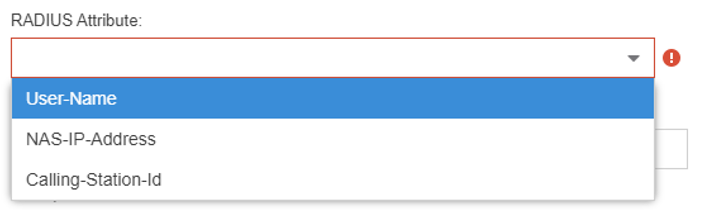
You can then use a POSIX regular expression to find a match:
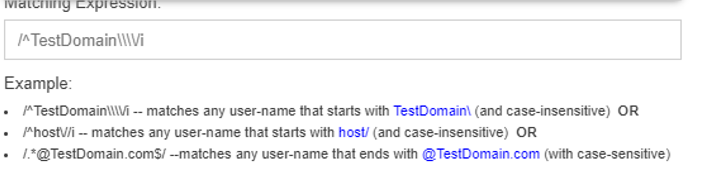
In my case there are two different certificate authorities, some clients will be signed by one, others will be signed by another. This is part of a migration to a new PKI. The issue here is that the only real distinction between client certificates presented to ExtremeControl will be the signing CA.
So the domain, user and NAS IP's in the RADIUS exchange are all going to be the same.
Is there a way to create a filter based on certificate signing CA, or something else I might be able to hook into to make the distinction?
Many thanks in advance.
As of 8.5.3 ExtremeControl has the ability to use multiple RADIUS certificates using EAP Group Mappings.
The determination of those certificates is done using EAP Group Mappings via the exchange of RADIUS packets to look at User-Name, NAS-IP-Address (Switch IP) or Calling-station-id (MAC Address), as per below:
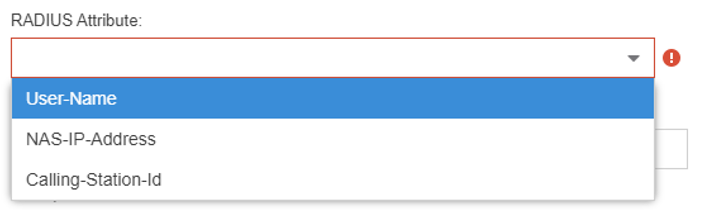
You can then use a POSIX regular expression to find a match:
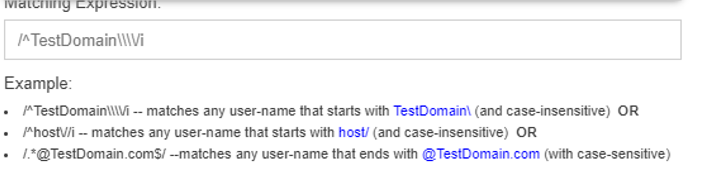
In my case there are two different certificate authorities, some clients will be signed by one, others will be signed by another. This is part of a migration to a new PKI. The issue here is that the only real distinction between client certificates presented to ExtremeControl will be the signing CA.
So the domain, user and NAS IP's in the RADIUS exchange are all going to be the same.
Is there a way to create a filter based on certificate signing CA, or something else I might be able to hook into to make the distinction?
Many thanks in advance.
4 REPLIES 4
