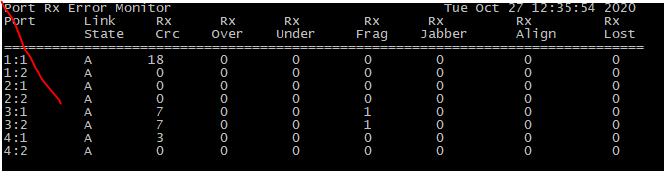- Extreme Networks
- Community List
- Switching & Routing
- ExtremeSwitching (EOS)
- CRC errors stack ports exos 16.2.5.4
- Subscribe to RSS Feed
- Mark Topic as New
- Mark Topic as Read
- Float this Topic for Current User
- Bookmark
- Subscribe
- Mute
- Printer Friendly Page
CRC errors stack ports exos 16.2.5.4
CRC errors stack ports exos 16.2.5.4
- Mark as New
- Bookmark
- Subscribe
- Mute
- Subscribe to RSS Feed
- Get Direct Link
- Report Inappropriate Content
10-27-2020 06:46 AM
Good afternoon. I am using a project stack of 4 extreme switches (2-x670 vim 4-40G4X module, 2-x460 v80 module). I am constantly seeing an increase in CRC errors on stack ports. Modules were replaced by me. Updated switch version to 16.2.5.4 patch1-20. However, the growth of CRC continues. The debug hal settings have also been changed. CRC errors continue to grow. Please help me fix the problem.
After upgrading the switch version, the second switch in the x670 stack (role Backup) is always lit indicating on the ports as active, even if the port is forced down.
- Mark as New
- Bookmark
- Subscribe
- Mute
- Subscribe to RSS Feed
- Get Direct Link
- Report Inappropriate Content
10-27-2020 02:11 PM
Thanks, Stephan. Tell me why the indication is green on one module, blue on the second switch.
- Mark as New
- Bookmark
- Subscribe
- Mute
- Subscribe to RSS Feed
- Get Direct Link
- Report Inappropriate Content
10-27-2020 11:57 AM
Hello Andrei,
I mixed up the ports where the stacking cable are pluged and the “normal” data ports because of your wrote you changed the modules.
If the problem are the data ports like in your screenshots. Typically the problem is caused, by defective patch cable, or to long cable lines. The stacking cable should not be the cause here.
Regards
Stephan
- Mark as New
- Bookmark
- Subscribe
- Mute
- Subscribe to RSS Feed
- Get Direct Link
- Report Inappropriate Content
10-27-2020 10:24 AM
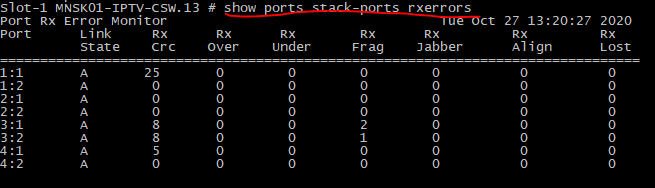
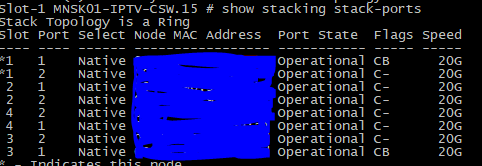
Didn't quite understand you about non-stack ports?
- Mark as New
- Bookmark
- Subscribe
- Mute
- Subscribe to RSS Feed
- Get Direct Link
- Report Inappropriate Content
10-27-2020 10:11 AM
Hello Andrei,
Ports 1:1, 3:1, … (from your screenshot) are no stacking ports. So I am not sure but you wrote CRC errors increase on stacking ports.
- Mark as New
- Bookmark
- Subscribe
- Mute
- Subscribe to RSS Feed
- Get Direct Link
- Report Inappropriate Content
10-27-2020 09:37 AM