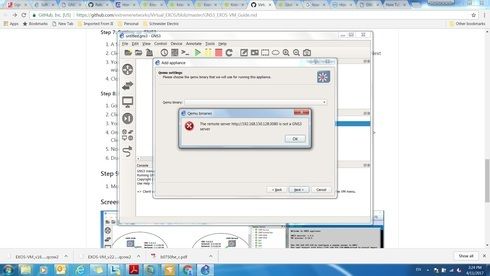This website uses cookies. By clicking Accept, you consent to the use of cookies. Click Here to learn more about how we use cookies.
Turn on suggestions
Auto-suggest helps you quickly narrow down your search results by suggesting possible matches as you type.
Showing results for
- Extreme Networks
- Community List
- Switching & Routing
- ExtremeSwitching (EOS)
- Simulator like Cisco packet tracer Tool foe Entera...
Options
- Subscribe to RSS Feed
- Mark Topic as New
- Mark Topic as Read
- Float this Topic for Current User
- Bookmark
- Subscribe
- Mute
- Printer Friendly Page
Simulator like Cisco packet tracer Tool foe Enterasys Switch
Simulator like Cisco packet tracer Tool foe Enterasys Switch
Options
- Mark as New
- Bookmark
- Subscribe
- Mute
- Subscribe to RSS Feed
- Get Direct Link
- Report Inappropriate Content
04-04-2017 12:19 PM
Does Extreme Networks have Simulator like Cisco packet tracer Tool for Enterasys Switches?..
5 REPLIES 5
Options
- Mark as New
- Bookmark
- Subscribe
- Mute
- Subscribe to RSS Feed
- Get Direct Link
- Report Inappropriate Content
04-11-2017 01:56 PM
Honestly, I don't know, because I have not used the GNS3 setup described at https://github.com/extremenetworks/Virtual_EXOS/blob/master/GNS3_EXOS-VM_Guide.md myself. I have always used GNS3 installed on my GNU/Linux system using the distribution packages.
Anyway, the image at the bottom of the GNS_EXOS-VM_Guide.md shows that a GNS3 appliance is started and shows the IP of that appliance. Perhaps the settings of the locally running GNS3 program and the virtual appliance do not match. You might find a setting in the GNS3 running on the local machine to which GNS3 appliance to connect. There you need to enter the IP shown in the GNS3 appliance window.
Hope to help,
Erik
Anyway, the image at the bottom of the GNS_EXOS-VM_Guide.md shows that a GNS3 appliance is started and shows the IP of that appliance. Perhaps the settings of the locally running GNS3 program and the virtual appliance do not match. You might find a setting in the GNS3 running on the local machine to which GNS3 appliance to connect. There you need to enter the IP shown in the GNS3 appliance window.
Hope to help,
Erik
Options
- Mark as New
- Bookmark
- Subscribe
- Mute
- Subscribe to RSS Feed
- Get Direct Link
- Report Inappropriate Content
04-11-2017 01:42 PM
Hi Erik,
Thanks for the prompt response. My screenshot shows IP address 192.168.150.128. Should I mention this ip address anywhere during GNS3 setup.I believe the procedure did not say anything about this.Please let me know if I am missing something here.
Thanks for the prompt response. My screenshot shows IP address 192.168.150.128. Should I mention this ip address anywhere during GNS3 setup.I believe the procedure did not say anything about this.Please let me know if I am missing something here.
Options
- Mark as New
- Bookmark
- Subscribe
- Mute
- Subscribe to RSS Feed
- Get Direct Link
- Report Inappropriate Content
04-11-2017 09:37 AM
Is it possible that you mis-typed the IP address? Your screenshot seems to show "192.168.159.128" as GNS3 IP address, but the error message says "192.168.150.128."
Options
- Mark as New
- Bookmark
- Subscribe
- Mute
- Subscribe to RSS Feed
- Get Direct Link
- Report Inappropriate Content
04-11-2017 09:29 AM
Hi Eric,
Thanks for the support.
While following the procedure and I am getting error like " The Remote Server 192.168.150.128:3080 is not a GNS3 Server. Could you please advise how to proceed further.
Thanks for the support.
While following the procedure and I am getting error like " The Remote Server 192.168.150.128:3080 is not a GNS3 Server. Could you please advise how to proceed further.