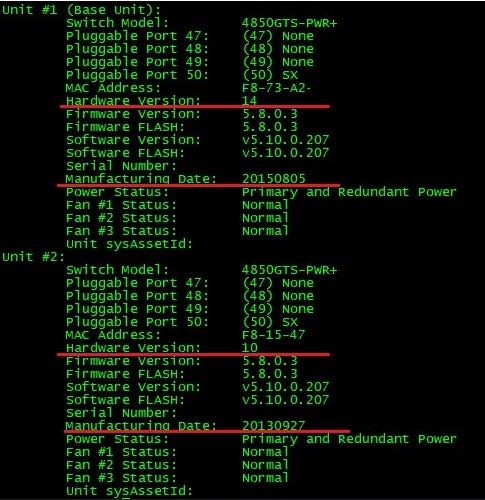- Extreme Networks
- Community List
- Switching & Routing
- ExtremeSwitching (ERS)
- HW vs FW vs SW versions
- Subscribe to RSS Feed
- Mark Topic as New
- Mark Topic as Read
- Float this Topic for Current User
- Bookmark
- Subscribe
- Mute
- Printer Friendly Page
HW vs FW vs SW versions
- Mark as New
- Bookmark
- Subscribe
- Mute
- Subscribe to RSS Feed
- Get Direct Link
- Report Inappropriate Content
03-27-2024 05:15 PM
Ethernet Routing Switch 4950GTS-PWR+ HW:24 FW:7.5.0.4 SW:v7.9.3.027 BN:27
This may be a very simple question but I cannot for the life of me find any info about this online. What is the difference between the 3 ? Some of my switches have different HW versions so I’m wondering if that affects anything although their FW and SW version match. I believe this may affect CLI commands and if so is there a way to change it?
Solved! Go to Solution.
- Mark as New
- Bookmark
- Subscribe
- Mute
- Subscribe to RSS Feed
- Get Direct Link
- Report Inappropriate Content
04-01-2024 03:54 AM
Hi,
I believe that the hardware version of device is related to the manufacturing process, maybe the year, used components or something similar.
But it isn´t important to the running release, even you can have devices with diferents hardware revisions (the same model or family) running into the same stack without problem, when they are in stack config all switches are running the same software version.
About the sotftware you must read carefully the releases notes of each one, on it you can find the models supported, the firmware and software files and upgrades paths.
Regards
EF
- Mark as New
- Bookmark
- Subscribe
- Mute
- Subscribe to RSS Feed
- Get Direct Link
- Report Inappropriate Content
04-13-2024 11:40 AM - edited 04-13-2024 12:01 PM
HW is hardware version. This number is burnt into the firmware of the switch at production. It can not be changed.
FW is Firmware version
SW is Software version. The firmware and software versions change when you upgrade the switch. see below.
The hardware version is the production iteration number. You might have different HW versions across your switches in your network. All depends when or where the switch was made.
During the life cycle of the switch the vendor will make minor or sometimes major internal component or design changes. When a component changes in the switch's production the vendor will change the hardware version number. Vendors do this to improve the product, or when a component needs to be sourced from a different manufacturer etc etc.
But the HW version has ZERO impact to you as the user. There is no usability difference from your perspective. I have some ERS switches in my lab that are pre-GA HW releases. They run the most current code without issue with the same features as the last hardware version.
The hardware version is important because in some cases certain hardware version CAN NOT be downgraded to lower software image versions. This happened a few years ago with many VSP's. Where the current shipping hardware version could only run the current or newer code. Not older code.
The Firmware and Software versions are unique to ERS/BOSS switches.
The firmware or Diagnostic software is similar to your BIOS on your computer. Its the hardware level software.
The software or image software is the actual run-time OS.
The firmware and software image version numbers are not the same because for every ERS/BOSS software release they might not be a firmware update.
I know for the ERS4900 and 5900 there has not been a Firmware update in four years years. But there is a software a few times a year.
If you have an ERS4900 or 5900 that hasn't been upgraded in 4 or 5 years you CAN NOT just upgrade the software. You must upgrade the firmware first and then software. In each upgrade package we include the supported FW and SW images that must be used together.
example. look at the ERS5900 releases.
in BOSS 7.6. the FW was v7502 and the SW v7.6.22.
When BOSS 7.7 came there was a FW update v7504 and Software update v7.7.x
But with BOSS v7.8 and v7.9 the FW v7504 was never updated again. So in those cases you just upgrade the SW and skip the FW upgrade.
https://extreme-networks.my.site.com/ExtrProductDetail?id=01t34000004Lf84AAC
The release you are running is somewhat current. You could upgrade to 7.9.5, but there is no usability difference from the CLI.
But always check the release notes for deprecated commands or features and supported upgrade paths It has been a very long time since Extreme has removed a big feature. But stuff is always been improved or added.
- Mark as New
- Bookmark
- Subscribe
- Mute
- Subscribe to RSS Feed
- Get Direct Link
- Report Inappropriate Content
04-13-2024 11:40 AM - edited 04-13-2024 12:01 PM
HW is hardware version. This number is burnt into the firmware of the switch at production. It can not be changed.
FW is Firmware version
SW is Software version. The firmware and software versions change when you upgrade the switch. see below.
The hardware version is the production iteration number. You might have different HW versions across your switches in your network. All depends when or where the switch was made.
During the life cycle of the switch the vendor will make minor or sometimes major internal component or design changes. When a component changes in the switch's production the vendor will change the hardware version number. Vendors do this to improve the product, or when a component needs to be sourced from a different manufacturer etc etc.
But the HW version has ZERO impact to you as the user. There is no usability difference from your perspective. I have some ERS switches in my lab that are pre-GA HW releases. They run the most current code without issue with the same features as the last hardware version.
The hardware version is important because in some cases certain hardware version CAN NOT be downgraded to lower software image versions. This happened a few years ago with many VSP's. Where the current shipping hardware version could only run the current or newer code. Not older code.
The Firmware and Software versions are unique to ERS/BOSS switches.
The firmware or Diagnostic software is similar to your BIOS on your computer. Its the hardware level software.
The software or image software is the actual run-time OS.
The firmware and software image version numbers are not the same because for every ERS/BOSS software release they might not be a firmware update.
I know for the ERS4900 and 5900 there has not been a Firmware update in four years years. But there is a software a few times a year.
If you have an ERS4900 or 5900 that hasn't been upgraded in 4 or 5 years you CAN NOT just upgrade the software. You must upgrade the firmware first and then software. In each upgrade package we include the supported FW and SW images that must be used together.
example. look at the ERS5900 releases.
in BOSS 7.6. the FW was v7502 and the SW v7.6.22.
When BOSS 7.7 came there was a FW update v7504 and Software update v7.7.x
But with BOSS v7.8 and v7.9 the FW v7504 was never updated again. So in those cases you just upgrade the SW and skip the FW upgrade.
https://extreme-networks.my.site.com/ExtrProductDetail?id=01t34000004Lf84AAC
The release you are running is somewhat current. You could upgrade to 7.9.5, but there is no usability difference from the CLI.
But always check the release notes for deprecated commands or features and supported upgrade paths It has been a very long time since Extreme has removed a big feature. But stuff is always been improved or added.
- Mark as New
- Bookmark
- Subscribe
- Mute
- Subscribe to RSS Feed
- Get Direct Link
- Report Inappropriate Content
04-14-2024 05:21 AM
Thank you Paul, this is perfect and concise. I hope someone will google search my exact question and read this. Appreciate it !
- Mark as New
- Bookmark
- Subscribe
- Mute
- Subscribe to RSS Feed
- Get Direct Link
- Report Inappropriate Content
04-01-2024 04:02 AM
an example
- Mark as New
- Bookmark
- Subscribe
- Mute
- Subscribe to RSS Feed
- Get Direct Link
- Report Inappropriate Content
04-01-2024 03:54 AM
Hi,
I believe that the hardware version of device is related to the manufacturing process, maybe the year, used components or something similar.
But it isn´t important to the running release, even you can have devices with diferents hardware revisions (the same model or family) running into the same stack without problem, when they are in stack config all switches are running the same software version.
About the sotftware you must read carefully the releases notes of each one, on it you can find the models supported, the firmware and software files and upgrades paths.
Regards
EF