- Extreme Networks
- Community List
- Switching & Routing
- ExtremeSwitching (EXOS/Switch Engine)
- Backup OSPF link stuck in INIT
- Subscribe to RSS Feed
- Mark Topic as New
- Mark Topic as Read
- Float this Topic for Current User
- Bookmark
- Subscribe
- Mute
- Printer Friendly Page
Backup OSPF link stuck in INIT
Backup OSPF link stuck in INIT
- Mark as New
- Bookmark
- Subscribe
- Mute
- Subscribe to RSS Feed
- Get Direct Link
- Report Inappropriate Content
06-27-2020 01:33 PM
Hello all,
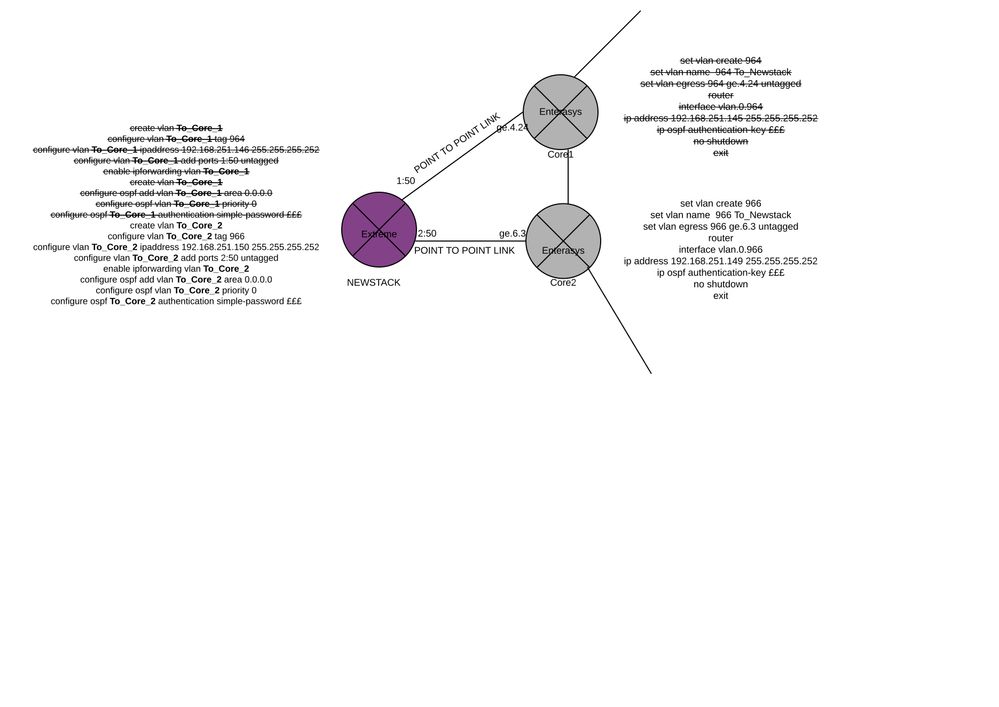
Currently trying to set up a secondary link from one of our edge devices back into our core. The core is running OSPF and the primary link works fine via OSPF, while trying to bring up the secondary link it seems to be getting stuck in the INIT state. The 2 core switches are enterasys S8 chassis’ with the whole of our network in area 0. The new edge device is a stack of x460 G2s. Attached is a diagram I put together, config with a line through it was previously implemented for the primary link, the config without the line through it is the newly added config. I appreciate I haven’t given all the information here but just wanted to check I’m not missing anything major or going against any OSPF rules. My next step is going to bounce the vlan and physical interface. Also, we have a default route pointing towards the primary link (maybe a secondary route needs to point to the secondary link)
- Mark as New
- Bookmark
- Subscribe
- Mute
- Subscribe to RSS Feed
- Get Direct Link
- Report Inappropriate Content
06-28-2020 08:37 PM
Hi,
Here an abstract of my cheat sheet with the steps to configure OSPF on EXOS:
#CONFIGURATION
'-2-Create and configure the VLANs with relevant ports
'-1-Configure each VLAN with a unique IP address
'0-Enable IP Forwarding on each vLAN
'1-Configure the Router ID
'1.1-Create and name a vlan (Loopback VLANs require no ports or ID)
create vlan <vlan_name>
'1.2 Enable Loopback Mode for the vlan
enable looback-mode <vlan_name>
'1.3 Configure the IP interface on the loopback VLAN
configure <vlan_name> ipaddres <IP address>/32
'1.4 Enable IP Forwarding on the loopback VLAN
enable ipforwarding <vlan_name>
configure ospf routerid <IP address>
'2-Create areas as required
#The backbone area 0.0.0.0 is created by default
create ospf area <area-ID>
'4-Configure the VLANs to use OSPF and associate them with the correct area
#On inter-switch VLANs add these to OSPF as point-to-point links
#On end-user VLANs add these to OSPF as passive interfaces
configure ospf add vlan <vlan_name> area <area-ID> link-type point-to-point 'if interswitch link
configure ospf add vlan <data_vlan_name> area <area-ID> passive
'5-Enable OSPF globally
#Adv. Edge License: 1-4 interfaces
#Core license: 4+ interfaces
enable ospf
'6-VERIFY
show ospf
show ospf vlan
show ospf neighbor [detail]
show ospf interface [detail]
show ospf lsdb [area]
show iproute
show vlan 'check Flags ?? or show ospf vlan
#OSPF OPTIONS
configure ospf priority <priority> 'priority used for DR/DBR election
configure ospf cost <cost> 'cost metric of interfaces or area
configure ospf <vlan_name> area <area-ID> 'change area of a vlan
configure ospf vlan timer <timer> 'timers MUST MATCH
configure ospf area <area-ID> <type> 'noraml, stub, nssa
configure ospf add virtual-link <area-ID>'to another ABR
configure ospf area <area-ID> <add|del> range <subnet> advertise type-3
'purpose is to be summarized from an area to area 0
configure ospf external-filter 'filter on redistribution
configure ospf interarea-filter 'filter on redistribution
configure ospf <vlan_name> bfd <onoff>'BFD on or off
#OSPF ROUTE REDISTRIBUTION
#To inject from x to ospf
enable ospf export <protocol> cost [0,1-65535] type <ase-type-1|ase-type-2>
'ase-type-1 external cost is added to the route
'ase-type-2 external cost is not added to the route
tag <tag> policy-map <...>
#OSPF ROUTE SUMMARIZATION
configure ospf area <area-ID> add range 20.xx.0.0/16 advertise type-3
Mig
