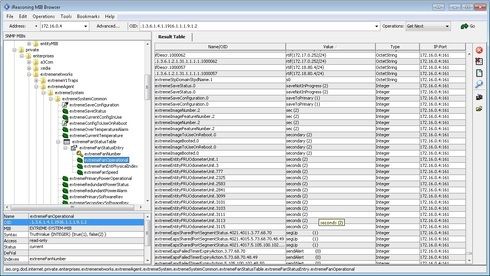This website uses cookies. By clicking Accept, you consent to the use of cookies. Click Here to learn more about how we use cookies.
Turn on suggestions
Auto-suggest helps you quickly narrow down your search results by suggesting possible matches as you type.
Showing results for
- Extreme Networks
- Community List
- Switching & Routing
- ExtremeSwitching (EXOS/Switch Engine)
- Black Diamond 8810 Fan Operational MIB?
Options
- Subscribe to RSS Feed
- Mark Topic as New
- Mark Topic as Read
- Float this Topic for Current User
- Bookmark
- Subscribe
- Mute
- Printer Friendly Page
Black Diamond 8810 Fan Operational MIB?
Black Diamond 8810 Fan Operational MIB?
Options
- Mark as New
- Bookmark
- Subscribe
- Mute
- Subscribe to RSS Feed
- Get Direct Link
- Report Inappropriate Content
11-10-2015 10:40 PM
I'm setting up our monitoring system (nagios) and trying to set up checks for the fans on our extreme 8810s.
I've browsed through the mib file for the XOS I'm running (15.6.x.x) and the MIB should be:
.1.3.6.1.4.1.1916.1.1.1.9.1.2 (this is an index off of extremeFanNumber, this is the direct mib for fan 1)
root@noc:~# snmpget -v2c -c localread 172.16.0.4 .1.3.6.1.4.1.1916.1.1.1.9.1.2 iso.3.6.1.4.1.1916.1.1.1.9.1.2 = No Such Instance currently exists at this OIDI've also tried:
iso.3.6.1.4.1.1916.1.32.1.9.1.2 (32 is working for finding CPU, see below)iso.3.6.1.4.1.1916.1.68.1.9.1.2 (should be the hardware identifier for the bd8810 chassis)
Is there something I'm missing in my configuration? This is all I have under snmpMaster:
configure snmpv3 add community "localread" name "localread" user "v1v2c_ro"
I can query other extreme OIDs like for CPU utilization of MSMA and MSMB:
root@noc:/usr/local/nagios/etc/objects/switches# snmpget -v2c -c localread 172.16.0.4 1.3.6.1.4.1.1916.1.32.1.4.1.9.11 iso.3.6.1.4.1.1916.1.32.1.4.1.9.11 = STRING: "2.2"
root@noc:/usr/local/nagios/etc/objects/switches# snmpget -v2c -c localread 172.16.0.4 1.3.6.1.4.1.1916.1.32.1.4.1.9.12
iso.3.6.1.4.1.1916.1.32.1.4.1.9.12 = STRING: "1.2"
I've browsed through the mib file for the XOS I'm running (15.6.x.x) and the MIB should be:
.1.3.6.1.4.1.1916.1.1.1.9.1.2 (this is an index off of extremeFanNumber, this is the direct mib for fan 1)
root@noc:~# snmpget -v2c -c localread 172.16.0.4 .1.3.6.1.4.1.1916.1.1.1.9.1.2 iso.3.6.1.4.1.1916.1.1.1.9.1.2 = No Such Instance currently exists at this OIDI've also tried:
iso.3.6.1.4.1.1916.1.32.1.9.1.2 (32 is working for finding CPU, see below)iso.3.6.1.4.1.1916.1.68.1.9.1.2 (should be the hardware identifier for the bd8810 chassis)
Is there something I'm missing in my configuration? This is all I have under snmpMaster:
configure snmpv3 add community "localread" name "localread" user "v1v2c_ro"
I can query other extreme OIDs like for CPU utilization of MSMA and MSMB:
root@noc:/usr/local/nagios/etc/objects/switches# snmpget -v2c -c localread 172.16.0.4 1.3.6.1.4.1.1916.1.32.1.4.1.9.11 iso.3.6.1.4.1.1916.1.32.1.4.1.9.11 = STRING: "2.2"
root@noc:/usr/local/nagios/etc/objects/switches# snmpget -v2c -c localread 172.16.0.4 1.3.6.1.4.1.1916.1.32.1.4.1.9.12
iso.3.6.1.4.1.1916.1.32.1.4.1.9.12 = STRING: "1.2"
5 REPLIES 5
Options
- Mark as New
- Bookmark
- Subscribe
- Mute
- Subscribe to RSS Feed
- Get Direct Link
- Report Inappropriate Content
11-11-2015 02:30 PM
I definitely have the MIB file loaded, both in my MIB browser and in SNMP on my monitoring system, but I still cannot pull any of those MIBs from my 8810 chassis.
root@noc:~# snmpget -v2c -c localread 172.16.0.4 .1.3.6.1.4.1.1916.1.1.1.9.1.2
EXTREME-SYSTEM-MIB::extremeFanOperational = No Such Instance currently exists at this OID
root@noc:~# snmpget -v2c -c localread 172.16.0.4 .1.3.6.1.4.1.1916.1.1.1.9.1.1
EXTREME-SYSTEM-MIB::extremeFanNumber = No Such Instance currently exists at this OID
root@noc:~# snmpget -v2c -c localread 172.16.0.4 .1.3.6.1.4.1.1916.1.1.1.9.1.4
EXTREME-SYSTEM-MIB::extremeFanSpeed = No Such Instance currently exists at this OID
I have working fans:
Warp1.3 # sh fans
FanTray information:
State: Operational
NumFan: 9
PartInfo: 1412G-00301 450305-00-04
Revision: 4.0
Odometer: 335 days 2 hours since Dec-10-2014
Upper-Left Fan-1: Operational at 3000 RPM
Middle-Left Fan-2: Operational at 3000 RPM
Lower-Left Fan-3: Operational at 2940 RPM
Upper-Center Fan-4: Operational at 2940 RPM
Center Fan-5: Operational at 3000 RPM
Lower-Center Fan-6: Operational at 2940 RPM
Upper-Right Fan-7: Operational at 2940 RPM
Middle-Right Fan-8: Operational at 2940 RPM
Lower-Right Fan-9: Operational at 2880 RPM
I did notice that we're running 15.7.1.4, but those MIBs shouldn't have changed, they're the same in version 16.x.x.x
Should I open a ticket for this?
root@noc:~# snmpget -v2c -c localread 172.16.0.4 .1.3.6.1.4.1.1916.1.1.1.9.1.2
EXTREME-SYSTEM-MIB::extremeFanOperational = No Such Instance currently exists at this OID
root@noc:~# snmpget -v2c -c localread 172.16.0.4 .1.3.6.1.4.1.1916.1.1.1.9.1.1
EXTREME-SYSTEM-MIB::extremeFanNumber = No Such Instance currently exists at this OID
root@noc:~# snmpget -v2c -c localread 172.16.0.4 .1.3.6.1.4.1.1916.1.1.1.9.1.4
EXTREME-SYSTEM-MIB::extremeFanSpeed = No Such Instance currently exists at this OID
I have working fans:
Warp1.3 # sh fans
FanTray information:
State: Operational
NumFan: 9
PartInfo: 1412G-00301 450305-00-04
Revision: 4.0
Odometer: 335 days 2 hours since Dec-10-2014
Upper-Left Fan-1: Operational at 3000 RPM
Middle-Left Fan-2: Operational at 3000 RPM
Lower-Left Fan-3: Operational at 2940 RPM
Upper-Center Fan-4: Operational at 2940 RPM
Center Fan-5: Operational at 3000 RPM
Lower-Center Fan-6: Operational at 2940 RPM
Upper-Right Fan-7: Operational at 2940 RPM
Middle-Right Fan-8: Operational at 2940 RPM
Lower-Right Fan-9: Operational at 2880 RPM
I did notice that we're running 15.7.1.4, but those MIBs shouldn't have changed, they're the same in version 16.x.x.x
Should I open a ticket for this?
Options
- Mark as New
- Bookmark
- Subscribe
- Mute
- Subscribe to RSS Feed
- Get Direct Link
- Report Inappropriate Content
11-11-2015 02:30 PM
No problem. Glad to help!
Options
- Mark as New
- Bookmark
- Subscribe
- Mute
- Subscribe to RSS Feed
- Get Direct Link
- Report Inappropriate Content
11-11-2015 02:30 PM
Drew, that was it, thanks! Can't believe I missed something so simple!
Options
- Mark as New
- Bookmark
- Subscribe
- Mute
- Subscribe to RSS Feed
- Get Direct Link
- Report Inappropriate Content
11-11-2015 02:30 PM
Hi Ron,
It looks like the detail you're missing is the last key of the OID - the actual fan number.
In your switch, there are 9 fans. If you iterate through each of them, you should get the expected results. It's fan number+100 (i.e. fan 1 = .101, fan 2 = .102).
drew@bigbird:~$ snmpget -v2c -c public 10.67.72.65 .1.3.6.1.4.1.1916.1.1.1.9.1.2.101
iso.3.6.1.4.1.1916.1.1.1.9.1.2.101 = INTEGER: 1
drew@bigbird:~$ snmpget -v2c -c public 10.67.72.65 .1.3.6.1.4.1.1916.1.1.1.9.1.4.101
iso.3.6.1.4.1.1916.1.1.1.9.1.4.101 = INTEGER: 2940
drew@bigbird:~$ snmpget -v2c -c public 10.67.72.65 .1.3.6.1.4.1.1916.1.1.1.9.1.4.102
iso.3.6.1.4.1.1916.1.1.1.9.1.4.102 = INTEGER: 2880
drew@bigbird:~$ snmpget -v2c -c public 10.67.72.65 .1.3.6.1.4.1.1916.1.1.1.9.1.4.103
iso.3.6.1.4.1.1916.1.1.1.9.1.4.103 = INTEGER: 3000Let me know if that does the trick.
-Drew
It looks like the detail you're missing is the last key of the OID - the actual fan number.
In your switch, there are 9 fans. If you iterate through each of them, you should get the expected results. It's fan number+100 (i.e. fan 1 = .101, fan 2 = .102).
drew@bigbird:~$ snmpget -v2c -c public 10.67.72.65 .1.3.6.1.4.1.1916.1.1.1.9.1.2.101
iso.3.6.1.4.1.1916.1.1.1.9.1.2.101 = INTEGER: 1
drew@bigbird:~$ snmpget -v2c -c public 10.67.72.65 .1.3.6.1.4.1.1916.1.1.1.9.1.4.101
iso.3.6.1.4.1.1916.1.1.1.9.1.4.101 = INTEGER: 2940
drew@bigbird:~$ snmpget -v2c -c public 10.67.72.65 .1.3.6.1.4.1.1916.1.1.1.9.1.4.102
iso.3.6.1.4.1.1916.1.1.1.9.1.4.102 = INTEGER: 2880
drew@bigbird:~$ snmpget -v2c -c public 10.67.72.65 .1.3.6.1.4.1.1916.1.1.1.9.1.4.103
iso.3.6.1.4.1.1916.1.1.1.9.1.4.103 = INTEGER: 3000Let me know if that does the trick.
-Drew