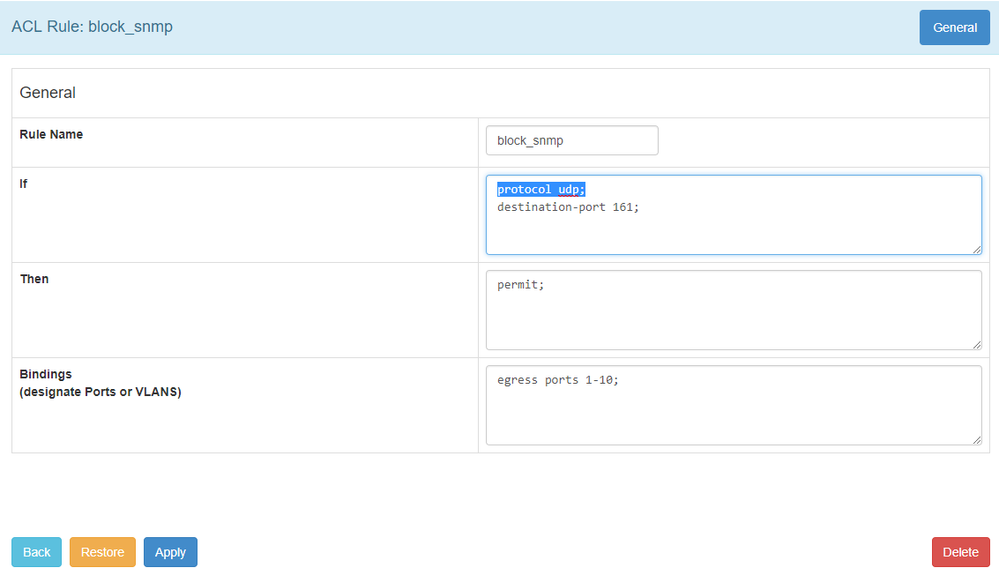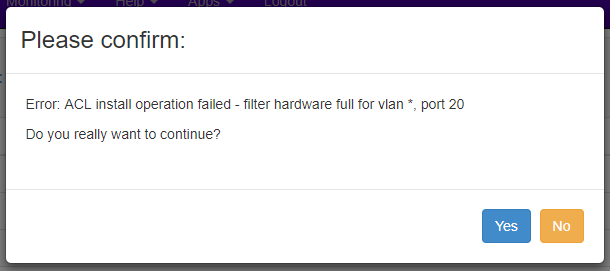This website uses cookies. By clicking Accept, you consent to the use of cookies. Click Here to learn more about how we use cookies.
Turn on suggestions
Auto-suggest helps you quickly narrow down your search results by suggesting possible matches as you type.
Showing results for
- Extreme Networks
- Community List
- Switching & Routing
- ExtremeSwitching (EXOS/Switch Engine)
- Block SNMP traffic to devices
Options
- Subscribe to RSS Feed
- Mark Topic as New
- Mark Topic as Read
- Float this Topic for Current User
- Bookmark
- Subscribe
- Mute
- Printer Friendly Page
Block SNMP traffic to devices
Options
- Mark as New
- Bookmark
- Subscribe
- Mute
- Subscribe to RSS Feed
- Get Direct Link
- Report Inappropriate Content
03-22-2019 06:24 PM
Hello all, I'm a bit of a exos newb and need assistance. Is there a way to create an ACL to specifically block SNMP traffic to a device connected to a port?
I was thinking of using the GUI route and set up a dynamic ACL. Would this be a good idea or not recommended?
Any thoughts?
David
I was thinking of using the GUI route and set up a dynamic ACL. Would this be a good idea or not recommended?
Any thoughts?
David
Solved! Go to Solution.
1 ACCEPTED SOLUTION
Options
- Mark as New
- Bookmark
- Subscribe
- Mute
- Subscribe to RSS Feed
- Get Direct Link
- Report Inappropriate Content
03-25-2019 04:34 PM
Hi David,
Here's a guide on how to create Dynamic ACLs using Chalet (EXOS GUI): https://documentation.extremenetworks.com/chalet/Chalet/t_configuring-acls.shtml
Here's an example of your rule:
NOTE: If you do not specific protocol udp and simply add the destination-port,t he ACL will throw an error as this port could equally belong to a TCP socket.
Note: What you're trying to do involves installing an egress ACL. if you have other rules currently utilizing the egress ACL slices, you might run into a situation where you see the following, which simply means there's no available resources to install the new rule. Generally, there's more ingress ACL slices available should you wish to use that instead:
You can edit the ACL and enter new conditions as and when you please.
I hope this answers your question.
Here's a guide on how to create Dynamic ACLs using Chalet (EXOS GUI): https://documentation.extremenetworks.com/chalet/Chalet/t_configuring-acls.shtml
Here's an example of your rule:
NOTE: If you do not specific protocol udp and simply add the destination-port,t he ACL will throw an error as this port could equally belong to a TCP socket.
Note: What you're trying to do involves installing an egress ACL. if you have other rules currently utilizing the egress ACL slices, you might run into a situation where you see the following, which simply means there's no available resources to install the new rule. Generally, there's more ingress ACL slices available should you wish to use that instead:
You can edit the ACL and enter new conditions as and when you please.
I hope this answers your question.
2 REPLIES 2
Options
- Mark as New
- Bookmark
- Subscribe
- Mute
- Subscribe to RSS Feed
- Get Direct Link
- Report Inappropriate Content
03-26-2019 12:22 PM
This is great, thank you for the information!
Options
- Mark as New
- Bookmark
- Subscribe
- Mute
- Subscribe to RSS Feed
- Get Direct Link
- Report Inappropriate Content
03-25-2019 04:34 PM
Hi David,
Here's a guide on how to create Dynamic ACLs using Chalet (EXOS GUI): https://documentation.extremenetworks.com/chalet/Chalet/t_configuring-acls.shtml
Here's an example of your rule:
NOTE: If you do not specific protocol udp and simply add the destination-port,t he ACL will throw an error as this port could equally belong to a TCP socket.
Note: What you're trying to do involves installing an egress ACL. if you have other rules currently utilizing the egress ACL slices, you might run into a situation where you see the following, which simply means there's no available resources to install the new rule. Generally, there's more ingress ACL slices available should you wish to use that instead:
You can edit the ACL and enter new conditions as and when you please.
I hope this answers your question.
Here's a guide on how to create Dynamic ACLs using Chalet (EXOS GUI): https://documentation.extremenetworks.com/chalet/Chalet/t_configuring-acls.shtml
Here's an example of your rule:
NOTE: If you do not specific protocol udp and simply add the destination-port,t he ACL will throw an error as this port could equally belong to a TCP socket.
Note: What you're trying to do involves installing an egress ACL. if you have other rules currently utilizing the egress ACL slices, you might run into a situation where you see the following, which simply means there's no available resources to install the new rule. Generally, there's more ingress ACL slices available should you wish to use that instead:
You can edit the ACL and enter new conditions as and when you please.
I hope this answers your question.