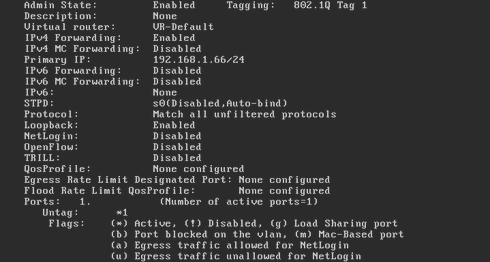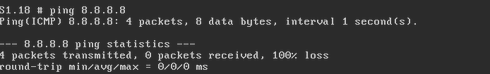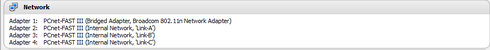This website uses cookies. By clicking Accept, you consent to the use of cookies. Click Here to learn more about how we use cookies.
Turn on suggestions
Auto-suggest helps you quickly narrow down your search results by suggesting possible matches as you type.
Showing results for
- Extreme Networks
- Community List
- Switching & Routing
- ExtremeSwitching (EXOS/Switch Engine)
- RE: Can i ping my physical router without using th...
Options
- Subscribe to RSS Feed
- Mark Topic as New
- Mark Topic as Read
- Float this Topic for Current User
- Bookmark
- Subscribe
- Mute
- Printer Friendly Page
Can i ping my physical router without using the virtual router of my Exos ?
Can i ping my physical router without using the virtual router of my Exos ?
Options
- Mark as New
- Bookmark
- Subscribe
- Mute
- Subscribe to RSS Feed
- Get Direct Link
- Report Inappropriate Content
07-21-2016 07:41 AM
Hi,
I am running EXOS VM's in Oracle VirtualBox. I succesfully ping the physical router with my VR-Mgmt (ping vr vr-mgmt@router) but i want to know if there is another solution that let me ping my router with ping@router ?
thank you
I am running EXOS VM's in Oracle VirtualBox. I succesfully ping the physical router with my VR-Mgmt (ping vr vr-mgmt@router) but i want to know if there is another solution that let me ping my router with ping@router ?
thank you
6 REPLIES 6
Options
- Mark as New
- Bookmark
- Subscribe
- Mute
- Subscribe to RSS Feed
- Get Direct Link
- Report Inappropriate Content
07-21-2016 07:47 AM
Hi Eddine ,
well in extreme we have inbound and and out of band vr.
vr-mgmt is used only for management purpose and uses management port only.
vr-default is used for in band traffic which is all front panel ports.
By default if you execute ping it goes through vr-Default ,
also to mention you can create your own Vr and add vlans/ports to it .
BR,
Aleixo
well in extreme we have inbound and and out of band vr.
vr-mgmt is used only for management purpose and uses management port only.
vr-default is used for in band traffic which is all front panel ports.
By default if you execute ping it goes through vr-Default ,
also to mention you can create your own Vr and add vlans/ports to it .
BR,
Aleixo
Options
- Mark as New
- Bookmark
- Subscribe
- Mute
- Subscribe to RSS Feed
- Get Direct Link
- Report Inappropriate Content
07-21-2016 07:47 AM
i set adapter 2 to bridged adapter, and i give default vlan port 1 and an IP 192.168.1.66
but ping doesn't work
but ping doesn't work
Options
- Mark as New
- Bookmark
- Subscribe
- Mute
- Subscribe to RSS Feed
- Get Direct Link
- Report Inappropriate Content
07-21-2016 07:47 AM
Set Adapter 2 to the bridged adapter, then port 1 of the switch will be connected to that wifi card. Configure an IP on the vlan on port 1 or use dhcp and you can ping from vr-default.
Options
- Mark as New
- Bookmark
- Subscribe
- Mute
- Subscribe to RSS Feed
- Get Direct Link
- Report Inappropriate Content
07-21-2016 07:47 AM
This is the configuration of adapters, how can i set vr default accessible to wifi card ?