- Extreme Networks
- Community List
- Switching & Routing
- ExtremeSwitching (EXOS/Switch Engine)
- CFM CCM tagging issue
- Subscribe to RSS Feed
- Mark Topic as New
- Mark Topic as Read
- Float this Topic for Current User
- Bookmark
- Subscribe
- Mute
- Printer Friendly Page
CFM CCM tagging issue
CFM CCM tagging issue
- Mark as New
- Bookmark
- Subscribe
- Mute
- Subscribe to RSS Feed
- Get Direct Link
- Report Inappropriate Content
12-01-2020 01:28 PM
Hello, colleagues!
Please give advice which way to look.
Scheme below:
X460G2 ↔ BD8810 ↔ X450a
X450a confgured with CFM, VLAN with CFM is tagged, but switch send CFM CCMs as untagged. Why so?
Below traces from BD8810 (there is traffic is double tagged - QinQ) - tcpdump -i eth2 -nn -e ether host 00:04:96:27:a9:b0
For example, ARP is normal (tagged with ID 3556)
18:44:10.774613 00:04:96:27:a9:b0 > ff:ff:ff:ff:ff:ff, ethertype 802.1Q (0x8100), length 68: vlan 1037, p 0, ethertype 802.1Q, vlan 3556, p 0, ethertype ARP, Request who-has 5.5.11.3 tell 5.5.11.1, length 46
But CFM CCM is untagged (only with second tag 1037)
18:44:11.436169 00:04:96:27:a9:b0 > 01:80:c2:00:00:33, ethertype 802.1Q (0x8100), length 101: vlan 1037, p 0, ethertype CFM, CFMv0 Continouity Check Message, MD Level 3, length 83
Config from X450a
create vlan "Q-in-Q_XXX"
configure vlan Q-in-Q_XXX tag 1037
create vlan "YYY-ctrl"
configure vlan YYY-ctrl tag 3556
……
configure vlan YYY-ctrl add ports 22-23 tagged
configure vlan YYY-ctrl ipaddress 5.5.11.1 255.255.255.0
……
#
# Module dot1ag configuration.
#
create cfm domain string "erps_rings" md-level 3
configure cfm domain "erps_rings" add association string "YYY" vlan "YYY-ctrl"
configure cfm domain "erps_rings" association "YYY" ports 22 add end-point down 6
configure cfm domain "erps_rings" association "YYY" ports 23 add end-point down 5
configure cfm domain "erps_rings" association "YYY" ports 23 end-point down add group "erpsYYYMain"
configure cfm domain "erps_rings" association "YYY" ports 22 end-point down add group "erpsYYYSlave"
configure cfm group "erpsYYYMain" add rmep 7
configure cfm group "erpsYYYSlave" add rmep 8
# sh vlan YYY-ctrl
VLAN Interface with name YYY-ctrl created by user
Admin State: Enabled Tagging: 802.1Q Tag 3556
Description: None
Virtual router: VR-Default
IPv4 Forwarding: Disabled
IPv4 MC Forwarding: Disabled
Primary IP: 5.5.11.1/24
IPv6 Forwarding: Disabled
IPv6 MC Forwarding: Disabled
IPv6: None
STPD: None
Protocol: Match all unfiltered protocols
Loopback: Disabled
NetLogin: Disabled
OpenFlow: Disabled
QosProfile: None configured
Egress Rate Limit Designated Port: None configured
Flood Rate Limit QosProfile: None configured
Ports: 2. (Number of active ports=2)
Tag: *22, *23
Thank you!
- Mark as New
- Bookmark
- Subscribe
- Mute
- Subscribe to RSS Feed
- Get Direct Link
- Report Inappropriate Content
12-04-2020 09:28 AM
Ok, we have the global picture.
We’ll compare the x460 and x450 config knowing that the difference in firmware could get a different syntax.
Could we have the following output:
- X450:
- show ports 22,23 information detail
- the full output is needed
- x460
- show ports 17,18 information detail
- from both:
- show port vlan port
- the output of port 22,23 for x450 and 17,18 for x460 is enough
- show cfm
- show cfm detail
- show cfm <domain_name>
- show cfm groups
- show port vlan port
Mig
- Mark as New
- Bookmark
- Subscribe
- Mute
- Subscribe to RSS Feed
- Get Direct Link
- Report Inappropriate Content
12-04-2020 09:12 AM
Hello, Miguel!
- Are the X460 and X450 doing QinQ? - no
- Is the BD8810 doing QinQ? - no.
- Why do you need the QinQ seen in the captures? - beause packet captures makes in BD8810, through BD8810 traversing traffic with 2 tags. Upstream ISP make second tag for egress (from X450) traffic and strip second tag for ingress traffic.
Actually - there is no matter who makes Q-in-Q, because mane issue that X450a didn’t tagging CFM CCM. (port 22 in X450a is tagged with Vlan YYY-ctrl, but CFM CCM frames are untagged - without tag 3556)
Below scheme:
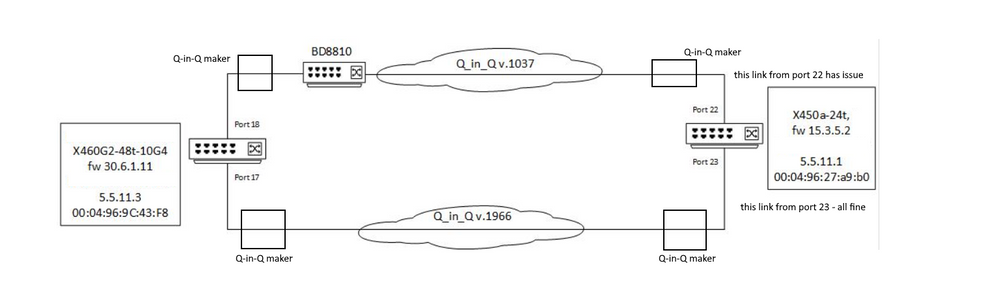
Thank you!
- Mark as New
- Bookmark
- Subscribe
- Mute
- Subscribe to RSS Feed
- Get Direct Link
- Report Inappropriate Content
12-03-2020 04:11 PM
Alexandr,
I’m lost with the different pieces of config and explanations and what port belongs to what switch
Could you provide a small topology diagram pointing on what port, what trafic direction you see the issue?
The purpose is to identify where we need to debug, X460, BD8810 or X450.
A show config of the three switches would help.
Some questions to clarify:
- Are the X460 and X450 doing QinQ?
- Is the BD8810 doing QinQ?
- Why do you need the QinQ seen in the captures?
Mig
- Mark as New
- Bookmark
- Subscribe
- Mute
- Subscribe to RSS Feed
- Get Direct Link
- Report Inappropriate Content
12-03-2020 04:02 PM
-> show version
Switch : 800152-00-05 0000G-00000 Rev 5.0 BootROM: 1.0.2.2 IMG: 15.3.5.2
XGM2-1 :
Image : ExtremeXOS version 15.3.5.2 v1535b2-patch1-12 by release-manager
on Tue Sep 27 12:03:32 EDT 2016
BootROM : 1.0.2.2
- Mark as New
- Bookmark
- Subscribe
- Mute
- Subscribe to RSS Feed
- Get Direct Link
- Report Inappropriate Content
12-03-2020 04:00 PM
Alexandr,
The reasion for the show version is because there are some constraints on CFM and vman based on the software release.
Mig
